File Types Explained for Beginners
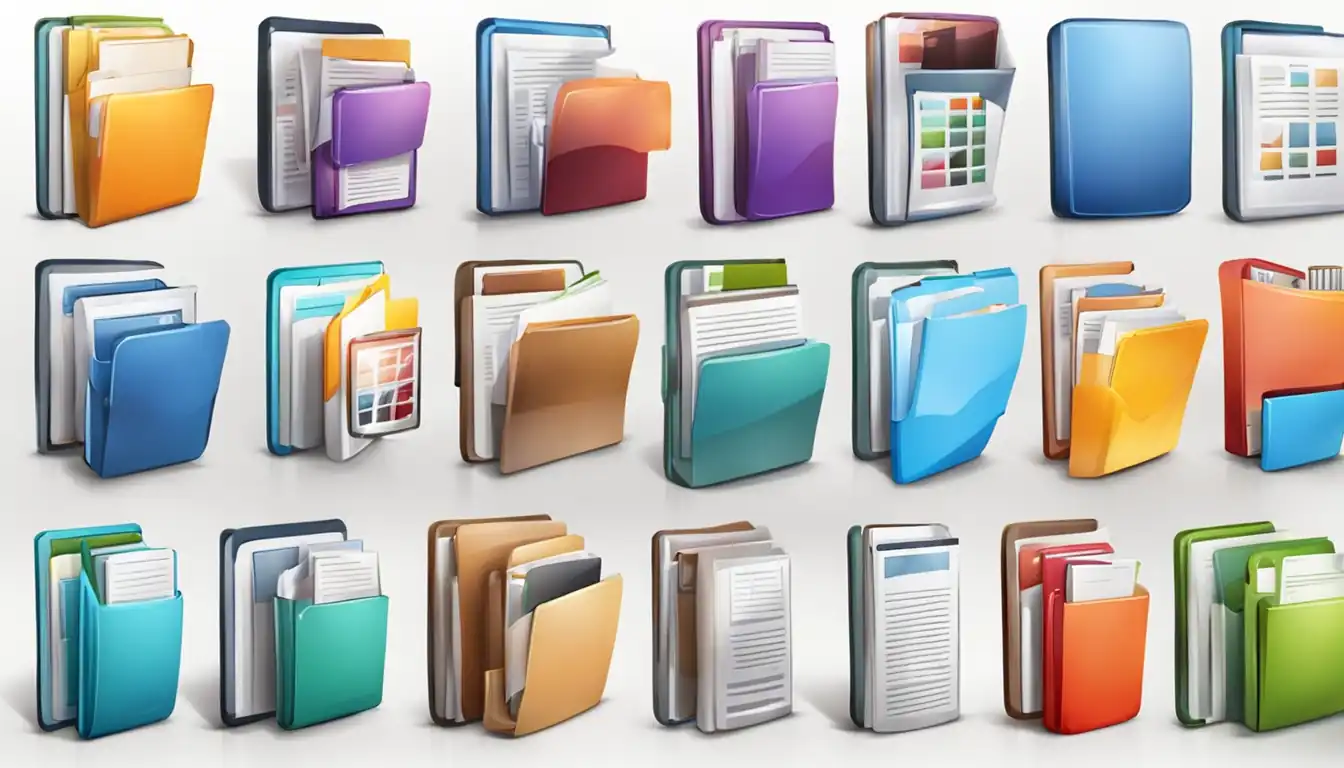
Introduction to File Types
In the digital world, files are an essential part of our everyday lives. Whether it's a document, an image, a video, or an audio file, understanding different file types is crucial. In this article, we will explore the basics of file types, their importance, and how to manage them effectively.
What is a File Type?
A file type, also known as a file format, is a standardized way of organizing and storing data. It determines how the data is structured and what kind of information it contains. Each file type has a specific extension, which is a series of letters or numbers following the file name, indicating its format.
Importance of Different File Types
Different file types serve different purposes and have varying compatibility with software applications. Understanding file types is essential for proper file management, data sharing, and ensuring compatibility across different devices and platforms. It also helps in optimizing file storage and retrieval, as well as enhancing search engine optimization (SEO) for online content.
Common File Type Categories
File types can be broadly categorized into several categories based on the nature of the data they contain. Let's explore some of the most common file type categories:
Text Files
Text files are plain, unformatted files that contain only text characters. They are commonly used for storing documents, scripts, and programming code. Text files have a .txt extension and can be opened and edited using basic text editors.
Image Files
Image files store visual information such as photographs, illustrations, and graphics. They come in various formats, each with its own advantages and features. Some popular image file formats include JPEG (.jpg/.jpeg), PNG (.png), and GIF (.gif).
Audio Files
Audio files store sound or music data. They are commonly used for storing music tracks, podcasts, and voice recordings. Popular audio file formats include MP3 (.mp3) and WAV (.wav).
Video Files
Video files store moving visual content, such as movies, TV shows, and video clips. They can be in various formats, including MPEG-4 (.mp4) and Audio Video Interleave (.avi).
Executable Files
Executable files contain instructions that a computer can execute. They are commonly used for running software applications or programs. Executable files have extensions like .exe.
Compressed Files
Compressed files are used to reduce the size of one or more files, making them easier to store and share. They are often used for bundling multiple files together into a single archive. Popular compressed file formats include ZIP (.zip) and RAR (.rar).
Popular File Extensions and Their Uses
Now, let's take a closer look at some popular file extensions and their specific uses:
.txt - Plain Text File
A .txt file is a simple text file that contains unformatted text. It can be opened and edited using any basic text editor. Text files are widely used for storing notes, code snippets, and other textual information.
.doc/.docx - Microsoft Word Document
Microsoft Word documents (.doc/.docx) are widely used for creating and editing text-based documents. They can contain formatted text, images, tables, and other elements. Word documents are compatible with Microsoft Word and other word processing software.
.pdf - Portable Document Format
The Portable Document Format (.pdf) is a widely used file format for sharing documents across different platforms and devices. PDF files preserve the formatting and layout of a document, making them ideal for sharing official documents, reports, and ebooks.
.jpg/.jpeg - JPEG Image
JPEG (.jpg/.jpeg) is a popular image file format known for its high compression and compatibility. It is commonly used for storing photographs and other complex images. JPEG files can be easily viewed and edited using various image editing software.
.png - Portable Network Graphics Image
PNG (.png) is another widely used image file format that supports lossless compression. It is commonly used for storing images with transparent backgrounds, logos, and graphics. PNG files are widely supported by web browsers and image editing software.
.gif - Graphics Interchange Format
GIF (.gif) is a file format that supports both static and animated images. It is commonly used for creating short animations, memes, and simple graphics. GIF files are widely supported on the web and in messaging applications.
.mp3 - MP3 Audio File
MP3 (.mp3) is a popular audio file format known for its high compression and good audio quality. It is widely used for storing music tracks, podcasts, and audio recordings. MP3 files can be played on various devices and media players.
.wav - WAV Audio File
WAV (.wav) is an uncompressed audio file format known for its high audio quality. It is commonly used for storing high-fidelity audio recordings and sound effects. WAV files are widely supported by audio editing software and media players.
.mp4 - MPEG-4 Video File
MPEG-4 (.mp4) is a widely used video file format known for its high compression and good video quality. It is commonly used for storing movies, TV shows, and video clips. MP4 files are compatible with various media players and video editing software.
.avi - Audio Video Interleave File
Audio Video Interleave (.avi) is a multimedia container format that can store both audio and video data. It is commonly used for storing movies, video clips, and TV shows. AVI files are supported by many media players and video editing software.
.exe - Executable File
Executable files (.exe) contain instructions that a computer can execute. They are commonly used for running software applications or programs. Executable files are specific to the operating system and cannot be directly opened or edited.
.zip - ZIP Compressed File
ZIP (.zip) is a widely used file compression format that bundles multiple files together into a single archive. It is commonly used for compressing and sharing files and folders. ZIP files can be easily extracted using various file compression software.
.rar - RAR Compressed File
RAR (.rar) is another file compression format similar to ZIP. It is commonly used for compressing large files or folders into smaller archives. RAR files require specific software to extract their contents.
How to Identify and Change File Types
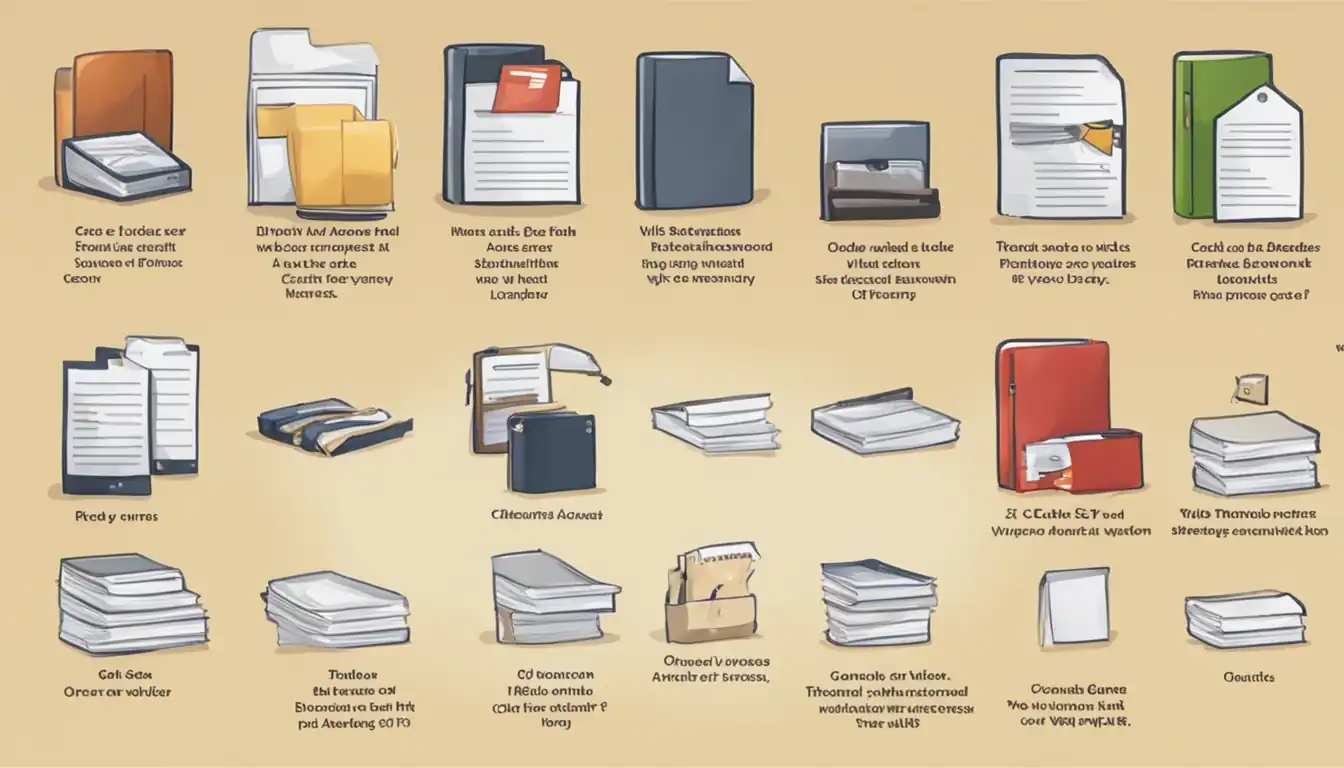 Identifying and changing file types can be useful in certain situations. Here are some tips on how to do it:
Identifying and changing file types can be useful in certain situations. Here are some tips on how to do it:
Viewing File Extensions in Different Operating Systems
In Windows, file extensions are usually visible by default. However, if they are not visible, you can enable them by going to the "View" tab in the File Explorer options and checking the "File name extensions" box.
On macOS, file extensions are also visible by default. You can view them in the Finder by selecting "Preferences" from the Finder menu, clicking on the "Advanced" tab, and checking the "Show all filename extensions" box.
In Linux, file extensions are not as important as in other operating systems. However, you can view them by using the "ls" command with the "-l" option in the terminal.
Changing File Extensions and Formats
To change a file extension, you can simply rename the file and replace the existing extension with the desired one. However, be cautious when changing file extensions, as it may render the file unreadable or incompatible with certain software.
To change the file format, you will need to use specific software or online converters. For example, to convert a Word document (.docx) to a PDF file, you can use the "Save As" or "Export" option in Microsoft Word or use online conversion tools.
Tips for Managing Files
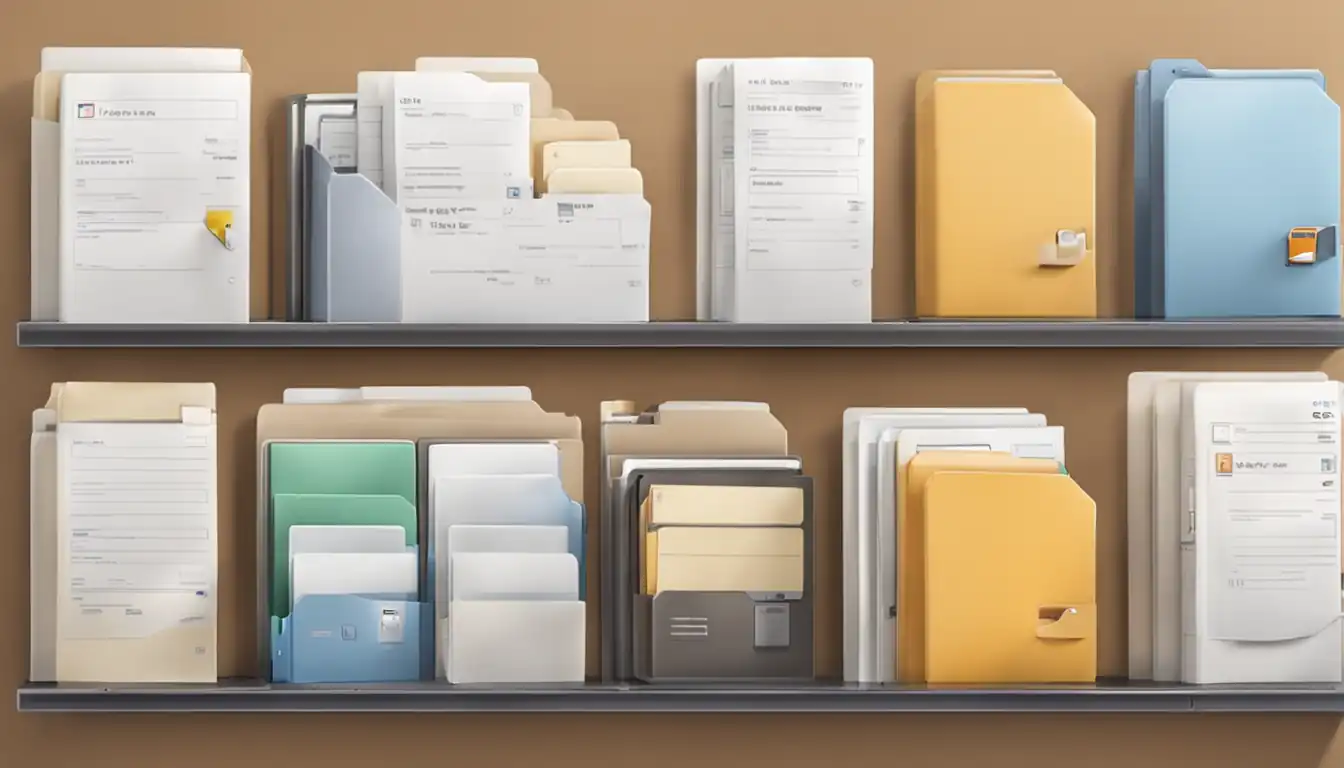 Managing files effectively is crucial for maintaining an organized and efficient digital workflow. Here are some tips to help you manage your files:
Managing files effectively is crucial for maintaining an organized and efficient digital workflow. Here are some tips to help you manage your files:
Organizing Your Files by Type
Create separate folders for different file types to keep your files organized. For example, you can have separate folders for documents, images, audio files, and videos. This will make it easier to locate and retrieve specific files when needed.
Best Practices for File Conversion
When converting files from one format to another, make sure to use reputable software or online converters. This will help ensure the integrity and quality of the converted files. Always keep backups of the original files before performing any conversions.
Data Loss Prevention During Conversion
To prevent data loss during file conversion, it is important to double-check the settings and options before initiating the conversion process. Make sure to review any warnings or prompts that may appear during the conversion to avoid any unintended changes or loss of data.
Conclusion
Understanding different file types is essential for effective file management and optimizing SEO for online content. In this article, we explored the basics of file types, their importance, and how to manage them efficiently. By following best practices and utilizing the right tools, you can ensure compatibility, organization, and easy access to your files.
Recap of Key Points
- File types determine how data is structured and what kind of information it contains.
- Different file types serve different purposes and have varying compatibility with software applications.
- Common file type categories include text files, image files, audio files, video files, executable files, and compressed files.
- Popular file extensions and their uses include .txt, .doc/.docx, .pdf, .jpg/.jpeg, .png, .gif, .mp3, .wav, .mp4, .avi, .exe, .zip, and .rar.
- Identifying and changing file types can be done by viewing file extensions in different operating systems and using specific software or online converters.
- Effective file management involves organizing files by type, following best practices for file conversion, and preventing data loss during conversion.
Further Resources and Learning
To learn more about file types and their uses, you can explore the following resources:
Remember, mastering file types and their management is a valuable skill that can greatly enhance your digital productivity and efficiency.