Most Common File Types

Introduction
In the world of computing, file types play a crucial role in organizing and storing information. Understanding different file types is essential for efficient data management and compatibility across various platforms. This article will explore the most common file types, their characteristics, and their significance in daily computing.
Text-Based File Types
Text-based file types are widely used for storing and sharing textual information. Here are some of the most common text-based file types:
.TXT - Plain Text Files
Plain text files, denoted by the .txt extension, contain unformatted text without any styling or special formatting. They are simple and easy to create and can be opened by any text editor.
.DOC/.DOCX - Microsoft Word Documents
Microsoft Word documents are widely used for creating and editing text-based content. The .doc and .docx file extensions are associated with Microsoft Word and offer advanced formatting options, including fonts, styles, and images.
.PDF - Portable Document Format
The Portable Document Format (.pdf) is a widely accepted file type for sharing documents across different platforms. PDF files preserve the formatting, fonts, and images of the original document, making them ideal for professional documents, ebooks, and forms.
Image File Types
Images are an integral part of digital content, and different file types are used to store and display images. Here are some common image file types:
.JPEG - Joint Photographic Experts Group
JPEG (.jpeg or .jpg) is a widely used image file format that offers a good balance between image quality and file size. It supports millions of colors and is suitable for photographs and complex images.
.PNG - Portable Network Graphics
PNG (.png) is a lossless image file format that supports transparency and high-quality images. It is commonly used for graphics, logos, and images with sharp edges or text.
.GIF - Graphics Interchange Format
GIF (.gif) is a popular file format for animated images and simple graphics. It supports animation and transparency, making it ideal for memes, banners, and social media posts.
.SVG - Scalable Vector Graphics
SVG (.svg) is a vector-based image format that uses XML-based markup to define graphics. It is scalable without losing quality and is commonly used for logos, icons, and illustrations on the web.
Audio File Types
 Audio files allow us to store and listen to music, podcasts, and other audio content. Here are some common audio file types:
Audio files allow us to store and listen to music, podcasts, and other audio content. Here are some common audio file types:
.MP3 - MPEG Audio Layer III
MP3 (.mp3) is a widely supported audio file format known for its high compression ratio without significant loss in audio quality. It is the most popular format for music and audio playback.
.WAV - Waveform Audio File Format
WAV (.wav) is an uncompressed audio file format that preserves the original audio quality. It is commonly used for professional audio editing and recording.
.AAC - Advanced Audio Coding
AAC (.aac) is a file format known for its high audio quality and efficient compression. It is commonly used for streaming audio and is the default format for iTunes and Apple Music.
.FLAC - Free Lossless Audio Codec
FLAC (.flac) is a lossless audio file format that provides high-quality audio with compression. It is popular among audiophiles and is used for archiving and preserving audio files.
Video File Types
Video files allow us to store and watch movies, TV shows, and other video content. Here are some common video file types:
.MP4 - MPEG-4 Part 14
MP4 (.mp4) is a widely supported video file format that offers a good balance between video quality and file size. It is compatible with various devices and platforms, making it ideal for online streaming and sharing.
.AVI - Audio Video Interleave
AVI (.avi) is a multimedia container format that supports both audio and video data. It is commonly used for storing video content and is compatible with many media players.
.MOV - Apple QuickTime Movie
MOV (.mov) is a file format developed by Apple for storing video and audio data. It is commonly used for QuickTime videos and is compatible with both Mac and Windows platforms.
.WMV - Windows Media Video
WMV (.wmv) is a video file format developed by Microsoft. It is commonly used for streaming and downloading video content and is compatible with Windows Media Player.
Spreadsheet and Presentation File Types
Spreadsheet and presentation files are widely used for organizing and presenting data. Here are some common file types in this category:
.XLS/.XLSX - Microsoft Excel Files
Microsoft Excel files, with the .xls and .xlsx extensions, are widely used for creating and managing spreadsheets. They offer advanced features for data analysis, calculations, and visualization.
.ODS - OpenDocument Spreadsheet
ODS (.ods) is an open-source file format used by applications like LibreOffice and Google Sheets. It provides similar functionality to Microsoft Excel and is compatible with multiple platforms.
.PPT/.PPTX - Microsoft PowerPoint Files
Microsoft PowerPoint files, with the .ppt and .pptx extensions, are used for creating presentations. They allow users to add text, images, animations, and multimedia elements to deliver engaging presentations.
Compressed File Types
 Compressed file types are used to reduce the file size of multiple files and folders. Here are some common compressed file types:
Compressed file types are used to reduce the file size of multiple files and folders. Here are some common compressed file types:
.ZIP - Zip Archive
ZIP (.zip) is a widely used file compression format that combines multiple files and folders into a single archive. It reduces file size and makes it easier to share and transfer files.
.RAR - RAR Archive
RAR (.rar) is another file compression format that offers higher compression ratios compared to ZIP. It is commonly used for compressing large files and is compatible with various compression tools.
.7Z - 7-Zip Archive
7Z (.7z) is an open-source file compression format known for its high compression ratio. It is commonly used for archiving and compressing files and is compatible with multiple platforms.
Executable and System File Types
Executable and system file types are essential for running programs and operating systems. Here are some common file types in this category:
.EXE - Executable Files
EXE (.exe) files are executable files that contain instructions for the computer to perform specific tasks. They are commonly used for installing and running software applications on Windows.
.DLL - Dynamic Link Libraries
DLL (.dll) files contain reusable code and resources that multiple programs can use simultaneously. They help reduce redundancy and improve efficiency in software development.
.SYS - System Files
SYS (.sys) files are system files that are essential for the proper functioning of the operating system. They contain device drivers and other low-level functions required by the system.
Web and Development File Types
Web and development file types are used for creating and maintaining websites and web applications. Here are some common file types in this category:
.HTML/.HTM - HyperText Markup Language Files
HTML (.html or .htm) files are the building blocks of web pages. They contain the structure and content of a webpage and are interpreted by web browsers to display the page.
.CSS - Cascading Style Sheets
CSS (.css) files are used to define the visual appearance and layout of HTML documents. They control the styling, colors, fonts, and positioning of elements on a webpage.
.JS - JavaScript Files
JS (.js) files contain JavaScript code that adds interactivity and functionality to web pages. JavaScript is a widely used programming language for web development.
.PHP - Hypertext Preprocessor Files
PHP (.php) files contain server-side scripting code that is processed by a web server. PHP is a popular programming language for dynamic web content and database integration.
.XML - eXtensible Markup Language Files
XML (.xml) files are used for storing and transporting structured data. They are commonly used for data exchange between different systems and platforms.
Choosing the Right File Type
 Choosing the right file type depends on various factors, including the purpose of the file, compatibility, and usage scenarios. Here are some factors to consider:
Choosing the right file type depends on various factors, including the purpose of the file, compatibility, and usage scenarios. Here are some factors to consider:
Factors to Consider
- File Content: Consider the type of content you want to store or share. Text-based files are suitable for textual information, while image files are ideal for graphics and photographs.
- Compatibility: Ensure that the file type is compatible with the software and devices you intend to use. Consider the compatibility across different operating systems and platforms.
- File Size: Consider the file size and the available storage space. Compressed file types can significantly reduce file size, making it easier to store and transfer files.
- Security: If security is a concern, choose file types that offer encryption or password protection options.
- Functionality: Consider the features and functionalities required for your specific use case. For example, if you need advanced formatting options, choose file types that support those features.
Compatibility and Usage Scenarios
Different file types have varying levels of compatibility and usage scenarios. For example, PDF files are widely compatible and suitable for professional documents, while MP3 files are compatible with various audio players and streaming platforms.
Consider the specific requirements of your project or task and choose the file type that best meets those needs.
Conclusion
File types are essential for organizing, storing, and sharing information in the digital world. Understanding the most common file types and their characteristics is crucial for efficient data management and compatibility across different platforms. As technology continues to evolve, new file formats may emerge, offering enhanced features and functionalities.
FAQs About File Types
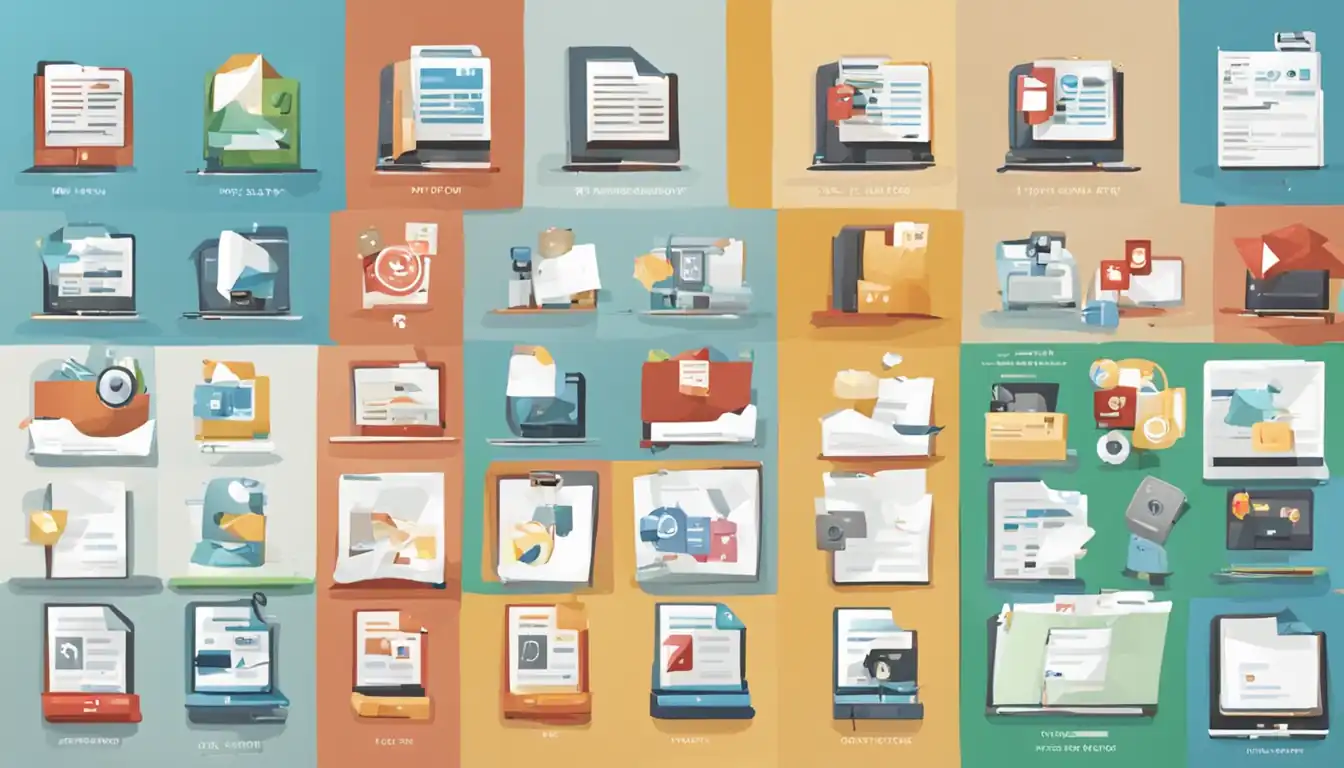
-
Q: What is the purpose of file types?
- A: File types define the format and structure of data stored in a file, allowing computers and software to interpret and process the information correctly.
-
Q: Can I convert one file type to another?
- A: Yes, there are various tools and software available that allow you to convert files from one format to another. However, some conversions may result in loss of data or quality.
-
Q: Are all file types compatible across different platforms?
- A: No, not all file types are compatible across different platforms. It is essential to consider compatibility when choosing a file type for sharing or transferring files.
-
Q: Can file types be encrypted or password-protected?
- A: Yes, some file types offer encryption or password protection options to enhance security and restrict access to the content.
-
Q: Are there any emerging file formats to look out for in the future?
- A: As technology advances, new file formats may emerge to cater to evolving needs. Keep an eye on developments in the tech industry to stay updated on emerging file formats.