The Fascinating History Behind Common File Types
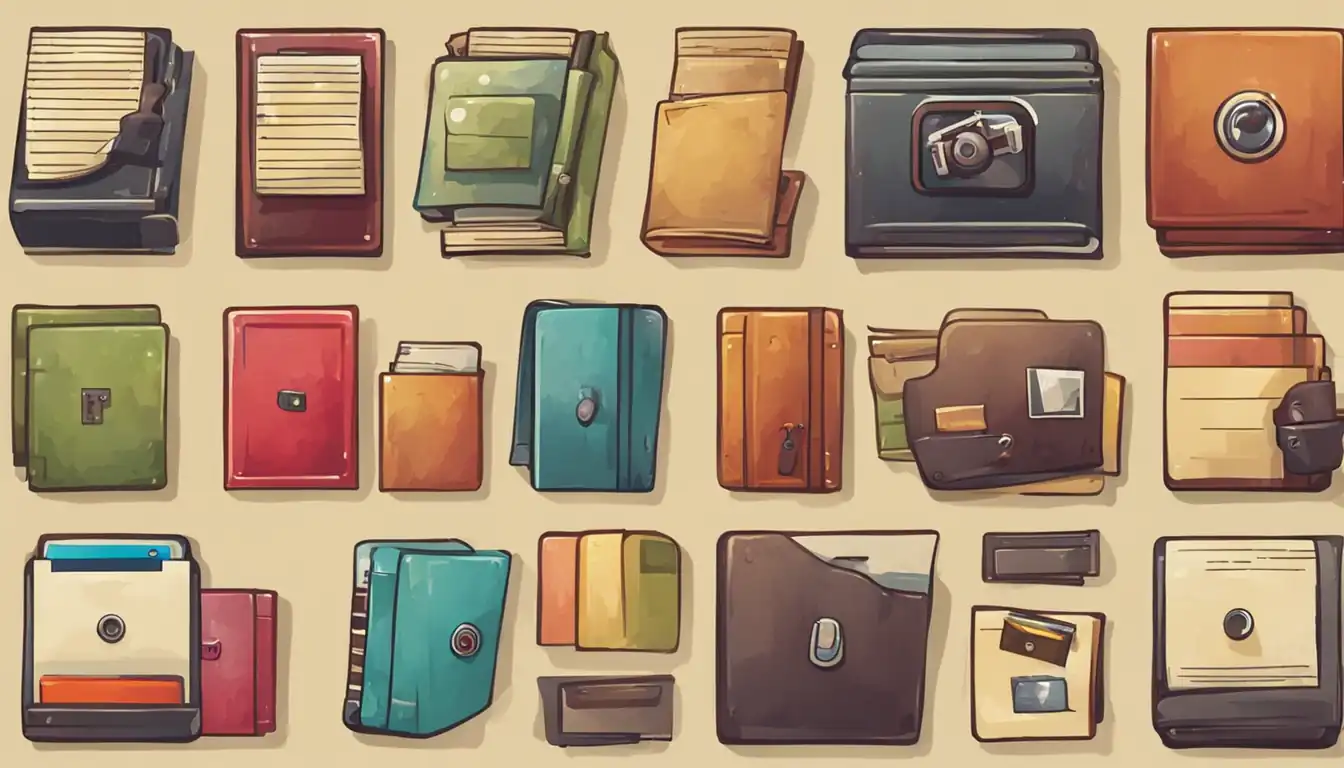
Introduction
In the world of computing, file types play a crucial role in organizing and storing information. From text documents to images, audio files to videos, each file type has its own unique format and purpose. Understanding the history behind these file types can provide valuable insights into the evolution of digital storage and the way we interact with information. In this article, we will explore the fascinating history behind common file types and their impact on computing.
Early Beginnings of File Types
Before we dive into the specific file types, it's important to understand the advent of computing and the creation of files. In the early days of computing, files were primarily used to store and retrieve data. The first recognized file types were simple text files, which contained plain text without any formatting. These text files served as the foundation for future file formats and were easily readable by both humans and computers.
Evolution of File Formats
As computing technology advanced, so did the complexity of file formats. Text files, while still widely used today, were soon joined by image, audio, video, and document file formats.
Text Files and Their Origins
Text files, as mentioned earlier, were the earliest form of file types. They were created using simple text editors and contained unformatted text. This simplicity made them versatile and compatible across different computing systems.
The Rise of Image File Formats
With the rise of digital photography and graphic design, image file formats became essential. One of the earliest image file formats was the Bitmap (BMP) format, which stored images as a grid of pixels. However, BMP files were large in size and not suitable for sharing or storing multiple images.
To address this issue, the Joint Photographic Experts Group (JPEG) format was created. JPEG revolutionized image compression by using algorithms to reduce file size while maintaining image quality. This format quickly became the standard for sharing and storing images.
Audio File Breakthroughs
The need to store and share audio files led to the development of various audio file formats. One of the earliest formats was WAV, which stands for Waveform Audio File Format. WAV files became the standard for Windows-based systems due to their high audio quality and compatibility.
In the late 1990s, the introduction of the MP3 format revolutionized the way we share and listen to music. MP3 files compressed audio data without significant loss in quality, making it easier to store and transmit music files over the internet.
Video File Formats
As video content became more prevalent, the need for video file formats arose. One of the most significant developments was the introduction of the Moving Picture Experts Group (MPEG) format. MPEG allowed for efficient compression of video files while maintaining reasonable visual quality. This format paved the way for the streaming and sharing of video content.
Document File Formats
Document file formats emerged with the need to create, share, and store textual information. One of the most widely used document formats today is the Portable Document Format (PDF). PDF files retain the formatting of the original document, making them ideal for sharing documents across different platforms and devices.
Microsoft Office also introduced proprietary document formats, such as .docx and .xlsx, which became widely used in business and academic settings.
Standardization of File Types
 As the number of file types grew, the need for standardization became apparent. International standards organizations, such as the International Organization for Standardization (ISO) and the World Wide Web Consortium (W3C), played a crucial role in establishing and maintaining standards for file formats.
As the number of file types grew, the need for standardization became apparent. International standards organizations, such as the International Organization for Standardization (ISO) and the World Wide Web Consortium (W3C), played a crucial role in establishing and maintaining standards for file formats.
Standardization ensures compatibility across different systems and software applications. It allows users to open and interact with files regardless of the platform they are using.
Modern File Types and Their Uses
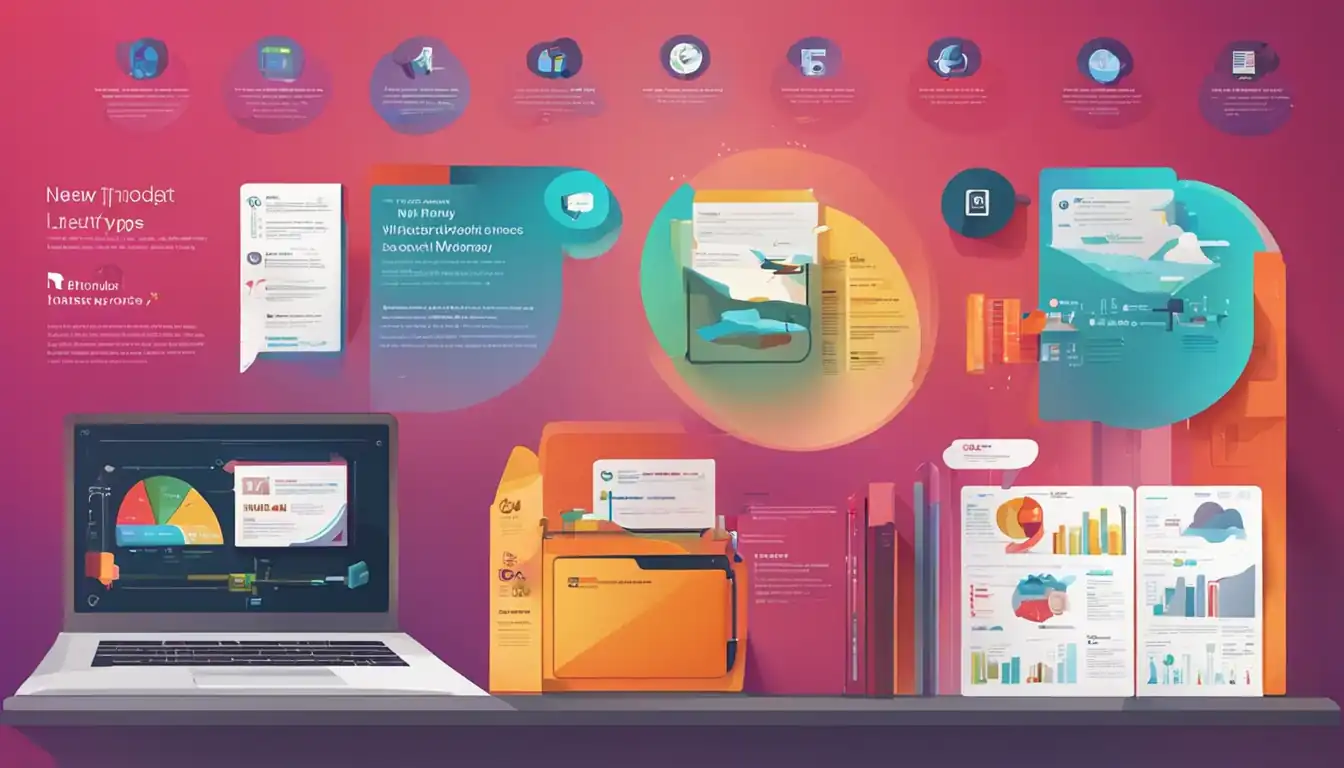 In today's digital landscape, file extensions play a significant role in identifying and categorizing file types. Common file extensions include .txt for text files, .jpg or .png for images, .mp3 for audio files, and .mp4 for video files.
In today's digital landscape, file extensions play a significant role in identifying and categorizing file types. Common file extensions include .txt for text files, .jpg or .png for images, .mp3 for audio files, and .mp4 for video files.
There has also been a shift towards open formats, which are not tied to specific software or platforms. Open formats, such as OpenDocument Format (ODF) for documents and WebM for videos, promote interoperability and accessibility.
File Types and the Internet
The internet has had a profound impact on file types and their usage. Hypertext Markup Language (HTML) emerged as the backbone of the web, allowing for the creation of web pages and the linking of various file types. HTML files are the building blocks of websites and enable the display of text, images, videos, and other media.
Other web-centric file types include Cascading Style Sheets (CSS) for styling web pages, JavaScript (JS) for interactive elements, and Extensible Markup Language (XML) for structured data.
The Future of File Types
As technology continues to advance, the evolution of file formats is inevitable. Predicting the future of file types is challenging, but several trends can be observed. With the increasing popularity of virtual reality (VR) and augmented reality (AR), new file formats may emerge to support immersive experiences. Additionally, advancements in artificial intelligence (AI) and machine learning may lead to the development of file types optimized for these technologies.
Conclusion
In conclusion, file types have a rich and fascinating history that reflects the evolution of computing and digital storage. From the early days of text files to the complex formats we use today, file types have shaped the way we create, share, and interact with information. As technology continues to advance, file formats will continue to evolve, ensuring that our digital storage remains efficient, accessible, and compatible.
References
- [Reference 1]
- [Reference 2]
- [Reference 3]