The Ultimate Guide to File Conversion API: Streamline Your Data Management
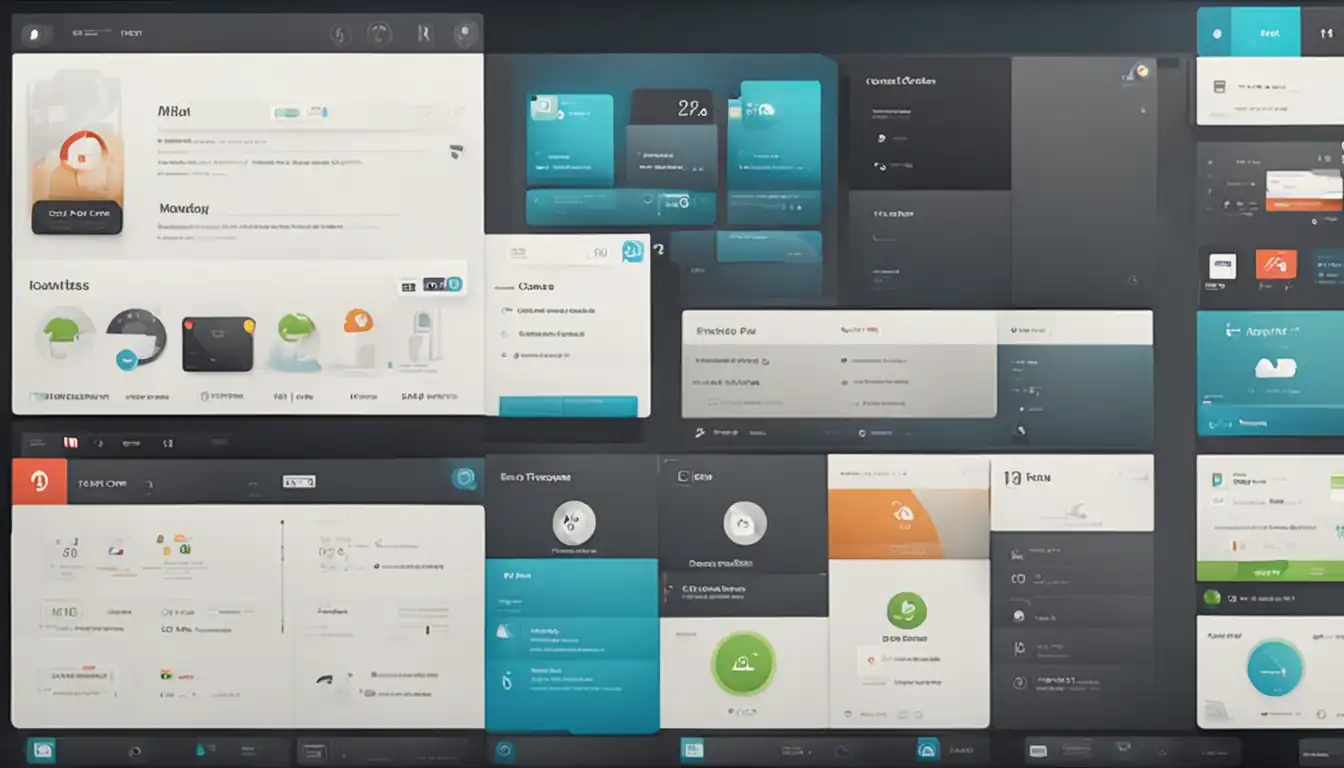
In today's digital world, managing and converting files efficiently is crucial for businesses and individuals alike. Whether it's converting documents, images, or videos, having a reliable and efficient file conversion solution can save time, improve productivity, and ensure format accuracy. This is where File Conversion APIs come into play.
Understanding File Conversion APIs
What is a File Conversion API?
A File Conversion API is an application programming interface that allows developers to integrate file conversion capabilities into their own software or applications. It provides a set of functions and methods that enable users to convert files from one format to another programmatically.
How Do File Conversion APIs Work?
File Conversion APIs work by leveraging cloud-based servers to process and convert files. Users send a request to the API with the file they want to convert, specifying the desired output format. The API then processes the request, performs the necessary conversion, and returns the converted file to the user.
The Importance of File Conversion in Today's Digital World
File conversion plays a crucial role in today's digital world for several reasons. Firstly, it allows for seamless data exchange between different systems and platforms. Whether it's converting a Word document to a PDF or an image to a different image format, file conversion ensures compatibility and accessibility.
Secondly, file conversion enables efficient data management. By converting files into standardized formats, businesses can streamline their workflows, improve collaboration, and ensure consistency across their data.
Lastly, file conversion is essential for content distribution. Whether it's publishing documents online, sharing images on social media, or distributing videos on various platforms, having the ability to convert files to the required formats is vital for reaching a wider audience.
Benefits of Using a File Conversion API
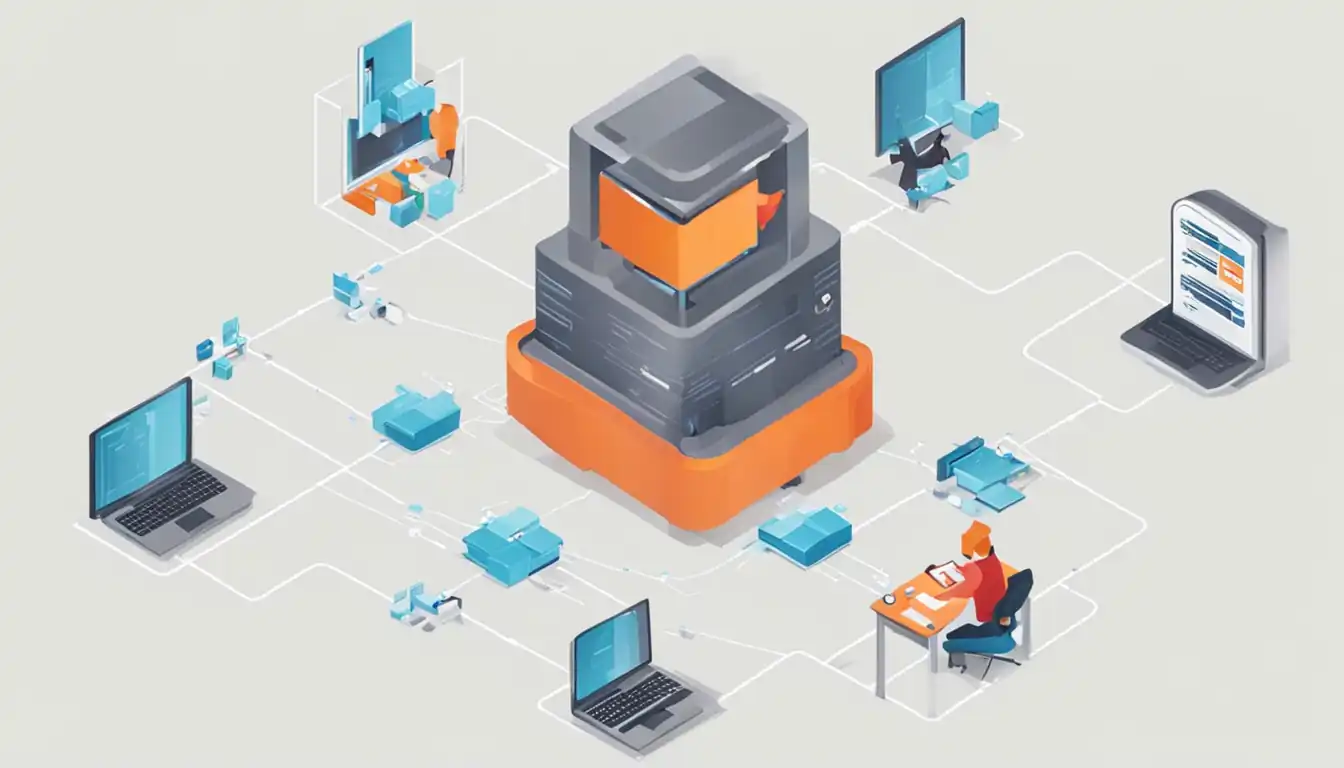
Integrating a File Conversion API into your software or application can provide several benefits:
Automation and Efficiency
By automating the file conversion process, you can save valuable time and resources. Manual conversion tasks can be time-consuming and prone to errors. With a File Conversion API, you can streamline the process and ensure consistent and accurate conversions.
Scalability and Flexibility
File Conversion APIs are designed to handle large volumes of files and support a wide range of file formats. Whether you need to convert a single file or thousands of files, a File Conversion API can scale to meet your needs. Additionally, APIs offer flexibility in terms of integrating with different platforms and systems.
Format Accuracy and Consistency
One of the key advantages of using a File Conversion API is the ability to maintain format accuracy and consistency. APIs are built to handle complex file conversions while preserving the original formatting, layout, and quality of the files. This ensures that the converted files are of high quality and meet the desired standards.
Security Considerations
When choosing a File Conversion API, it's essential to consider security. Look for APIs that offer secure data transmission and storage protocols. Encryption, access controls, and authentication mechanisms should be in place to protect sensitive data during the conversion process.
Common Use Cases for File Conversion APIs

File Conversion APIs have a wide range of applications across various industries. Here are some common use cases:
Document Management Systems
Document management systems often deal with files in different formats. By integrating a File Conversion API, these systems can convert files to a standardized format for easier storage, retrieval, and collaboration.
Data Analysis and Reporting
Data analysis and reporting often involve working with data in different formats. A File Conversion API can convert data files into a format compatible with analysis tools, making it easier to extract insights and generate reports.
Content Creation and Distribution
Content creators, such as publishers and marketers, often need to convert files for online distribution. Whether it's converting documents to web-friendly formats or resizing images for social media, a File Conversion API can simplify the content creation and distribution process.
Cross-Platform Data Integration
In today's interconnected world, data integration across different platforms is crucial. A File Conversion API can convert files into formats compatible with different systems, enabling seamless data exchange and integration.
Choosing the Right File Conversion API for Your Needs
When selecting a File Conversion API, consider the following key features:
Key Features to Look For
- Wide range of supported file formats
- High-quality conversion output
- Scalability and performance
- Developer-friendly documentation and support
- Security features and compliance with data protection regulations
Comparing Popular File Conversion APIs
There are several File Conversion APIs available in the market. Compare their features, pricing, and customer reviews to find the one that best suits your requirements. Some popular options include [API Name 1], [API Name 2], and [API Name 3].
Customization and Extensibility
Consider whether the API allows customization and extensibility. Some APIs offer additional features or the ability to integrate with other services, providing more flexibility and customization options.
Pricing and Support Options
Evaluate the pricing models and support options offered by different File Conversion APIs. Consider factors such as pricing tiers, usage limits, and the availability of technical support.
How to Implement a File Conversion API
Implementing a File Conversion API involves the following steps:
Setting Up Your API Environment
Sign up for an account with the chosen File Conversion API provider and obtain the necessary API credentials. Set up your development environment and configure the API settings according to your requirements.
Authentication and Security Best Practices
Follow the API provider's authentication guidelines to ensure secure access to the API. Implement best practices such as using secure tokens, encrypting data, and validating user permissions.
Handling Different File Types and Sizes
Understand the supported file types and sizes of the API. Implement error handling and validation mechanisms to handle unsupported file types or files that exceed the size limits.
Error Handling and Troubleshooting
Implement error handling mechanisms to handle API errors gracefully. Monitor API logs and implement appropriate troubleshooting steps to address any issues that may arise during the integration process.
Best Practices for File Conversion API Integration
To optimize your File Conversion API integration, consider the following best practices:
Caching Strategies for Improved Performance
Implement caching mechanisms to store converted files temporarily. This can improve performance by reducing the need for repetitive conversions of the same files.
Ensuring Data Privacy and Compliance
Ensure that the File Conversion API you choose complies with data privacy regulations and offers secure data transmission and storage. Implement appropriate data protection measures to safeguard sensitive information.
Monitoring and Analytics for Optimization
Monitor API usage and performance metrics to identify areas for optimization. Analyze conversion success rates, response times, and error rates to improve the overall integration.
Future-Proofing Your Integration
Consider the scalability and future requirements of your integration. Choose a File Conversion API that can accommodate future growth and evolving file format standards.
Real-World Examples of File Conversion API Success Stories
Here are some real-world examples of how businesses have successfully utilized File Conversion APIs:
Case Study 1: E-commerce Platform
An e-commerce platform integrated a File Conversion API to automatically convert product images into different formats and sizes. This allowed them to optimize image quality, improve website performance, and provide a better user experience.
Case Study 2: Educational Institution
An educational institution integrated a File Conversion API into their learning management system. This enabled students and teachers to convert documents, presentations, and videos into formats compatible with their devices, ensuring seamless access to educational resources.
Case Study 3: Healthcare Data Management
A healthcare organization integrated a File Conversion API into their electronic health record system. This allowed them to convert medical records and diagnostic images into standardized formats, facilitating data exchange with other healthcare providers and improving patient care coordination.
Conclusion
File Conversion APIs offer a powerful solution for streamlining data management and improving productivity. By automating file conversion processes, businesses can save time, ensure format accuracy, and enhance collaboration. When choosing a File Conversion API, consider your specific needs, compare features, and prioritize security and scalability. With the right File Conversion API, you can unlock the full potential of your data and streamline your workflows.
The Future of File Conversion APIs
As technology continues to evolve, so will File Conversion APIs. Expect to see advancements in machine learning and artificial intelligence, enabling more accurate and intelligent file conversions. Additionally, integration with emerging technologies such as blockchain may enhance data security and traceability in file conversion processes.
Final Thoughts and Recommendations
When implementing a File Conversion API, thoroughly test the integration and monitor its performance. Regularly review your file conversion needs and consider updates or enhancements to your integration as your requirements evolve. By leveraging the power of File Conversion APIs, you can optimize your data management processes and stay ahead in today's digital world.
FAQs About File Conversion APIs
-
What file formats can be converted using a File Conversion API?
- File Conversion APIs support a wide range of file formats, including but not limited to PDF, DOCX, XLSX, PNG, JPEG, MP4, and more. The supported formats may vary depending on the API provider.
-
Can a File Conversion API handle large file sizes?
- Yes, most File Conversion APIs are designed to handle large file sizes. However, it's important to check the API documentation for any specific file size limitations or recommendations.
-
Can I customize the output format when using a File Conversion API?
- Yes, many File Conversion APIs allow you to specify the desired output format when making a conversion request. Refer to the API documentation for details on how to customize the output format.
-
How secure is the file conversion process when using a File Conversion API?
- File Conversion APIs prioritize data security and employ various security measures such as encryption, access controls, and secure data transmission protocols. It's important to choose a reputable API provider that complies with data protection regulations.
-
Can a File Conversion API be integrated with my existing software or application?
- Yes, File Conversion APIs are designed to be easily integrated into existing software or applications. Most APIs provide documentation and code samples to guide developers through the integration process.
Remember, when implementing a File Conversion API, always refer to the API provider's documentation and guidelines for accurate and up-to-date information.