The Ultimate Guide to Online File Converters
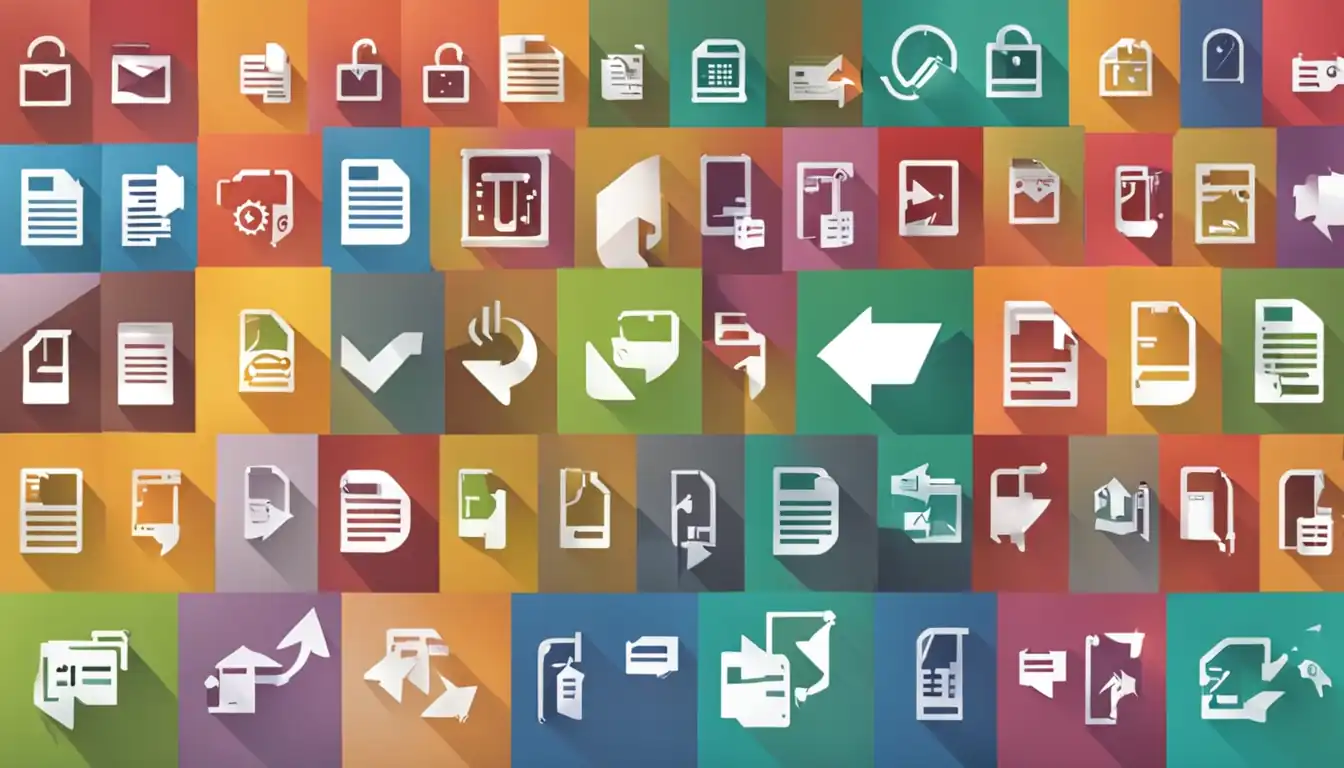
Introduction to Online File Conversion
In today's digital age, the need to convert files from one format to another has become increasingly common. Whether you're a student, professional, or simply someone who frequently works with different file types, online file converters can be a lifesaver. In this comprehensive guide, we will explore the world of online file converters, their benefits, how they work, and what features to look for when choosing the right converter for your needs.
What is an Online File Converter?
An online file converter is a web-based tool that allows users to convert files from one format to another without the need for installing any software on their devices. These converters are accessible through a web browser and support a wide range of file formats, including documents, images, audio, video, and more. By utilizing an online file converter, users can easily transform their files into a format that is compatible with their specific needs.
Why Use an Online File Converter?
There are several advantages to using an online file converter. Firstly, it eliminates the need to download and install specialized software for each file format conversion. This saves valuable storage space on your device and allows for quick and convenient conversions on the go. Additionally, online file converters often offer a wide range of supported file formats, ensuring compatibility with various devices and applications. Lastly, many online file converters are available for free, making them a cost-effective solution for individuals and businesses alike.
How Online File Converters Work
 Understanding the conversion process is essential to make the most out of online file converters.
Understanding the conversion process is essential to make the most out of online file converters.
The Conversion Process Explained
Online file converters utilize a combination of algorithms and programming to convert files from one format to another. When a user uploads a file to the converter, it analyzes the file's structure and content. The converter then applies the necessary transformations to convert the file into the desired format. Once the conversion is complete, the user can download the converted file to their device.
Supported File Formats
One of the key advantages of online file converters is their ability to support a wide range of file formats. Commonly supported formats include:
- Documents: DOC, DOCX, PDF, TXT, RTF, etc.
- Images: JPEG, PNG, GIF, BMP, TIFF, etc.
- Audio: MP3, WAV, AAC, FLAC, OGG, etc.
- Video: MP4, AVI, MOV, WMV, FLV, etc.
It is important to check the supported file formats of a converter before using it to ensure compatibility with your specific needs.
Top Features to Look for in an Online File Converter
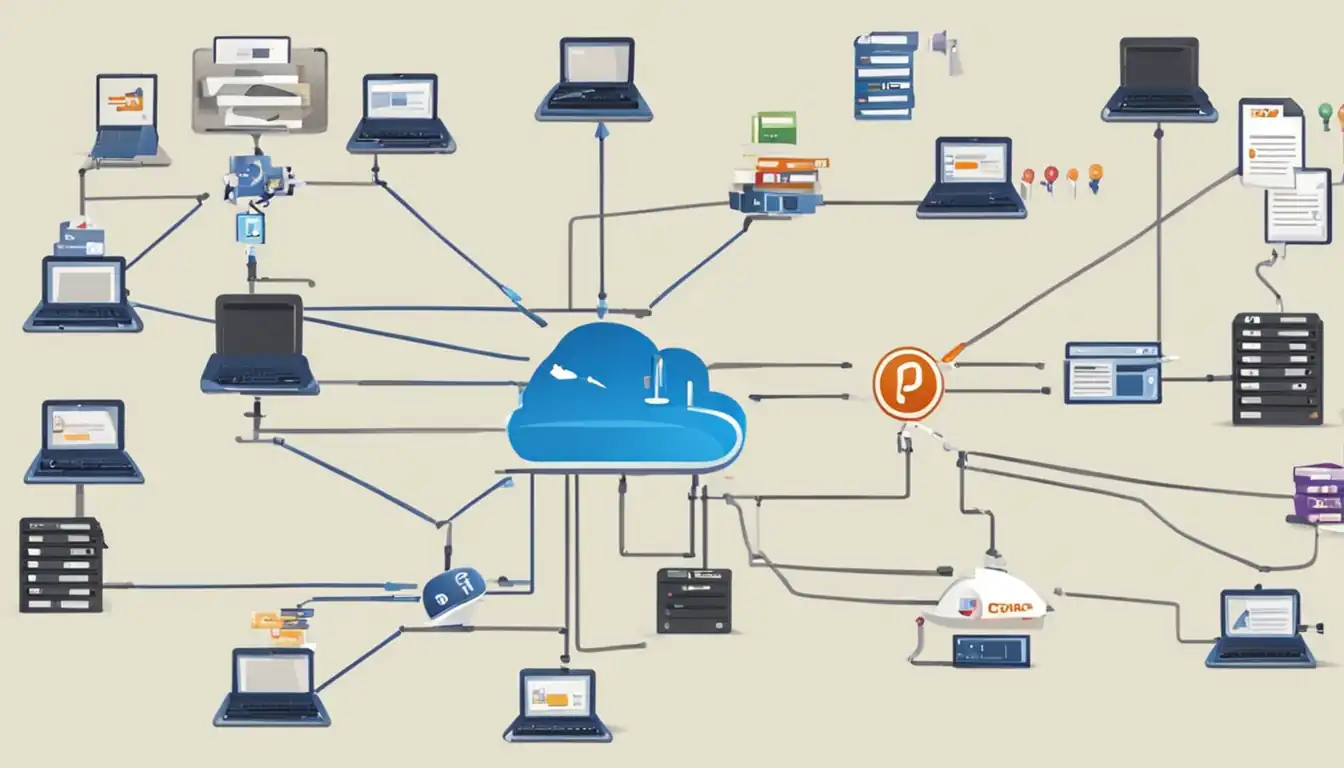 When choosing an online file converter, it is important to consider several key features to ensure a seamless and efficient conversion process.
When choosing an online file converter, it is important to consider several key features to ensure a seamless and efficient conversion process.
Speed and Efficiency
A good online file converter should be fast and efficient, providing quick conversions without compromising the quality of the output file. Look for converters that utilize advanced algorithms and technologies to optimize the conversion process.
File Size Limits
File size limits can vary among different online file converters. It is crucial to choose a converter that can handle the size of your files. Some converters may have restrictions on file sizes for free users, while premium converters often offer higher limits or even unlimited file size conversions.
Security and Privacy Considerations
Since online file converters handle sensitive files, it is essential to prioritize security and privacy. Look for converters that use SSL encryption to protect your files during the upload and download process. Additionally, read the converter's privacy policy to ensure that your files are not stored or shared without your consent.
Batch Conversion Capabilities
If you frequently need to convert multiple files at once, consider a converter that offers batch conversion capabilities. This feature allows you to upload and convert multiple files simultaneously, saving you time and effort.
The Best Free Online File Converters
Now that we understand the key features to look for in an online file converter, let's explore some of the best free options available.
Converter #1: Features and Benefits
- Supported Formats: This converter supports a wide range of file formats, including documents, images, audio, and video.
- Speed and Efficiency: It offers fast and efficient conversions, ensuring minimal waiting time.
- File Size Limits: Free users can convert files up to 100MB in size.
- Security and Privacy: SSL encryption is used to protect your files during the conversion process.
- Batch Conversion: This converter allows users to convert multiple files simultaneously.
Converter #2: Features and Benefits
- Supported Formats: This converter supports various file formats, including documents, images, audio, and video.
- Speed and Efficiency: It utilizes advanced algorithms to ensure speedy and efficient conversions.
- File Size Limits: Free users can convert files up to 50MB in size.
- Security and Privacy: SSL encryption is implemented to safeguard your files.
- Batch Conversion: Users can convert multiple files at once, saving time and effort.
Converter #3: Features and Benefits
- Supported Formats: This converter supports a wide range of file formats, including documents, images, audio, and video.
- Speed and Efficiency: It offers fast and efficient conversions, minimizing waiting time.
- File Size Limits: Free users can convert files up to 200MB in size.
- Security and Privacy: SSL encryption is employed to protect your files.
- Batch Conversion: This converter allows simultaneous conversion of multiple files.
Comparing the Top Free Converters
When comparing the top free online file converters, consider factors such as supported formats, speed and efficiency, file size limits, security and privacy measures, and batch conversion capabilities. Choose the converter that best meets your specific requirements.
Premium Online File Converters
While free online file converters offer great value, there are instances where a premium converter may be worth considering.
When to Consider a Paid Converter
- Higher File Size Limits: If you frequently work with large files, a premium converter with higher file size limits can be beneficial.
- Advanced Conversion Options: Premium converters often offer advanced conversion options, such as OCR (Optical Character Recognition) for documents or customizable video settings.
- Priority Support: Paid converters may provide priority support, ensuring prompt assistance in case of any issues.
- Ad-Free Experience: Premium converters typically offer an ad-free experience, eliminating distractions during the conversion process.
Additional Features of Premium Converters
In addition to the above benefits, premium online file converters may offer additional features such as:
- Faster Conversions: Premium converters often prioritize speed, allowing for faster conversions compared to free alternatives.
- Enhanced Security: Paid converters may provide additional security measures, such as password protection for converted files.
- Cloud Storage Integration: Some premium converters offer integration with cloud storage services, allowing seamless file management and conversions.
Cost vs. Benefit Analysis
When considering a premium online file converter, it is important to perform a cost vs. benefit analysis. Evaluate the features and benefits offered by the premium converter and assess whether they align with your specific needs. Consider factors such as the frequency of file conversions, the importance of advanced options, and the value of an ad-free and faster conversion experience.
How to Use an Online File Converter Safely
While online file converters are generally safe to use, it is essential to follow certain precautions to protect your data and ensure a secure conversion process.
Checking for SSL Encryption
Before using an online file converter, ensure that it utilizes SSL encryption. Look for the padlock symbol in the browser's address bar, indicating a secure connection. SSL encryption protects your files from unauthorized access during the upload and download process.
Reading Privacy Policies
Take the time to read the privacy policy of the online file converter. Ensure that the converter does not store or share your files without your consent. Look for converters that prioritize user privacy and data protection.
Tips for Protecting Your Data
To further protect your data when using an online file converter, consider the following tips:
- Use Strong Passwords: Create strong, unique passwords for your accounts to prevent unauthorized access.
- Regularly Update Software: Keep your web browser and operating system up to date to benefit from the latest security patches.
- Be Cautious with File Sharing: Only share files with trusted individuals or organizations to minimize the risk of data breaches.
- Scan Files for Malware: Before uploading files to an online converter, scan them for malware using reliable antivirus software.
Troubleshooting Common Issues with Online File Converters
While online file converters are generally reliable, you may encounter some common issues during the conversion process. Here are a few troubleshooting tips:
File Conversion Errors
If you encounter file conversion errors, try the following steps:
- Check File Formats: Ensure that the input file format is supported by the converter.
- Verify File Integrity: Make sure the input file is not corrupted or damaged.
- Clear Browser Cache: Clear your browser's cache and try the conversion again.
- Try a Different Converter: If the issue persists, try using a different online file converter.
Slow Conversion Speeds
If you experience slow conversion speeds, consider the following:
- Check Internet Connection: Ensure that you have a stable and fast internet connection.
- Reduce File Size: If possible, compress or reduce the file size before uploading it to the converter.
- Try Off-Peak Hours: Convert files during off-peak hours when internet traffic is lower.
Unsupported File Formats
If a converter does not support a specific file format, consider the following options:
- Convert to an Intermediate Format: Convert the file to a supported intermediate format and then convert it to the desired format using the online converter.
- Use a Different Converter: Look for a converter that supports the specific file format you need.
Future of Online File Conversion
As technology continues to evolve, the future of online file conversion looks promising. Here are some emerging technologies and predictions for user experience improvements:
Emerging Technologies
- Artificial Intelligence (AI): AI-powered online file converters can provide more accurate and efficient conversions by understanding the content and structure of files.
- Cloud-Based Conversion: Cloud-based converters allow for seamless file conversion across multiple devices and platforms, eliminating the need for local software installations.
- Mobile Optimization: With the increasing use of mobile devices, online file converters are likely to become more optimized for mobile platforms, offering a user-friendly experience on smartphones and tablets.
Predictions for User Experience Improvements
- Enhanced Speed: Future online file converters are expected to offer even faster conversion speeds, utilizing advanced algorithms and technologies.
- Improved Accuracy: AI and machine learning advancements will enhance the accuracy of conversions, reducing errors and preserving the integrity of files.
- Intuitive Interfaces: User interfaces of online file converters will become more intuitive and user-friendly, simplifying the conversion process for all users.
Conclusion
In conclusion, online file converters are invaluable tools for individuals and businesses alike. They provide a convenient and efficient way to convert files from one format to another without the need for specialized software installations. By considering the key features, comparing free and premium options, and following safety precautions, you can choose the right online file converter for your needs. Embrace the future of online file conversion and enjoy seamless and hassle-free file transformations.
Recap of Key Points
- Online file converters allow users to convert files from one format to another without installing software.
- They work by analyzing file structure and content, applying necessary transformations, and providing the converted file for download.
- Look for features such as speed, file size limits, security, privacy, and batch conversion capabilities when choosing a converter.
- Free converters offer value, while premium converters provide additional benefits like higher file size limits and advanced options.
- Ensure SSL encryption, read privacy policies, and follow data protection tips for safe usage.
- Troubleshoot common issues like file conversion errors, slow speeds, and unsupported formats.
- The future of online file conversion includes AI, cloud-based conversion, and mobile optimization.
- Expect faster speeds, improved accuracy, and intuitive interfaces in the future.
Final Thoughts on Choosing the Right Converter
Choosing the right online file converter is crucial to ensure a smooth and efficient conversion process. Consider your specific needs, the features offered by different converters, and the level of security and privacy provided. Whether you opt for a free or premium converter, prioritize speed, file size limits, and compatibility with your desired file formats. By making an informed decision, you can enjoy the benefits of online file conversion and streamline your digital workflow.