Ultimate Guide to File Format Comparison

Introduction to File Formats
 When it comes to storing and sharing digital content, choosing the right file format is crucial. Different file formats have their own unique characteristics and purposes. In this ultimate guide, we will explore the various file formats and provide you with the knowledge to make informed decisions.
When it comes to storing and sharing digital content, choosing the right file format is crucial. Different file formats have their own unique characteristics and purposes. In this ultimate guide, we will explore the various file formats and provide you with the knowledge to make informed decisions.
Understanding Different File Types
Before diving into the specifics of each file format, it's important to understand the different types of files. Files can be categorized into text, image, audio, video, and archive formats. Each format serves a specific purpose and has its own advantages and disadvantages.
Importance of Choosing the Right File Format
Choosing the right file format is essential for ensuring compatibility, maintaining quality, reducing file size, and ensuring security. By understanding the factors to consider when comparing file formats, you can make informed decisions that meet your specific needs.
Common File Format Categories
Let's take a closer look at the common file format categories:
Text Formats
Text formats, such as TXT, DOC, and PDF, are used for storing textual information. They differ in terms of formatting options, compatibility, and security features. Choosing the right text format depends on your intended use and the level of compatibility required.
Image Formats
Image formats, including JPEG, PNG, and GIF, are used for storing digital images. Each image format has its own compression method, color depth, and transparency support. Understanding the differences between raster and vector image formats, as well as lossless and lossy compression, will help you choose the most suitable format for your images.
Audio Formats
When it comes to audio files, you have the choice between uncompressed and compressed formats. Uncompressed formats like WAV and AIFF offer high-quality audio but come with larger file sizes. Compressed formats like MP3 and AAC provide smaller file sizes but sacrifice some audio quality. Consider your audio needs and the balance between quality and file size when choosing an audio format.
Video Formats
Video formats, such as MP4, AVI, and MOV, are used for storing video content. Understanding the difference between container and codec formats, as well as streaming and downloadable video formats, will help you strike the right balance between video quality and compression.
Archive Formats
Archive formats, like ZIP and RAR, are used for compressing and preserving multiple files and folders. They are commonly used for file storage, sharing, and backup purposes. Familiarize yourself with popular archive formats and their specific uses to ensure efficient data compression and preservation.
Factors to Consider When Comparing File Formats
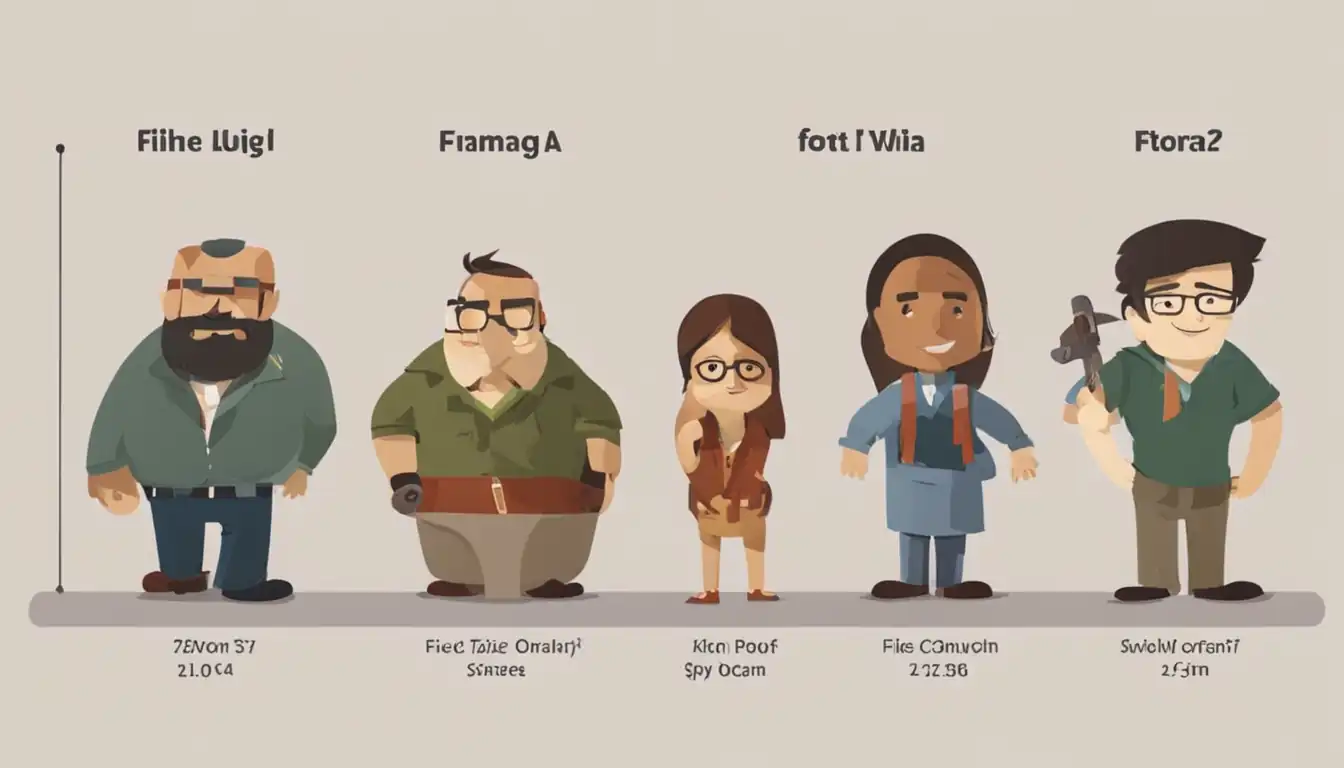 When comparing file formats, there are several factors to consider:
When comparing file formats, there are several factors to consider:
Compatibility
Ensure that the chosen file format is compatible with the software and devices you intend to use. Compatibility issues can lead to difficulties in accessing or opening files.
Quality
Consider the quality requirements of your content. Some formats may offer higher quality but come with larger file sizes, while others may sacrifice quality for smaller file sizes.
File Size
File size is an important consideration, especially when it comes to storage and sharing. Smaller file sizes are generally preferred, but it's important to strike a balance between file size and quality.
Security
If security is a concern, choose file formats that offer encryption or password protection options. This is particularly important when dealing with sensitive or confidential information.
Text File Formats: A Closer Look
Text file formats are commonly used for storing textual information. Let's explore some key aspects of text file formats:
Plain Text vs. Rich Text Formats
Plain text formats, like TXT, store text without any formatting. They are simple and widely supported. Rich text formats, like DOC and PDF, offer advanced formatting options such as fonts, styles, and images. Consider the level of formatting required for your text documents when choosing a format.
Proprietary vs. Open-Source Text Formats
Proprietary text formats, like DOCX, are owned and controlled by specific software companies. Open-source text formats, like ODT, are freely available and can be used by anyone. Consider the level of compatibility and accessibility required when choosing between proprietary and open-source text formats.
Image File Formats: Understanding the Differences
Image file formats are used for storing digital images. Let's explore some key differences between image formats:
Raster vs. Vector Image Formats
Raster image formats, like JPEG and PNG, store images as a grid of pixels. They are suitable for photographs and complex images. Vector image formats, like SVG and AI, store images as mathematical equations. They are ideal for logos and illustrations. Consider the type of image you are working with to choose the appropriate format.
Lossless vs. Lossy Compression
Lossless compression algorithms, like PNG, preserve image quality without sacrificing any information. Lossy compression algorithms, like JPEG, reduce file size by discarding some image data. Consider the importance of image quality and file size when choosing between lossless and lossy compression.
Audio File Formats: Which Should You Use?
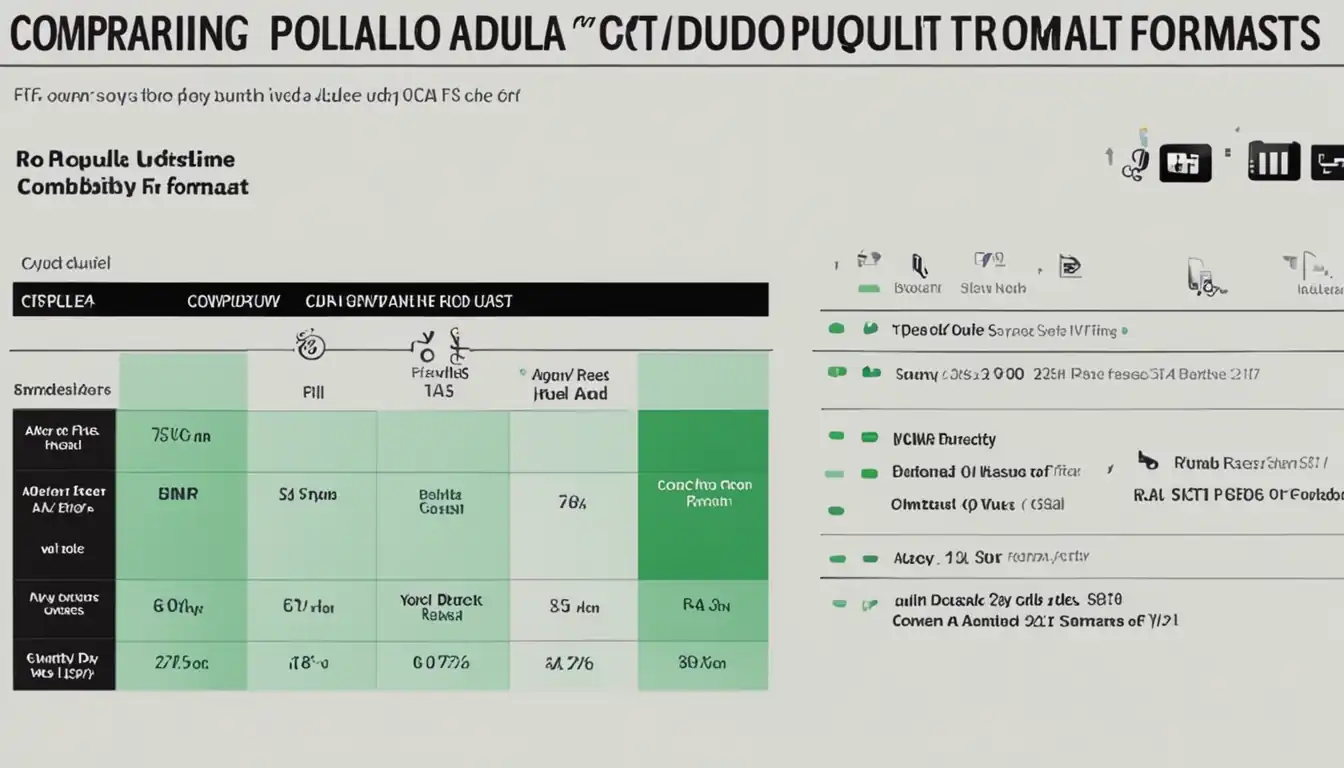 Audio file formats are used for storing audio content. Let's explore the different types of audio formats:
Audio file formats are used for storing audio content. Let's explore the different types of audio formats:
Uncompressed Audio Formats
Uncompressed audio formats, like WAV and AIFF, offer high-quality audio reproduction but come with larger file sizes. They are suitable for professional audio production and archiving purposes.
Compressed Audio Formats
Compressed audio formats, like MP3 and AAC, provide smaller file sizes but may sacrifice some audio quality. They are suitable for online streaming, portable devices, and storage with limited space. Consider the balance between audio quality and file size when choosing a compressed audio format.
Video File Formats: Balancing Quality and Compression
Video file formats are used for storing video content. Let's explore some key aspects of video formats:
Container vs. Codec
Video formats consist of a container format and a codec. The container format, like MP4 or AVI, determines how the video and audio streams are stored. The codec, like H.264 or VP9, determines how the video and audio data are compressed. Consider the compatibility, quality, and compression efficiency of both the container format and codec when choosing a video format.
Streaming vs. Downloadable Video Formats
Streaming video formats, like HLS and DASH, are optimized for online streaming and provide adaptive bitrate streaming. Downloadable video formats, like MP4, are suitable for offline playback. Consider your intended use and the target audience when choosing between streaming and downloadable video formats.
Archive File Formats: Preserving and Compressing Data
Archive file formats are used for compressing and preserving multiple files and folders. Let's explore some popular archive formats and their uses:
Popular Archive Formats and Their Uses
ZIP is a widely supported and versatile archive format suitable for general file compression and sharing. RAR offers higher compression ratios but requires third-party software for extraction. TAR is commonly used in Unix-based systems for archiving files. Consider the specific requirements and compatibility of your archiving needs when choosing an archive format.
Cross-Format Compatibility and Conversion Tools
In some cases, you may need to convert files between different formats. Consider the following options for cross-format compatibility:
Software for File Conversion
Various software tools, like Adobe Acrobat and Microsoft Office, provide options for converting files between different formats. These tools offer advanced features and customization options for file conversion.
Online Conversion Services
Online conversion services, such as Zamzar and CloudConvert, allow you to convert files without installing any software. They are convenient and accessible from any device with an internet connection.
Best Practices for File Format Selection
To make informed decisions when choosing file formats, consider the following best practices:
Assessing Your Specific Needs
Understand your specific requirements, including compatibility, quality, file size, and security. Consider the intended use and target audience of your files to choose the most suitable format.
Future-Proofing Your File Choices
Consider the longevity and future compatibility of your chosen file formats. Choose formats that are widely supported and have a track record of long-term compatibility to ensure your files can be accessed and used in the future.
Conclusion: Making an Informed Decision on File Formats
Choosing the right file format is crucial for effective content management. By understanding the different file format categories, factors to consider when comparing formats, and best practices for selection, you can make informed decisions that meet your specific needs. Remember to assess your requirements, consider compatibility and quality, and future-proof your file choices.
Additional Resources and References
For further information and resources on file formats, consider the following references: