Understanding Archive File Types: A Comprehensive Guide

Introduction to Archive Files
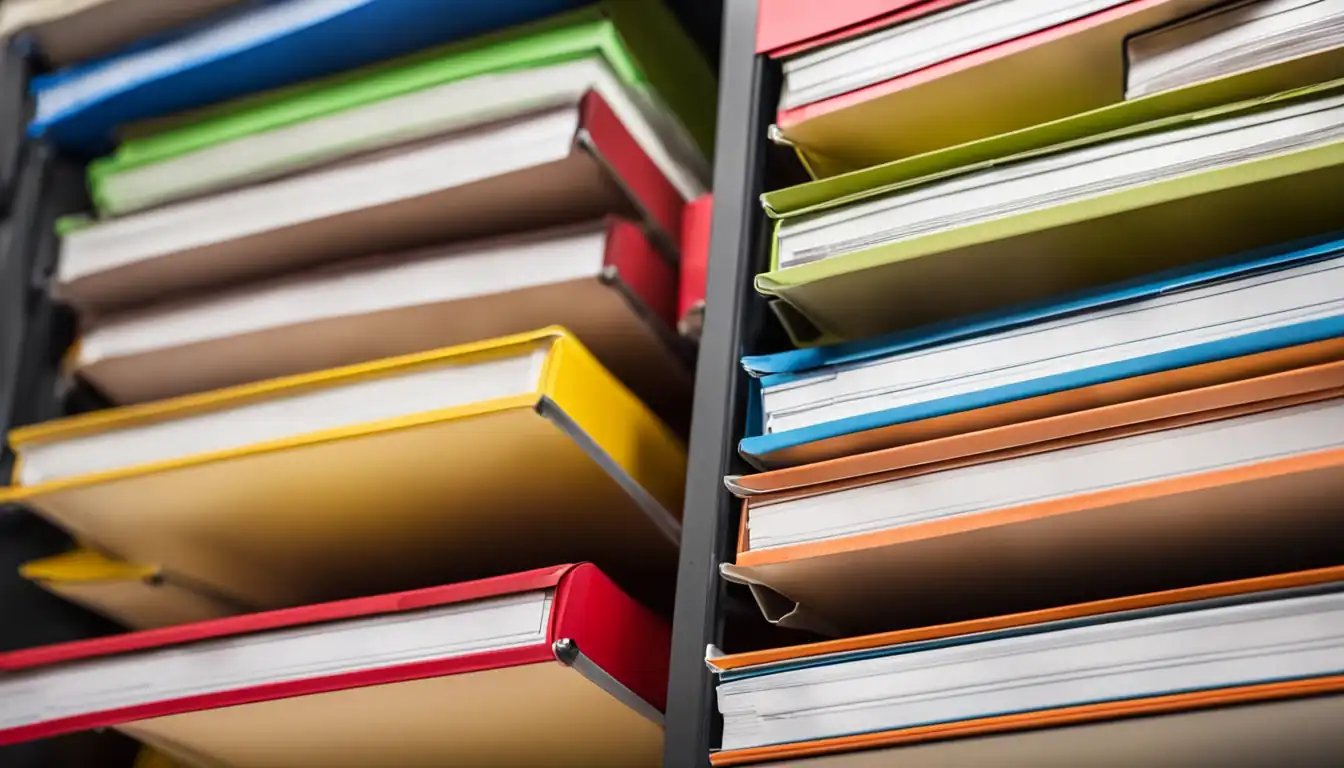 Archive files play a crucial role in data storage and management. They allow users to compress and consolidate multiple files into a single file, making it easier to transfer, store, and manage data. In this comprehensive guide, we will explore the different types of archive files, how they work, their uses, and best practices for managing them.
Archive files play a crucial role in data storage and management. They allow users to compress and consolidate multiple files into a single file, making it easier to transfer, store, and manage data. In this comprehensive guide, we will explore the different types of archive files, how they work, their uses, and best practices for managing them.
Common Archive File Types
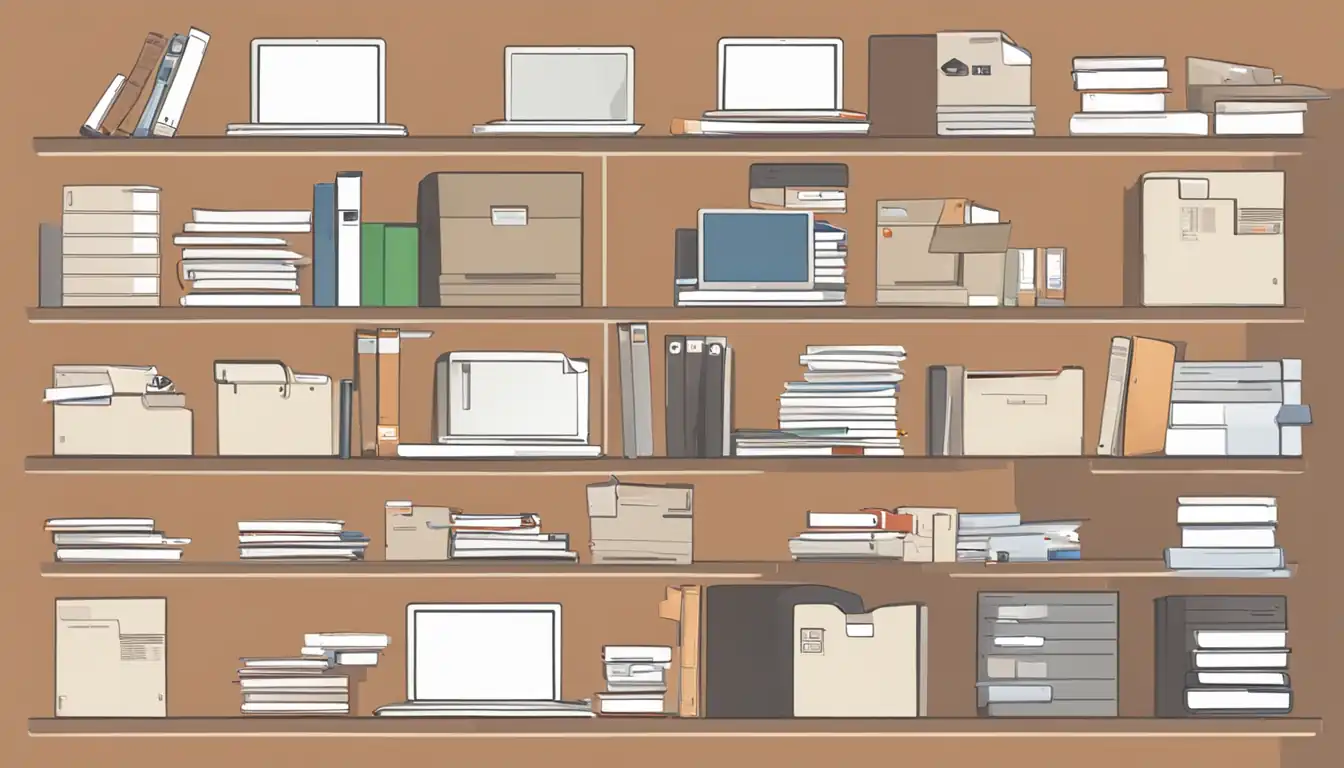 There are several popular archive file types, each with its own unique features and benefits. Let's take a closer look at some of the most commonly used ones:
There are several popular archive file types, each with its own unique features and benefits. Let's take a closer look at some of the most commonly used ones:
ZIP: The Ubiquitous Archive Format
ZIP is perhaps the most widely recognized and used archive format. It offers a good balance between file size and compression speed. ZIP files can be easily created and extracted on various operating systems, making them highly versatile.
RAR: The WinRAR Archiving Tool's Format
RAR is a proprietary archive format developed by WinRAR. It provides advanced compression algorithms, resulting in smaller file sizes compared to other formats. RAR files also support password protection and encryption, adding an extra layer of security.
7z: High Compression Ratio Archives
7z is known for its high compression ratio, making it an excellent choice for reducing file sizes. It supports various compression methods, including LZMA and LZMA2, which can significantly reduce the size of files without compromising their quality.
TAR: Consolidating Files on Unix and Linux
TAR, short for Tape Archive, is commonly used on Unix and Linux systems. It allows users to consolidate multiple files into a single archive file, making it easier to manage and transfer large amounts of data.
GZ: GNU Zip for Unix-based Systems
GZ is a compression format commonly used on Unix-based systems. It combines the TAR archive format with the GNU Zip compression algorithm, resulting in compressed files with the .gz extension. GZ files are often used for compressing large log files or backups.
BZ2: Bzip2 for Data Compression
BZ2 is another compression format used primarily on Unix-based systems. It offers a higher compression ratio than GZ, making it ideal for compressing large files or archives. BZ2 files are commonly used for software distribution and data backup.
ISO: Disk Image Archive Files
ISO files are disk image archive files that contain an exact copy of the contents of a disk, such as a CD or DVD. They are commonly used for software distribution, as they allow users to create virtual copies of physical disks.
How Archive Files Work
Archive files work by compressing one or more files into a single file, making them easier to manage and transfer. Compression is the process of reducing the size of files by removing redundant or unnecessary data. This is achieved through various compression algorithms, which analyze the data and find patterns that can be represented more efficiently.
It's important to note that archiving and compression are not the same. While compression focuses on reducing file size, archiving focuses on consolidating multiple files into a single file. Archiving can include compression, but it can also include other features such as encryption and password protection.
Uses of Archive Files
 Archive files have a wide range of uses, making them an essential tool for many individuals and organizations. Here are some common use cases:
Archive files have a wide range of uses, making them an essential tool for many individuals and organizations. Here are some common use cases:
Simplifying File Transfer
Archive files make it easier to transfer multiple files or folders by combining them into a single file. This reduces the number of files that need to be transferred, simplifying the process and saving time.
Reducing Storage Space
By compressing files, archive files help reduce the amount of storage space required. This is particularly useful when dealing with large files or when storage space is limited.
Software Distribution
Archive files are commonly used for software distribution. They allow developers to package their software and associated files into a single archive, making it easier for users to download and install the software.
Backup and Data Recovery
Archive files are often used for data backup and recovery purposes. By archiving important files and folders, users can ensure that their data is protected and easily recoverable in case of data loss or system failure.
How to Create and Extract Archive Files
 Creating and extracting archive files can be done using various tools and methods, depending on the operating system you are using. Here are some common methods:
Creating and extracting archive files can be done using various tools and methods, depending on the operating system you are using. Here are some common methods:
Creating Archive Files on Different Operating Systems
- On Windows: You can create archive files using built-in tools like File Explorer or third-party software like WinRAR or 7-Zip.
- On Mac: The built-in Archive Utility allows you to create archive files in formats like ZIP and TAR. You can also use third-party software like The Unarchiver.
- On Linux: Command-line tools like tar and gzip are commonly used to create archive files in formats like TAR and GZ.
Extracting Archive Files on Various Platforms
- On Windows: You can extract archive files using built-in tools like File Explorer or third-party software like WinRAR or 7-Zip.
- On Mac: The built-in Archive Utility allows you to extract archive files. You can also use third-party software like The Unarchiver.
- On Linux: Command-line tools like tar and gzip are commonly used to extract archive files.
Managing Archive Files
Proper management of archive files is essential for efficient data storage and retrieval. Here are some tips for managing archive files effectively:
Tools for Archiving and Extraction
Use reliable and trusted tools for creating and extracting archive files. Popular options include WinRAR, 7-Zip, and The Unarchiver. These tools offer a wide range of features and support various archive formats.
Best Practices for Organizing Archive Files
- Use descriptive file names: Give your archive files meaningful names that reflect their contents. This will make it easier to locate specific files when needed.
- Organize files into folders: Group related files together within the archive to maintain a logical structure.
- Add timestamps or version numbers: If you frequently update or modify files, consider adding timestamps or version numbers to the file names to track changes.
Security and Archive Files
When dealing with archive files, it's important to consider security measures to protect your data. Here are some key considerations:
Password Protection and Encryption
Many archive formats, such as RAR, support password protection and encryption. By setting a strong password and enabling encryption, you can ensure that only authorized individuals can access the contents of the archive.
Risks of Downloading Archive Files from Untrusted Sources
Downloading archive files from untrusted sources can pose security risks. Malicious files may contain viruses, malware, or other harmful content. Always download archive files from reputable sources and use antivirus software to scan them before extracting.
The Future of Archive Files
As technology continues to evolve, so do archive file formats and technologies. Here are some emerging trends to watch out for:
Emerging Formats and Technologies
New archive formats and compression algorithms are constantly being developed to improve file compression and reduce storage requirements. Keep an eye on emerging formats like Zstandard (Zstd) and Brotli, which offer even better compression ratios.
The Role of Cloud Services in Archiving
Cloud services are increasingly becoming popular for archiving and storing data. They offer scalable storage options, easy accessibility, and built-in redundancy. Cloud-based archive solutions provide a reliable and cost-effective way to store and manage large amounts of data.
Conclusion
Archive files are an essential tool for managing and storing data. Understanding the different types of archive files, how they work, and their uses can help you make informed decisions when it comes to data storage and management. By following best practices for creating, extracting, and managing archive files, you can ensure the security and efficiency of your data storage systems.