Understanding Audio File Types: A Comprehensive Guide

Introduction to Audio File Formats

When it comes to audio files, there are various formats available, each with its own unique characteristics and purposes. Understanding these formats is essential for anyone working with audio files, whether you're a musician, a content creator, or simply an avid listener. In this comprehensive guide, we will explore the different types of audio file formats, their features, and how to choose the right format for your needs.
Why Audio Formats Matter
Audio formats play a crucial role in determining the quality, compatibility, and file size of audio files. Different formats utilize different compression techniques, which can significantly impact the overall sound quality and the amount of storage space required. Additionally, compatibility with different devices and software is also a key consideration when selecting an audio format.
Lossy vs. Lossless Compression
Before diving into specific audio formats, it's important to understand the concept of lossy and lossless compression. Lossy compression algorithms reduce the file size of audio files by discarding some of the audio data that is considered less important or less noticeable to the human ear. This compression technique allows for smaller file sizes but may result in a slight loss of audio quality. On the other hand, lossless compression algorithms preserve all the original audio data, resulting in higher audio quality but larger file sizes.
Common Lossy Audio Formats
Lossy audio formats are widely used due to their smaller file sizes, making them ideal for streaming and storing large music collections. Let's explore some of the most common lossy audio formats:
MP3: The Ubiquitous Audio Format
MP3 (MPEG-1 Audio Layer 3) is perhaps the most well-known and widely used audio format. It revolutionized the way we listen to music by significantly reducing file sizes without compromising audio quality too much. MP3 files are compatible with almost all devices and media players, making them highly versatile.
AAC: Advanced Audio Coding
AAC (Advanced Audio Coding) is a successor to MP3 and offers improved audio quality at lower bit rates. Developed by the MPEG group, AAC is the default audio format for Apple's iTunes and is widely supported by various devices and platforms.
WMA: Windows Media Audio
WMA (Windows Media Audio) is a proprietary audio format developed by Microsoft. It offers similar compression capabilities to MP3 and AAC but is primarily used on Windows-based devices and software.
OGG: The Open-Source Format
OGG is an open-source audio format that uses the Vorbis compression algorithm. It provides high-quality audio at lower bit rates and is often used for streaming and online distribution.
Popular Lossless Audio Formats

Lossless audio formats preserve the original audio quality without any loss of data. These formats are preferred by audiophiles, professionals, and anyone who values the highest audio fidelity. Let's explore some popular lossless audio formats:
WAV: The Standard in Uncompressed Audio
WAV (Waveform Audio File Format) is a widely supported and uncompressed audio format. It retains all the original audio data, resulting in the highest audio quality but larger file sizes. WAV files are commonly used in professional audio production and archiving.
FLAC: Free Lossless Audio Codec
FLAC (Free Lossless Audio Codec) is a popular open-source lossless audio format. It offers a good balance between audio quality and file size, making it a preferred choice for music enthusiasts and professionals. FLAC files are widely supported by media players and devices.
ALAC: Apple Lossless Audio Codec
ALAC (Apple Lossless Audio Codec) is Apple's proprietary lossless audio format. It provides similar audio quality to FLAC but is primarily used within the Apple ecosystem, including iTunes and Apple devices.
AIFF: Audio Interchange File Format
AIFF (Audio Interchange File Format) is another uncompressed audio format commonly used in professional audio production. It offers high-quality audio and is widely supported by both Mac and Windows platforms.
Specialty Audio Formats
In addition to the common lossy and lossless audio formats, there are also specialty formats designed for specific purposes. Let's explore two notable specialty audio formats:
MIDI: Musical Instrument Digital Interface
MIDI (Musical Instrument Digital Interface) is not an audio format in the traditional sense. Instead, it is a protocol that allows electronic musical instruments, computers, and other devices to communicate and control each other. MIDI files contain instructions for playing music rather than actual audio data.
DSD: Direct Stream Digital
DSD (Direct Stream Digital) is a high-resolution audio format primarily used in Super Audio CDs (SACDs). It offers an exceptionally high sampling rate and bit depth, resulting in an incredibly detailed and accurate audio reproduction.
How to Choose the Right Audio Format
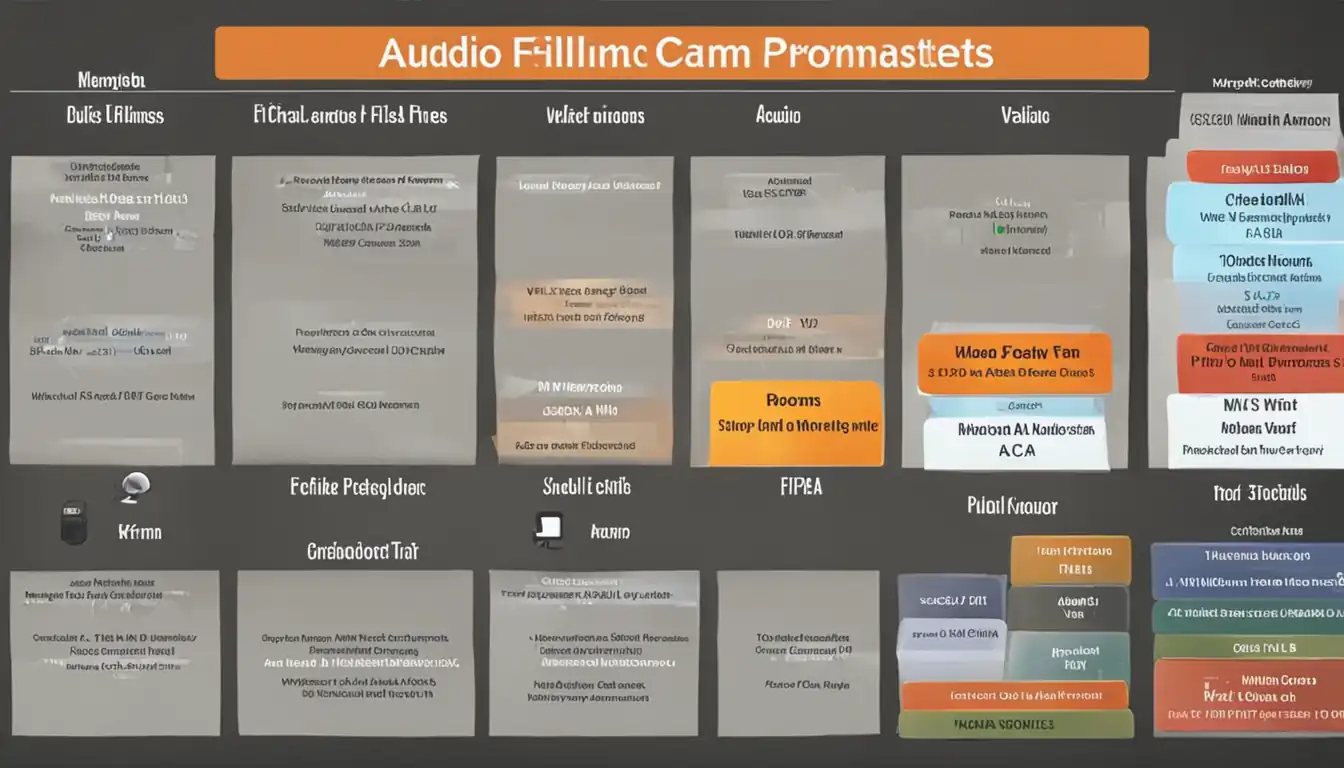
Selecting the right audio format depends on various factors, including compatibility, audio quality, and intended usage. Here are some considerations to keep in mind when choosing an audio format:
Considering Compatibility
Ensure that the chosen audio format is compatible with your devices, media players, and software. Check the supported formats and codecs to avoid any compatibility issues.
Balancing Quality and File Size
If audio quality is of utmost importance, consider using lossless formats such as FLAC or ALAC. However, if file size is a concern, lossy formats like MP3 or AAC may be more suitable.
Usage Scenarios: Streaming, Archiving, and More
Different audio formats are better suited for specific usage scenarios. For streaming or online distribution, lossy formats like MP3 or OGG are commonly used. For archiving or professional audio production, lossless formats like WAV or FLAC are preferred.
Converting Between Audio Formats
Converting audio files from one format to another may be necessary in certain situations. Here are some recommended software and tools for audio conversion:
- Audacity: A free and open-source audio editing software that supports various audio formats and provides conversion capabilities.
- dBpoweramp: A comprehensive audio conversion tool that supports a wide range of formats and offers batch conversion features.
- iTunes: Apple's media player and management software that allows for audio conversion between different formats.
When converting audio files, it's important to follow best practices to ensure optimal results:
- Use the highest quality settings available to minimize any potential loss of audio quality.
- Test the converted files to ensure they sound as expected and are compatible with your intended usage.
The Future of Audio Formats

As technology advances, new audio formats and standards continue to emerge. Here are some emerging technologies and standards to keep an eye on:
Emerging Technologies and Standards
- Opus: A versatile and open-source audio codec that offers high-quality audio at low bit rates. Opus is gaining popularity for internet-based audio applications, such as VoIP and streaming.
- MQA: Master Quality Authenticated is an audio format that aims to deliver studio-quality sound in a more efficient file size. It utilizes advanced encoding techniques to preserve the original audio quality.
High-Resolution Audio Explained
High-resolution audio refers to audio formats that provide a higher sampling rate and bit depth than standard CD quality (44.1kHz/16-bit). These formats aim to capture and reproduce audio with greater detail and accuracy, resulting in a more immersive listening experience.
Conclusion
Understanding audio file formats is essential for anyone working with audio files. In this comprehensive guide, we explored the different types of audio formats, their features, and how to choose the right format for your needs. Whether you're a musician, a content creator, or simply an audio enthusiast, selecting the appropriate audio format can greatly enhance your listening experience.
Recap of Key Points
- Audio formats play a crucial role in determining audio quality, compatibility, and file size.
- Lossy formats like MP3 and AAC offer smaller file sizes but may compromise audio quality.
- Lossless formats like FLAC and ALAC preserve audio quality but result in larger file sizes.
- Specialty formats like MIDI and DSD serve specific purposes in music production and playback.
- Consider compatibility, audio quality, and intended usage when choosing an audio format.
- Use recommended software and tools for audio conversion and follow best practices.
- Stay informed about emerging technologies and standards in the audio industry.
- High-resolution audio formats provide a more detailed and immersive listening experience.
Final Thoughts on Selecting Audio File Types
Selecting the right audio format requires careful consideration of various factors. It's important to strike a balance between audio quality, compatibility, and file size based on your specific needs and usage scenarios. By understanding the different types of audio formats and their characteristics, you can make informed decisions and optimize your audio experience.