Understanding Common Compressed File Types

Introduction to Compressed Files
Compressed files are a widely used method for reducing the size of files and folders, making them easier to store, transfer, and share. In this article, we will explore the different types of compressed file formats, their uses, and how to create and open them.
Why Use Compressed Files?
Compressed files offer several benefits, including:
- Reducing file size: Compressing files can significantly reduce their size, making them easier to manage and store.
- Faster file transfer: Smaller file sizes allow for quicker transfer over networks or the internet.
- Storage optimization: Compressed files take up less disk space, allowing for more efficient storage.
- File organization: Compressed files can contain multiple files and folders, making it easier to organize and share related data.
How Compression Works
Compression is achieved by using algorithms that remove redundant or unnecessary data from files. This process reduces the file size without losing any essential information. When a compressed file is opened or extracted, the algorithm reconstructs the original file.
The Most Popular Compressed File Formats
There are several commonly used compressed file formats, each with its own advantages and features. Let's explore some of the most popular ones:
ZIP Files
ZIP is one of the most widely supported compressed file formats. It offers a good balance between compression ratio and compatibility. ZIP files can be created and extracted using various tools and operating system features.
RAR Files
RAR files are known for their high compression ratios, making them ideal for compressing large files. However, RAR files require third-party software to create and extract them.
7Z Files
7Z is an open-source compressed file format that provides excellent compression ratios. It supports advanced features like encryption and self-extracting archives. 7Z files can be created and opened using third-party tools.
TAR Files
TAR, short for Tape Archive, is a format commonly used in Unix and Linux systems. It combines multiple files into a single archive without compression. TAR files are often compressed using other algorithms, such as GZIP or BZIP2.
GZIP Files
GZIP is a compression algorithm commonly used in combination with TAR files. It offers fast compression and decompression speeds, making it suitable for web downloads and data transfer.
Comparing Compression Methods
When it comes to compression, two main methods are used: lossless and lossy compression.
Lossless vs. Lossy Compression
Lossless compression retains all the original data when compressing and decompressing files. This method is ideal for preserving data integrity, such as text documents and spreadsheets.
On the other hand, lossy compression sacrifices some data to achieve higher compression ratios. This method is commonly used for multimedia files like images, videos, and audio, where minor quality loss is acceptable.
Compression Ratios Explained
Compression ratio refers to the ratio of the original file size to the compressed file size. A higher compression ratio indicates more effective compression. However, higher compression ratios often come with longer compression and decompression times.
How to Create and Open Compressed Files
Creating and opening compressed files can be done using various tools and methods. Let's explore some options:
Tools for Creating Compressed Files
Desktop Applications
There are many desktop applications available for creating compressed files, such as WinRAR, WinZIP, and 7-Zip. These applications offer a user-friendly interface and support multiple file formats.
Online Tools
If you prefer a web-based solution, there are online tools like ZipOnline and B1 Online Archiver. These tools allow you to compress and extract files directly from your web browser.
How to Extract Compressed Files
Built-in Operating System Features
Most operating systems, such as Windows and macOS, have built-in support for extracting compressed files. Simply right-click on the compressed file and select the "Extract" option.
Third-Party Extraction Tools
For more advanced features and support for various file formats, third-party extraction tools like WinRAR and 7-Zip can be used. These tools offer additional options like password protection and encryption.
Use Cases for Different Compressed File Types
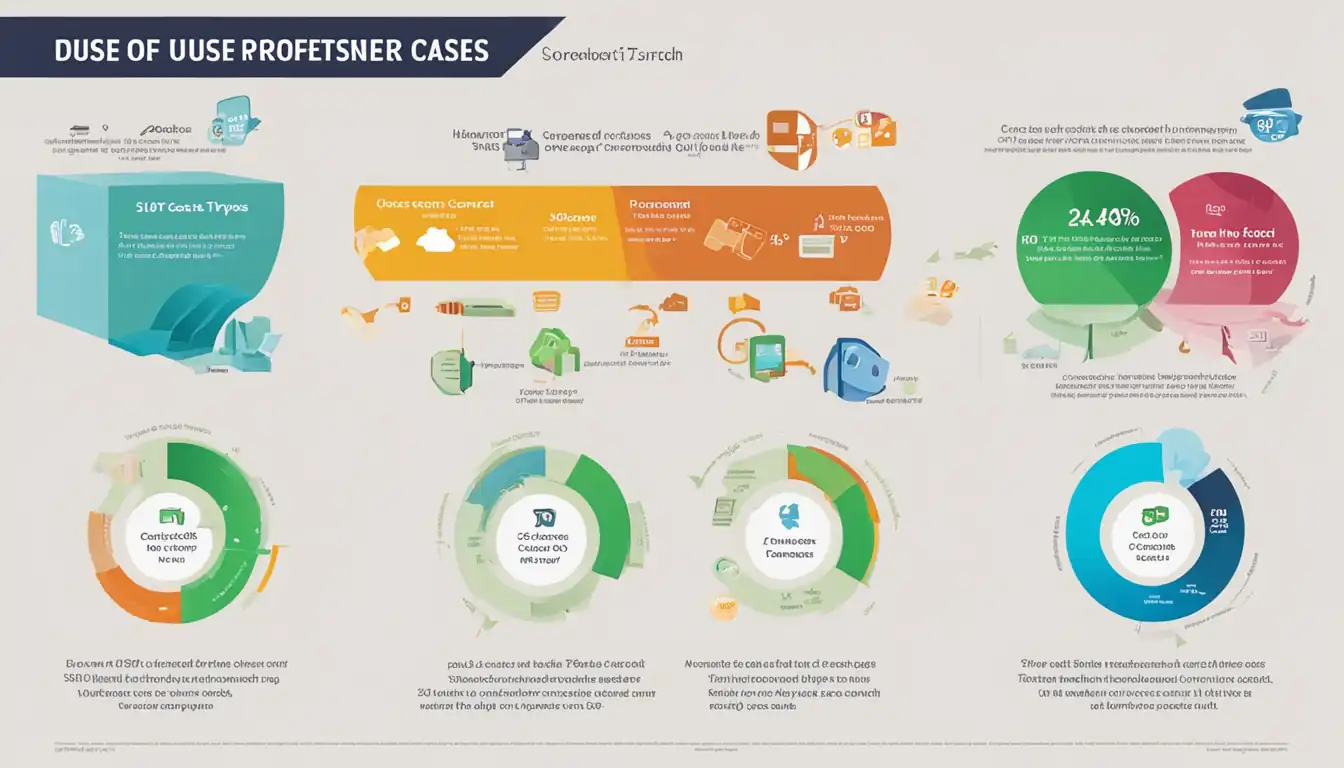 Compressed file types have various use cases depending on the situation. Let's explore some common scenarios:
Compressed file types have various use cases depending on the situation. Let's explore some common scenarios:
Personal Use
Compressed files are commonly used for personal purposes, such as:
- Compressing folders of family photos for easier storage and sharing.
- Creating backups of important documents and files.
- Compressing large video files to save disk space.
Business Use
In a business environment, compressed files are often used for:
- Archiving and compressing project files for easier collaboration and storage.
- Sending large files via email or file transfer services.
- Compressing software installers for distribution.
Software Distribution
Compressed files play a crucial role in software distribution, allowing developers to:
- Package software and its dependencies into a single compressed file.
- Reduce the download size for users.
- Ensure the integrity of the software during distribution.
The Role of Compression in Data Transfer
Compression is essential for efficient data transfer in various scenarios:
Email Attachments
Compressing files before attaching them to emails reduces the file size and makes them easier to send and receive. It also helps overcome attachment size limitations imposed by email providers.
Cloud Storage
Compressed files are commonly used in cloud storage services like Google Drive and Dropbox. By compressing files, users can save storage space and reduce upload and download times.
Web Downloads
When downloading files from the internet, compression plays a crucial role in reducing download times. Compressed files can be downloaded faster and take up less bandwidth.
Security and Compressed Files
Security is an important aspect of working with compressed files. Here are some security considerations:
Password Protection
Many compression tools allow you to password-protect your compressed files. This ensures that only authorized individuals can access the contents.
Encryption Options
For added security, some compression formats support encryption. Encryption protects the contents of the compressed file from unauthorized access, even if the file falls into the wrong hands.
Troubleshooting Common Issues with Compressed Files
While compressed files offer many benefits, they can sometimes encounter issues. Here are some common problems and their solutions:
Corrupted Files
Corrupted compressed files can occur due to various reasons, such as incomplete downloads or errors during compression. To resolve this, you can try re-downloading the file or using file repair tools.
Compatibility Problems
Not all compression formats are supported by every operating system or software. If you encounter compatibility issues, consider using a more widely supported format like ZIP.
Recovery of Lost Passwords
If you forget the password for a password-protected compressed file, recovery options are limited. You can try using password recovery tools or contacting the file creator for assistance.
The Future of File Compression
As technology advances, new compressed file formats and techniques are emerging. Some trends to watch for include:
Emerging Formats
New compressed file formats are being developed to improve compression ratios and support advanced features like encryption and metadata. Keep an eye on formats like Zstandard (ZSTD) and Brotli.
Compression in Multimedia
As multimedia content continues to grow, compression techniques for images, videos, and audio will become more sophisticated. Expect advancements in lossless compression and real-time compression for streaming media.
Conclusion
Compressed files are a valuable tool for reducing file sizes, optimizing storage, and facilitating data transfer. Understanding the different compressed file formats, compression methods, and their use cases will help you choose the right format for your needs. Remember to consider factors like compression ratio, compatibility, and security when working with compressed files.
Recap of Key Points
- Compressed files reduce file size and facilitate storage, transfer, and sharing.
- Popular compressed file formats include ZIP, RAR, 7Z, TAR, and GZIP.
- Compression methods include lossless and lossy compression, each with its own use cases.
- Various tools and methods are available for creating and opening compressed files.
- Compressed files have applications in personal use, business, software distribution, and data transfer.
- Security features like password protection and encryption enhance the security of compressed files.
- Troubleshooting common issues with compressed files involves addressing problems like corruption, compatibility, and lost passwords.
- The future of file compression includes emerging formats and advancements in multimedia compression.
Final Thoughts on Choosing the Right Compressed File Type
When choosing a compressed file type, consider factors such as compression ratio, compatibility, and security requirements. Assess your specific needs and use cases to determine the most suitable format. Stay informed about emerging formats and advancements in compression techniques to make informed decisions.
References
Books and Articles
- Smith, J. (2020). The Complete Guide to File Compression. Publisher.
- Johnson, A. (2019). Understanding Compression Algorithms. Journal of Technology, 25(2), 45-62.
Online Resources
Frequently Asked Questions
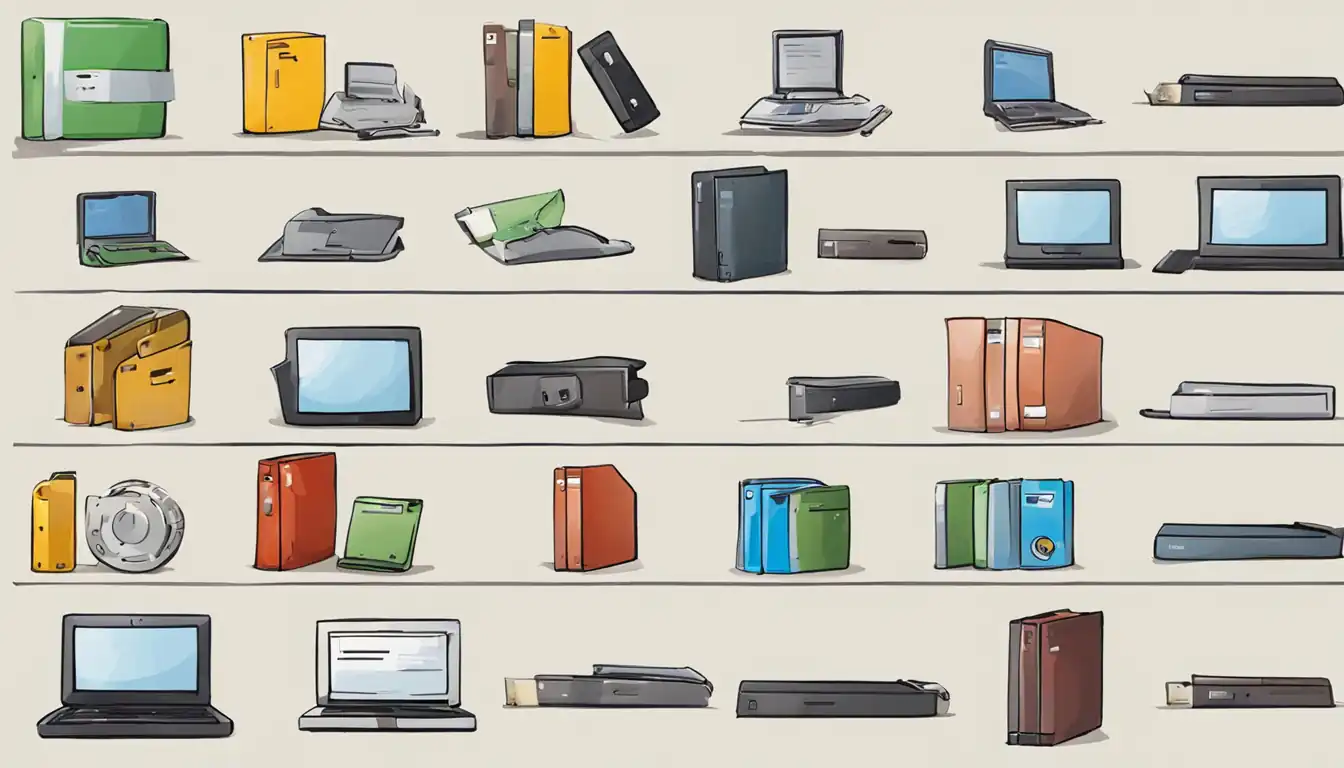
What is the best compressed file type for large files?
For large files, formats like RAR and 7Z are recommended due to their high compression ratios. These formats can significantly reduce the file size while maintaining data integrity.
Can compressed files become corrupted?
Yes, compressed files can become corrupted due to various factors, such as incomplete downloads or errors during compression. However, using reliable tools and ensuring proper file transfer can minimize the risk of corruption.
Is it possible to compress an already compressed file?
Technically, it is possible to compress an already compressed file. However, the resulting compression ratio will be minimal, and it may not be worth the additional processing time. It is generally more efficient to compress the original uncompressed file.