Understanding Common File Types: A Comprehensive Guide

Introduction to File Types
In today's digital world, we encounter various file types on a daily basis. Whether it's a document, image, audio, video, or any other type of file, understanding their differences and knowing how to work with them is essential. In this comprehensive guide, we will explore the most common file types and provide insights into their characteristics and usage.
Text-Based File Types
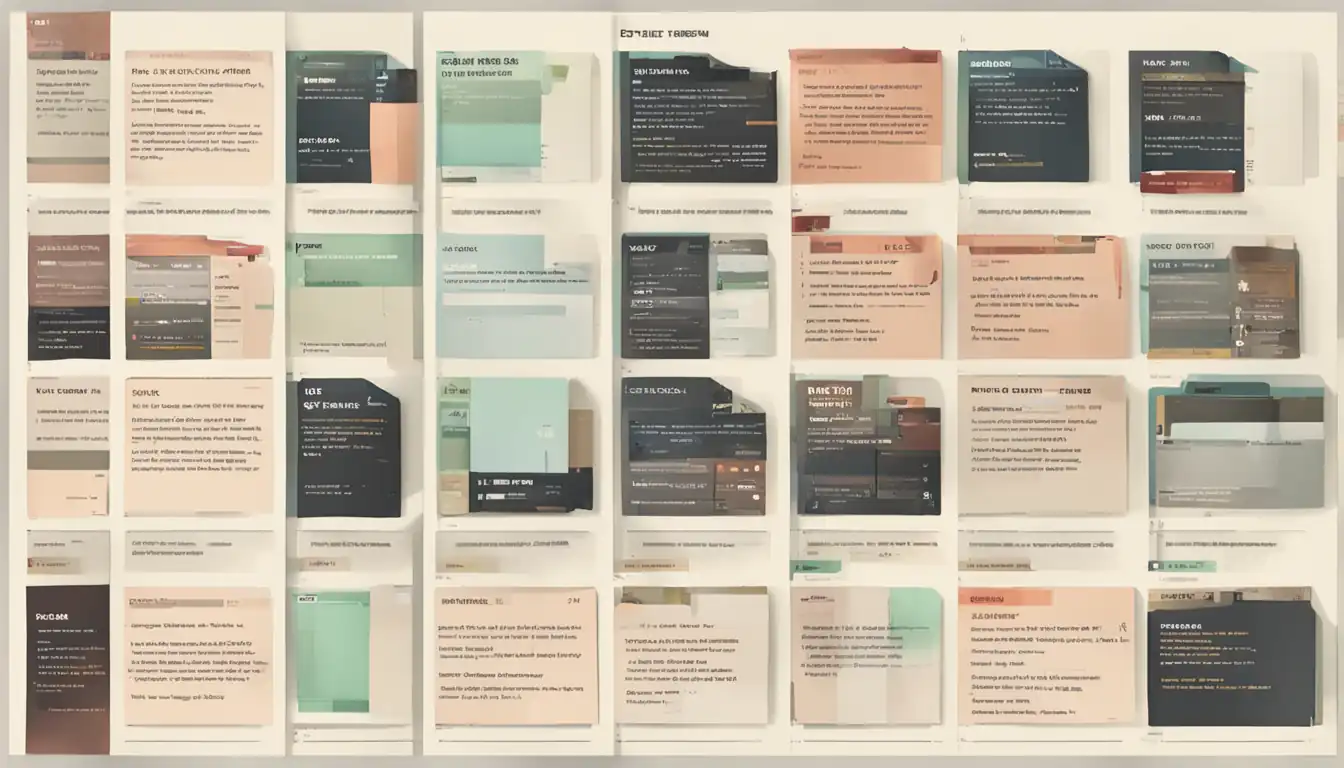 Text-based files are widely used for storing and sharing textual information. Let's take a closer look at some of the most common text-based file types:
Text-based files are widely used for storing and sharing textual information. Let's take a closer look at some of the most common text-based file types:
Plain Text Files (.txt)
Plain text files, denoted by the .txt extension, contain unformatted text and are compatible with almost all text editors. They are commonly used for storing notes, code snippets, and other simple textual data.
Rich Text Format (.rtf)
Rich Text Format files, identified by the .rtf extension, allow for formatting options such as bold, italics, and underlining. They are widely supported by word processors and are often used for creating documents with basic formatting.
Word Documents (.doc and .docx)
Microsoft Word documents, represented by the .doc and .docx extensions, are widely used for creating professional documents. They support advanced formatting options, images, tables, and more. The .docx format is the newer version and is recommended for compatibility and enhanced features.
Portable Document Format (.pdf)
Portable Document Format files, denoted by the .pdf extension, are widely used for sharing documents while preserving their formatting across different devices and platforms. PDF files can contain text, images, hyperlinks, and even interactive elements.
Image File Types
Images play a crucial role in visual communication. Understanding different image file types is essential for optimizing image quality and compatibility. Let's explore some common image file types:
Joint Photographic Experts Group (.jpg or .jpeg)
JPEG files, identified by the .jpg or .jpeg extension, are widely used for photographs and web graphics. They use lossy compression, which reduces file size but may result in a slight loss of image quality.
Portable Network Graphics (.png)
PNG files, denoted by the .png extension, are popular for web graphics and images that require transparency. They use lossless compression, preserving image quality without sacrificing file size.
Graphics Interchange Format (.gif)
GIF files, represented by the .gif extension, are commonly used for simple animations and graphics with limited colors. They support transparency and are widely used for memes and short animations.
Tagged Image File Format (.tiff)
TIFF files, identified by the .tiff extension, are known for their high-quality and lossless compression. They are commonly used in professional photography and printing industries.
Audio File Types
From music to podcasts, audio files come in various formats. Let's explore some common audio file types:
MP3 Audio File (.mp3)
MP3 files, denoted by the .mp3 extension, are widely used for audio playback and streaming. They offer good audio quality while maintaining a relatively small file size.
Waveform Audio File (.wav)
WAV files, represented by the .wav extension, are known for their high-quality and lossless audio. They are commonly used in professional audio production and editing.
Advanced Audio Coding (.aac)
AAC files, identified by the .aac extension, are commonly used for audio streaming and offer better sound quality than MP3 files at lower bitrates.
Free Lossless Audio Codec (.flac)
FLAC files, denoted by the .flac extension, are known for their lossless audio compression. They provide high-quality audio while reducing file size without any loss of data.
Video File Types
Videos are a popular form of media, and different file types cater to various needs. Let's explore some common video file types:
MPEG-4 Video File (.mp4)
MP4 files, represented by the .mp4 extension, are widely used for video playback and streaming. They offer good video quality and are compatible with a wide range of devices and platforms.
QuickTime Movie File (.mov)
MOV files, denoted by the .mov extension, are commonly used for video editing and playback on Apple devices. They support high-quality video and audio.
Audio Video Interleave (.avi)
AVI files, identified by the .avi extension, are a popular video format that supports multiple audio and video codecs. They are compatible with various media players and editing software.
Windows Media Video (.wmv)
WMV files, represented by the .wmv extension, are commonly used for video playback on Windows devices. They offer good compression and are compatible with Windows Media Player.
Spreadsheet and Data File Types
Spreadsheets and data files are essential for organizing and analyzing information. Let's explore some common spreadsheet and data file types:
Microsoft Excel Files (.xls and .xlsx)
Excel files, denoted by the .xls and .xlsx extensions, are widely used for creating and managing spreadsheets. They offer advanced features like formulas, charts, and data analysis tools.
Comma-Separated Values (.csv)
CSV files, represented by the .csv extension, store tabular data separated by commas. They are commonly used for data exchange between different applications and databases.
JavaScript Object Notation (.json)
JSON files, identified by the .json extension, store data in a human-readable format. They are commonly used for data interchange between web applications and APIs.
XML Data Files (.xml)
XML files, denoted by the .xml extension, store data in a structured format. They are widely used for data exchange and configuration purposes.
Presentation File Types
Presentations are an integral part of business and educational settings. Let's explore some common presentation file types:
Microsoft PowerPoint Presentations (.ppt and .pptx)
PowerPoint presentations, represented by the .ppt and .pptx extensions, are widely used for creating visually appealing slideshows. They offer various design options, animations, and multimedia integration.
Keynote Presentations (.key)
Keynote presentations, denoted by the .key extension, are commonly used on Apple devices. They offer advanced design features and seamless integration with other Apple software.
OpenDocument Presentation (.odp)
ODP files, identified by the .odp extension, are part of the OpenDocument format and are compatible with various presentation software. They offer features similar to PowerPoint and Keynote.
Compressed File Types
 Compressed files make it easier to store and transfer large amounts of data. Let's explore some common compressed file types:
Compressed files make it easier to store and transfer large amounts of data. Let's explore some common compressed file types:
Zip Archive (.zip)
ZIP files, denoted by the .zip extension, are widely used for compressing and packaging multiple files or folders into a single archive. They are compatible with various operating systems and can be easily extracted.
RAR Archive (.rar)
RAR files, represented by the .rar extension, are commonly used for compressing large files or folders into a single archive. They offer advanced compression algorithms and support password protection.
7z Archive File (.7z)
7Z files, identified by the .7z extension, are known for their high compression ratio. They are commonly used for archiving large files and offer advanced encryption options.
Tarball Archive (.tar.gz)
Tarball files, denoted by the .tar.gz extension, combine multiple files into a single archive and compress them using the gzip algorithm. They are commonly used in Unix-based systems.
Executable and System File Types
Executable and system files are essential for running software and operating systems. Let's explore some common executable and system file types:
Windows Executable (.exe)
EXE files, represented by the .exe extension, are executable files used in Windows operating systems. They contain instructions that allow software to run on a Windows system.
Dynamic Link Library (.dll)
DLL files, denoted by the .dll extension, contain reusable code and resources that multiple programs can use simultaneously. They are commonly used in Windows systems to improve efficiency and modularity.
Unix Executable (.bin)
BIN files, identified by the .bin extension, are executable files used in Unix-based systems. They contain binary code that can be executed directly by the operating system.
Batch Files (.bat)
BAT files, represented by the .bat extension, contain a series of commands that are executed in sequence. They are commonly used in Windows systems for automating tasks and running scripts.
Web and Development File Types
Web and development files play a crucial role in creating websites and web applications. Let's explore some common web and development file types:
HyperText Markup Language (.html)
HTML files, denoted by the .html extension, are the building blocks of web pages. They define the structure and content of a webpage using tags and elements.
Cascading Style Sheets (.css)
CSS files, represented by the .css extension, are used to define the visual appearance and layout of HTML elements. They control aspects such as colors, fonts, and positioning.
JavaScript File (.js)
JS files, identified by the .js extension, contain JavaScript code that adds interactivity and functionality to web pages. They are widely used for client-side scripting.
PHP Script (.php)
PHP files, denoted by the .php extension, contain PHP code that is executed on the server-side. They are commonly used for dynamic web page generation and server-side processing.
How to Open Different File Types
Opening different file types requires appropriate software or tools. Let's explore the various options available:
Built-in Software
Many operating systems come with built-in software that can open common file types. For example, Windows has Notepad for opening text files and Windows Media Player for audio and video files.
Third-Party Applications
Third-party applications offer more advanced features and compatibility for opening specific file types. For example, Adobe Acrobat Reader is commonly used for opening PDF files, and Microsoft Office Suite is used for opening Word, Excel, and PowerPoint files.
Online Tools and Services
Online tools and services provide a convenient way to open and view different file types without the need for specific software. Websites like Google Docs and Office Online allow you to upload and view various file types directly in your web browser.
Managing and Converting File Types
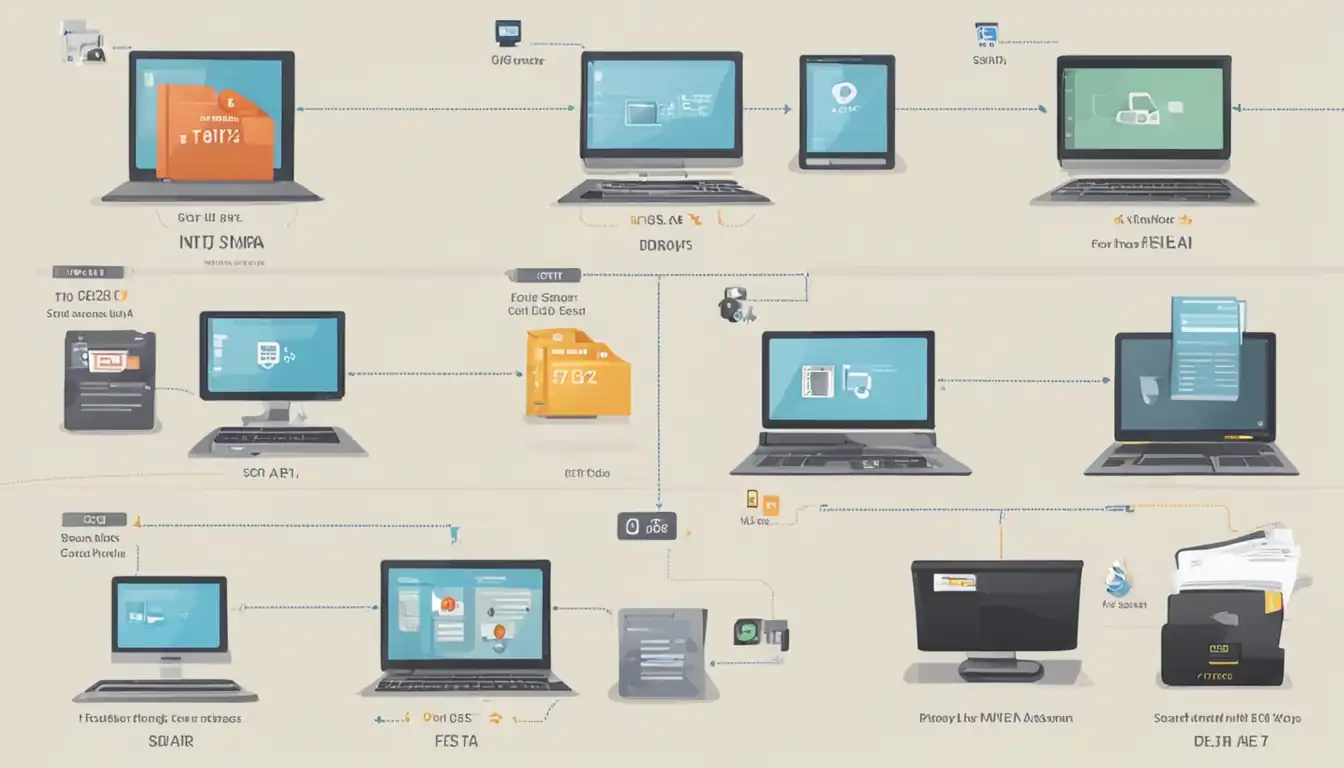 Managing and converting file types can be essential for compatibility and efficient file management. Let's explore some options:
Managing and converting file types can be essential for compatibility and efficient file management. Let's explore some options:
File Conversion Software
File conversion software allows you to convert files from one format to another. There are various tools available, both online and offline, that can convert files such as images, documents, audio, and video to different formats.
Best Practices for File Management
To effectively manage files, it's important to follow best practices such as organizing files into folders, using descriptive file names, and regularly backing up important files. Additionally, keeping track of file versions and using cloud storage solutions can help ensure file accessibility and security.
Conclusion
In this comprehensive guide, we have explored the most common file types across different categories. Understanding file types is crucial for working with different forms of digital content. Whether you're creating, opening, or managing files, being familiar with their characteristics and compatibility will enhance your productivity and ensure a seamless user experience.
Additional Resources
Further Reading
Online Communities and Forums
Remember, the more you know about file types, the better equipped you are to handle various digital content and optimize your workflow. Happy file management!