Understanding Common Font File Types
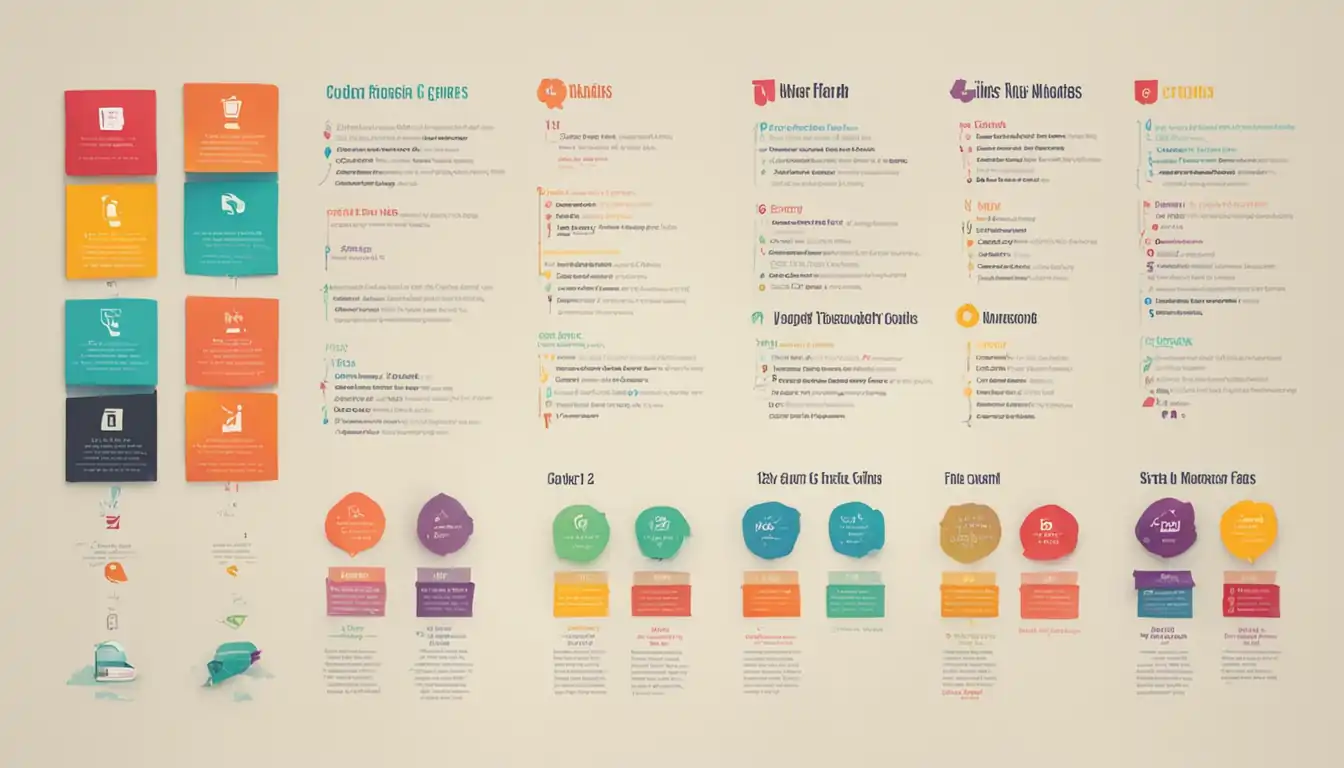
Introduction to Font File Types
When it comes to typography and design, choosing the right font file type is crucial. Different font file types have their own unique characteristics and features that can greatly impact the overall look and performance of a website. In this article, we will explore the most common font file types and discuss their history, advantages, and common uses.
TrueType Fonts (TTF)
TrueType Fonts (TTF) have been around since the 1980s and were developed by Apple and Microsoft. They quickly gained popularity due to their ability to render fonts accurately on both screen and print. TrueType Fonts are widely supported and can be used on various platforms and operating systems.
History and Development of TrueType Fonts
TrueType Fonts were initially developed as a competitor to Adobe's Type 1 fonts. The collaboration between Apple and Microsoft led to the creation of a font file format that could be used across different platforms. This format became known as TrueType Fonts.
Advantages of TrueType Fonts
One of the main advantages of TrueType Fonts is their high level of compatibility. They can be used on both Windows and Mac systems without any issues. Additionally, TrueType Fonts are scalable, meaning they can be resized without losing quality. This makes them ideal for both print and digital design.
Common Uses for TrueType Fonts
TrueType Fonts are commonly used in various design projects, including websites, print materials, and presentations. They offer a wide range of font styles and can be easily integrated into different design software.
OpenType Fonts (OTF)
OpenType Fonts (OTF) are an extension of TrueType Fonts and were developed by Microsoft and Adobe. They were introduced in the late 1990s and quickly gained popularity among designers and typographers.
The Evolution from TrueType to OpenType
OpenType Fonts were developed as an improvement over TrueType Fonts. They introduced new features and capabilities that were not available in the previous font file format. OpenType Fonts support advanced typographic features such as ligatures, swashes, and small caps.
Features of OpenType Fonts
One of the key features of OpenType Fonts is their extensive character set. They can support multiple languages and offer a wide range of special characters and symbols. OpenType Fonts also have the ability to embed additional information about the font, such as alternate glyphs and stylistic sets.
Why Designers Prefer OpenType Fonts
Designers prefer OpenType Fonts because of their flexibility and versatility. They allow for more creative freedom and offer a wide range of typographic options. OpenType Fonts are widely supported by design software and can be used across different platforms.
Web Open Font Format (WOFF)
 With the rise of web design, a font file format specifically designed for the web was needed. This led to the development of Web Open Font Format (WOFF), which is now widely used by web designers and developers.
With the rise of web design, a font file format specifically designed for the web was needed. This led to the development of Web Open Font Format (WOFF), which is now widely used by web designers and developers.
What is WOFF and Why It Matters for the Web
WOFF is a font file format specifically optimized for web use. It was developed to address the limitations of other font file formats when it comes to web performance and compatibility. WOFF files are compressed, making them smaller in size and faster to load.
WOFF vs. WOFF2: Understanding the Differences
WOFF2 is an updated version of WOFF and offers even better compression and performance. However, not all browsers support WOFF2 yet, so it's important to consider compatibility when choosing between WOFF and WOFF2.
Embedded OpenType Fonts (EOT)
Embedded OpenType Fonts (EOT) were developed by Microsoft as a solution to the limited font support in older versions of Internet Explorer. EOT fonts are specifically designed for web use and have some unique characteristics.
The Role of EOT in Web Typography
EOT fonts were created to address the compatibility issues that arose when using TrueType and OpenType Fonts on older versions of Internet Explorer. EOT fonts can be embedded in web pages, ensuring consistent font rendering across different browsers.
Limitations and Compatibility of EOT Fonts
While EOT fonts were widely used in the past, their usage has decreased with the decline of older versions of Internet Explorer. Most modern browsers now support other font file formats, such as WOFF and WOFF2, which offer better performance and compatibility.
Scalable Vector Graphics Fonts (SVG Fonts)
Scalable Vector Graphics (SVG) Fonts are a unique type of font file format that uses XML-based vector graphics to define the characters. SVG Fonts have some distinct advantages and are commonly used in specific design scenarios.
SVG Fonts: An Overview
SVG Fonts use vector graphics to define the characters, allowing for infinite scalability without losing quality. This makes them ideal for responsive web design and high-resolution displays. SVG Fonts can also be easily customized using CSS.
When to Use SVG Fonts in Design
SVG Fonts are commonly used in situations where precise control over the appearance of the text is required. They are often used for logos, icons, and other graphical elements that need to be scalable and adaptable.
PostScript Fonts (Type 1)
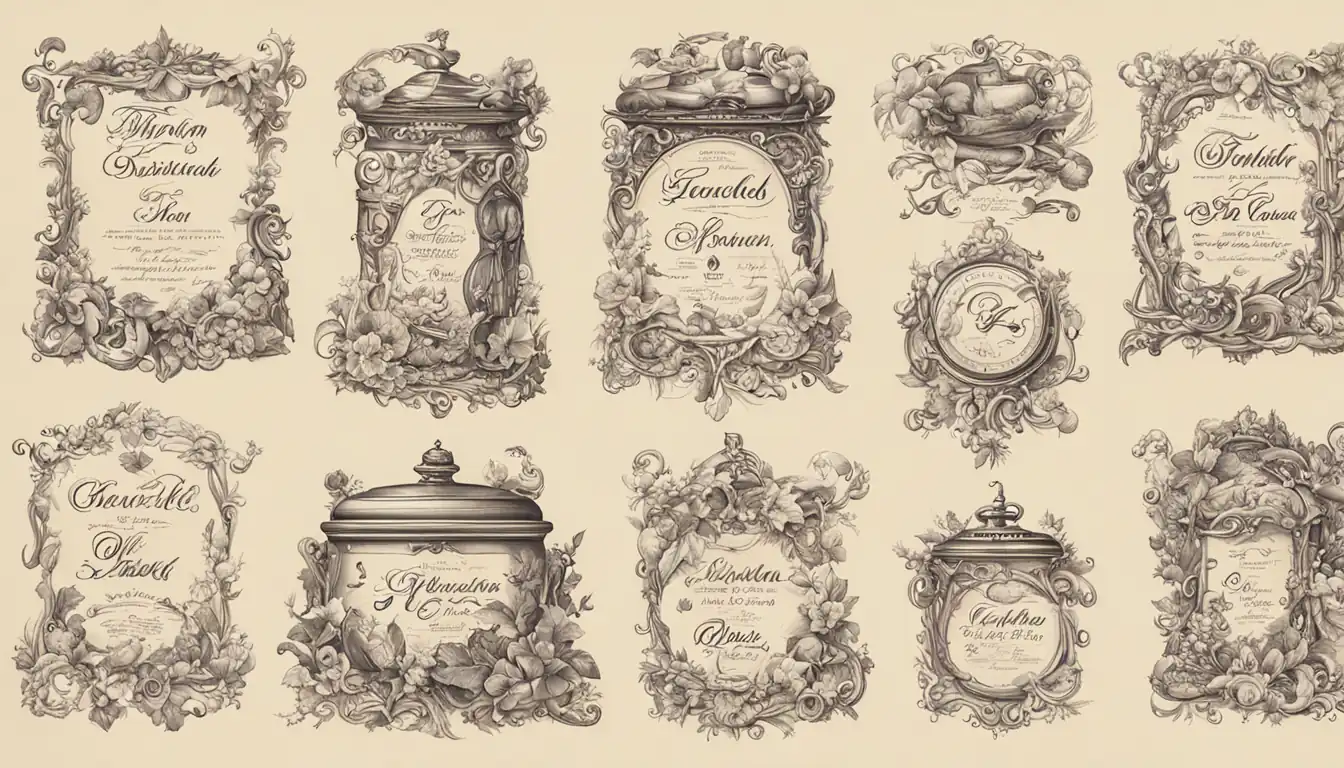 PostScript Fonts, also known as Type 1 fonts, were one of the earliest font file formats used in digital typography. While they are not as widely used today, they still have some unique characteristics and are worth mentioning.
PostScript Fonts, also known as Type 1 fonts, were one of the earliest font file formats used in digital typography. While they are not as widely used today, they still have some unique characteristics and are worth mentioning.
The Legacy of PostScript Fonts
PostScript Fonts were developed by Adobe in the 1980s and were widely used in the early days of desktop publishing. They were the first font file format to use outlines to define the characters, which allowed for high-quality printing.
PostScript Fonts in Modern Design
While PostScript Fonts are not as commonly used as they once were, they still have a place in certain design scenarios. They are often used in professional printing and typesetting, where precise control over the appearance of the text is required.
Comparing Font File Types
 When choosing a font file type for your project, there are several factors to consider. Let's compare the different font file types based on performance, compatibility, file size, load times, and support across different platforms and browsers.
When choosing a font file type for your project, there are several factors to consider. Let's compare the different font file types based on performance, compatibility, file size, load times, and support across different platforms and browsers.
Performance and Compatibility
TrueType, OpenType, and WOFF fonts are widely supported and perform well across different platforms and browsers. EOT fonts, on the other hand, have limited compatibility and are not recommended for modern web design. SVG Fonts offer excellent performance and compatibility but may not be suitable for all design scenarios.
File Size and Load Times
WOFF and WOFF2 fonts are specifically optimized for web use and have smaller file sizes compared to TrueType and OpenType fonts. This results in faster load times and improved website performance. EOT fonts can also be compressed, but their usage is limited due to compatibility issues.
Support Across Different Platforms and Browsers
TrueType, OpenType, and WOFF fonts are supported by most modern browsers and operating systems. However, it's important to consider the specific requirements of your target audience when choosing a font file type. SVG Fonts have good support but may not be fully compatible with older browsers.
How to Choose the Right Font File Type for Your Project
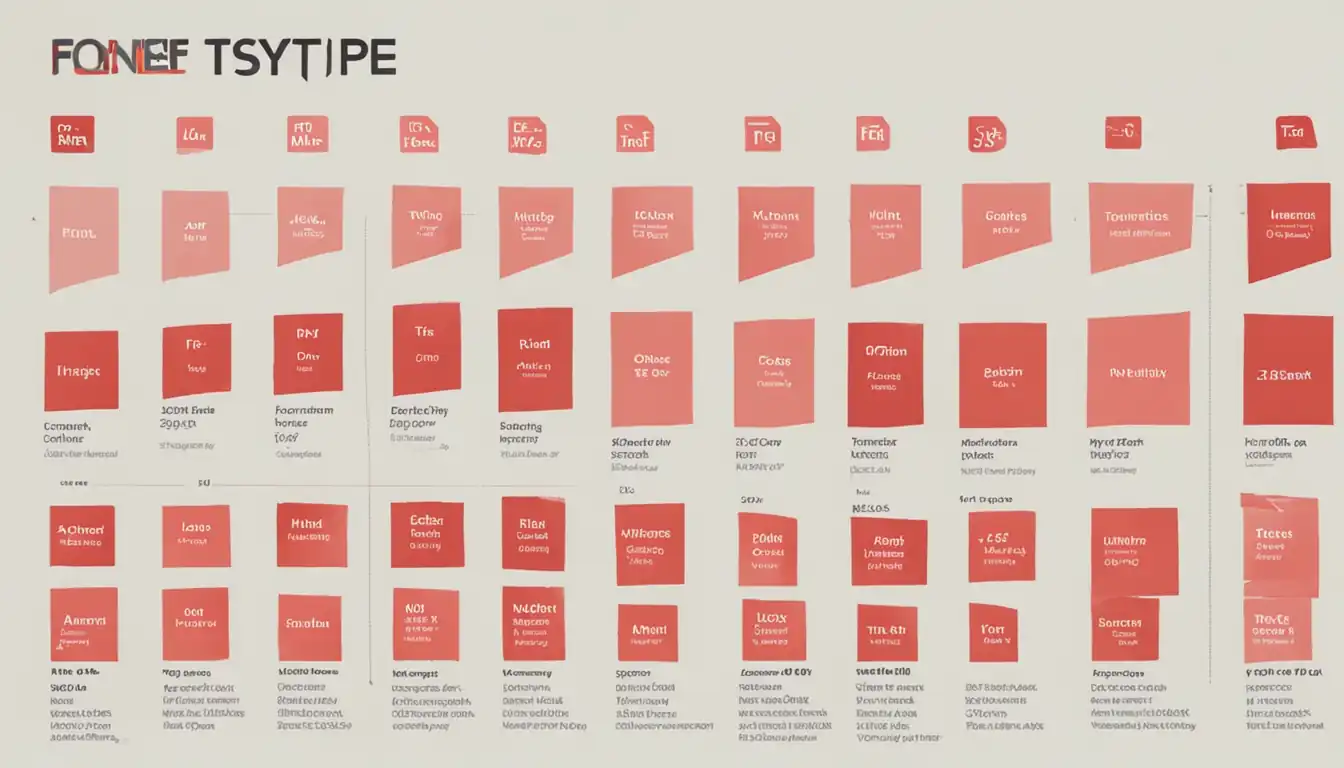 Choosing the right font file type for your project depends on several factors. Consider the design requirements, target audience, and platform compatibility. Here are some factors to consider when selecting font file types:
Choosing the right font file type for your project depends on several factors. Consider the design requirements, target audience, and platform compatibility. Here are some factors to consider when selecting font file types:
Factors to Consider When Selecting Font File Types
- Design requirements: Consider the specific typographic features and styles required for your project.
- Platform compatibility: Ensure that the font file type is supported by the target platforms and browsers.
- Performance: Opt for font file types that offer good performance and faster load times.
- File size: Consider the file size of the font file type, as it can impact website performance.
- Licensing: Check the licensing requirements and restrictions associated with the font file type.
Best Practices for Implementing Fonts on Websites
When implementing fonts on websites, it's important to follow best practices to ensure optimal performance and compatibility. Here are some tips:
- Use a single H1 tag for the title of the article to improve SEO.
- Highlight important keywords using bold formatting.
- Utilize tables and lists where appropriate to organize information.
- Ensure proper heading hierarchy and structure throughout the article.
- Optimize font files for web use by compressing them and using appropriate font file formats (WOFF or WOFF2).
- Use font loading techniques such as asynchronous loading or font preloading to improve website performance.
- Test the website on different browsers and devices to ensure consistent font rendering.
Conclusion
Choosing the right font file type is essential for achieving the desired typography and design in your projects. Understanding the characteristics, advantages, and limitations of different font file types will help you make informed decisions. As web design continues to evolve, font file types will play a crucial role in shaping the future of web typography.
Additional Resources
If you want to dive deeper into font technologies and learn more about font conversion and management, here are some additional resources:
Further Reading on Font Technologies
- "The Elements of Typographic Style" by Robert Bringhurst
- "Thinking with Type" by Ellen Lupton
- "Web Typography: A Handbook for Designing Beautiful and Effective Typography in Responsive Websites" by Richard Rutter
Tools for Font Conversion and Management
- Font Squirrel (https://www.fontsquirrel.com/)
- Transfonter (https://transfonter.org/)
- FontForge (https://fontforge.org/)
- Adobe Fonts (https://fonts.adobe.com/)
By utilizing these resources and understanding the intricacies of font file types, you can enhance your design projects and create visually stunning and engaging experiences for your audience.