Understanding Common Spreadsheet File Types

Introduction to Spreadsheet File Formats
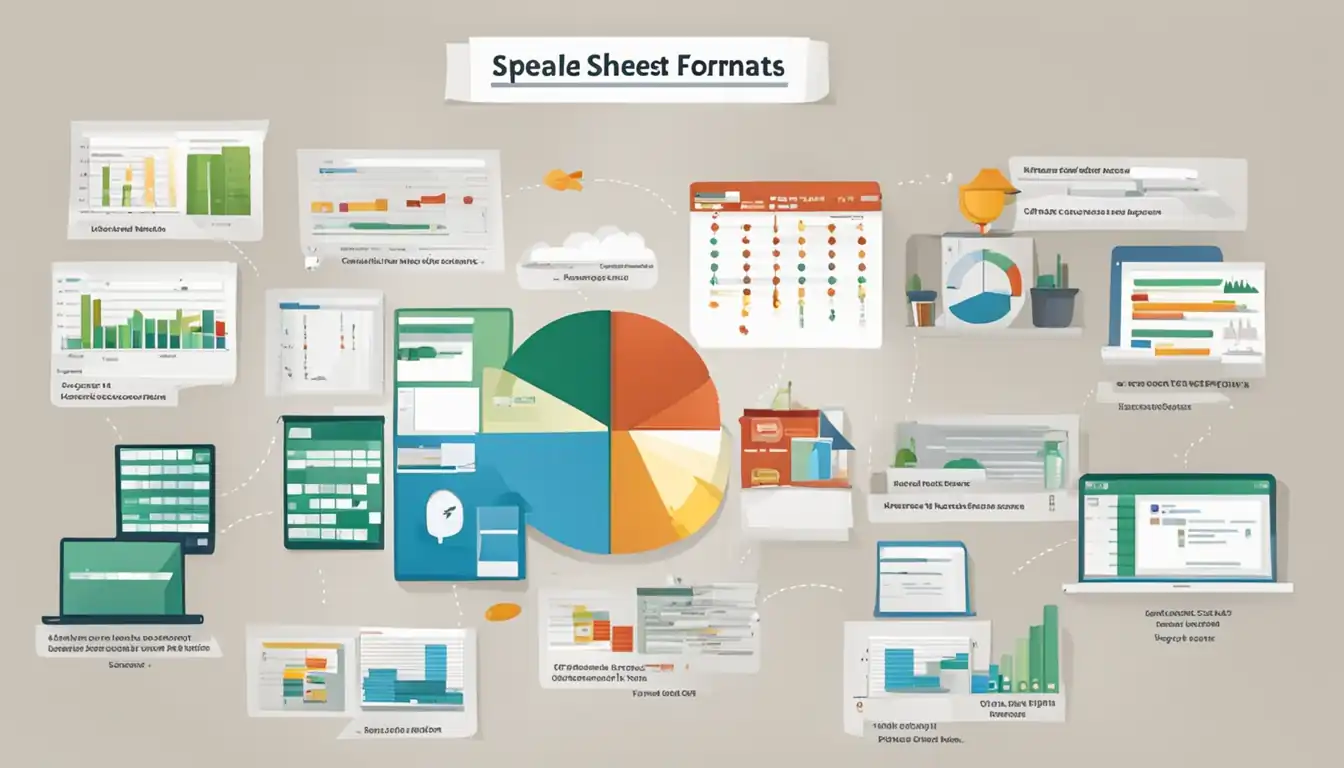 In today's digital age, spreadsheets have become an integral part of our professional and personal lives. Whether you are managing financial data, creating project plans, or analyzing large datasets, spreadsheets provide a versatile and powerful tool for organizing and manipulating information. However, with the multitude of spreadsheet file types available, it is crucial to understand the differences and choose the right file format for your specific needs.
In today's digital age, spreadsheets have become an integral part of our professional and personal lives. Whether you are managing financial data, creating project plans, or analyzing large datasets, spreadsheets provide a versatile and powerful tool for organizing and manipulating information. However, with the multitude of spreadsheet file types available, it is crucial to understand the differences and choose the right file format for your specific needs.
The Importance of Choosing the Right File Type
Selecting the appropriate spreadsheet file type is essential for several reasons. First and foremost, it ensures compatibility with the software you are using. Different spreadsheet applications may have varying levels of support for specific file formats, so choosing the right one ensures that your data is accessible and can be edited without any issues. Additionally, certain file types offer advanced features and functionality that may be crucial for your specific use case. Lastly, choosing the right file format can optimize your workflow, making it easier to share, collaborate, and analyze data.
The Most Popular Spreadsheet File Types
Let's explore some of the most commonly used spreadsheet file types and their characteristics:
.XLSX - Microsoft Excel Open XML Spreadsheet
The .XLSX format is the default file type for Microsoft Excel since the release of Excel 2007. It is based on the Open XML standard, which allows for efficient storage and manipulation of spreadsheet data. .XLSX files support advanced features like formulas, conditional formatting, and macros. They are widely compatible with various spreadsheet applications and are recommended for most general-purpose spreadsheet needs.
.XLS - Microsoft Excel Binary File Format
The .XLS format was the default file type for Microsoft Excel prior to Excel 2007. It uses a binary file format and is compatible with older versions of Excel. While .XLS files may lack some of the advanced features found in .XLSX files, they are still widely used, especially in legacy systems and environments that require compatibility with older software versions.
.ODS - OpenDocument Spreadsheet
The .ODS format is part of the OpenDocument standard, which is an open-source file format supported by various office productivity suites, including LibreOffice and Apache OpenOffice. .ODS files are compatible with multiple spreadsheet applications and offer similar features to .XLSX files. They are particularly useful for cross-platform collaboration and when working with open-source software.
.CSV - Comma-Separated Values File
The .CSV format is a simple and widely supported file type that stores tabular data as plain text. Each value in the spreadsheet is separated by a comma, hence the name. .CSV files are lightweight, easy to generate, and can be opened by almost any spreadsheet application. They are commonly used for data exchange between different systems and for importing data into databases.
.TSV - Tab-Separated Values File
Similar to .CSV files, .TSV files store tabular data as plain text. However, instead of using commas as separators, .TSV files use tabs. This format is often preferred when dealing with data that may contain commas within the values themselves. .TSV files are compatible with most spreadsheet applications and are commonly used in scientific and research fields.
.XLTX - Excel Template File
The .XLTX format is a specialized file type used for creating templates in Microsoft Excel. Templates provide a predefined structure and formatting for new spreadsheets, allowing for consistent document creation. .XLTX files are based on the Open XML standard and can be easily customized and shared with others.
.XLSM - Excel Macro-Enabled Workbook
The .XLSM format is similar to .XLSX files but allows for the inclusion of macros. Macros are scripts that automate repetitive tasks and enhance the functionality of spreadsheets. .XLSM files are widely used for complex data analysis, automation, and custom application development within Excel.
Compatibility and Usage Scenarios
When choosing a spreadsheet file type, it is important to consider compatibility and usage scenarios. Here are some factors to keep in mind:
Cross-Platform Compatibility
If you work in a multi-platform environment or collaborate with individuals using different operating systems and spreadsheet applications, it is crucial to choose a file format that offers broad compatibility. Formats like .XLSX, .ODS, .CSV, and .TSV are generally well-supported across various platforms and software.
Sharing and Collaboration
When sharing spreadsheets with others, it is important to ensure that the file format allows for easy collaboration and editing. Formats like .XLSX and .ODS offer robust collaboration features, including simultaneous editing, comments, and track changes. .CSV and .TSV files, while lacking some of these advanced collaboration features, are still widely used for simple data exchange.
Data Analysis and Visualization
If your primary goal is data analysis and visualization, choosing a file format that supports advanced features like formulas, charts, and pivot tables is essential. .XLSX and .XLSM files excel in this area, offering a wide range of data manipulation and visualization capabilities.
Automation and Macros
For tasks that require automation or the use of macros, formats like .XLSM are the most suitable. Macros can streamline repetitive tasks, perform complex calculations, and interact with external systems, making them invaluable for advanced spreadsheet automation.
How to Convert Between Spreadsheet File Types
 Sometimes, it may be necessary to convert a spreadsheet from one file type to another. Here are three common methods for converting between spreadsheet file types:
Sometimes, it may be necessary to convert a spreadsheet from one file type to another. Here are three common methods for converting between spreadsheet file types:
Using Native Spreadsheet Software
Most spreadsheet applications, such as Microsoft Excel, LibreOffice Calc, and Google Sheets, provide built-in functionality to convert between different file types. This method ensures the highest level of compatibility and fidelity during the conversion process.
Online Conversion Tools
Numerous online tools offer the ability to convert spreadsheet files between various formats. These tools are convenient when you don't have access to native spreadsheet software or need to convert files on the go. However, be cautious when using online tools, as they may have limitations or security risks.
Third-Party Conversion Software
Several third-party software applications specialize in converting between different spreadsheet file types. These tools often offer advanced features, batch conversion capabilities, and additional customization options. However, they may come at a cost and require installation on your computer.
Best Practices for Managing Spreadsheet Files
To ensure the integrity and security of your spreadsheet files, consider the following best practices:
Data Backup and Recovery
Regularly backup your spreadsheet files to prevent data loss in case of hardware failure, accidental deletion, or other unforeseen events. Utilize cloud storage solutions or external storage devices to create redundant copies of your files.
Version Control
Implement a version control system to track changes made to your spreadsheet files over time. This allows you to revert to previous versions if needed and provides a clear audit trail of modifications.
Security Considerations
Protect sensitive data in your spreadsheet files by using strong passwords, encryption, and access controls. Be mindful of sharing files containing confidential information and consider using secure file transfer methods when necessary.
Conclusion
Choosing the right spreadsheet file type is crucial for optimizing your workflow, ensuring compatibility, and unlocking advanced features. By understanding the characteristics and usage scenarios of different file formats, you can make informed decisions and maximize the effectiveness of your spreadsheet tasks.
Recap of Key Points
- Different spreadsheet file types offer varying levels of compatibility, features, and functionality.
- .XLSX, .ODS, .CSV, and .TSV are commonly used file types with broad compatibility.
- .XLSM files support macros and automation, while .XLTX files are used for creating templates.
- Consider cross-platform compatibility, collaboration features, data analysis needs, and automation requirements when choosing a file type.
Final Thoughts on Choosing the Right Spreadsheet File Type
Selecting the appropriate spreadsheet file type is a critical decision that can greatly impact your productivity and the effectiveness of your data management. By understanding the strengths and limitations of different file formats, you can make informed choices and ensure seamless collaboration, efficient data analysis, and secure file management.