Understanding Common Video File Types

Video file formats play a crucial role in the digital world, as they determine how videos are encoded, compressed, and stored. Understanding the different video file types is essential for anyone working with videos, whether it's for personal use or professional purposes. In this article, we will explore the most common video file formats, factors influencing their choice, how to play different video file types, converting between formats, and the future of video file formats.
Introduction to Video File Formats
Video file formats are standardized ways of organizing and storing video data. They define how the video is encoded, compressed, and stored, allowing it to be played back on various devices and platforms. Video formats also determine the quality, file size, and compatibility of the video.
Why Video Formats Matter
Choosing the right video format is crucial for several reasons. First, different devices and platforms support different video formats. If you want your video to be accessible to a wide audience, it's important to use a format that is compatible across devices and platforms. Second, video formats affect the quality and file size of the video. Choosing the right format can help maintain video quality while keeping the file size manageable. Finally, video formats also impact streaming requirements. Some formats are better suited for streaming over the internet, while others may require additional plugins or software.
The Evolution of Video File Types
Video file formats have evolved over time, driven by advancements in technology and the need for better compression and quality. Early video formats, such as AVI (Audio Video Interleave) and MOV (QuickTime Movie), paved the way for more efficient formats like MP4 (MPEG-4 Part 14) and MKV (Matroska Multimedia Container). Today, we have formats specifically designed for web streaming, such as WebM, and emerging formats like VR (Virtual Reality) and 360-degree videos.
Most Common Video File Types

Let's take a closer look at some of the most common video file types:
MP4: The Ubiquitous Format
MP4 is one of the most widely used video formats. It is compatible with almost all devices and platforms, making it ideal for sharing videos online. MP4 supports high-quality video and audio, and its efficient compression ensures a reasonable file size without compromising on quality.
MOV: Apple's Video Standard
MOV is the video format developed by Apple for its QuickTime player. It is commonly used for videos on Apple devices and is known for its excellent video quality. MOV files can contain multiple tracks, including video, audio, and text, making it a versatile format for multimedia content.
AVI: The Legacy Video Format
AVI is one of the oldest video formats and stands for Audio Video Interleave. While it may not be as popular as it once was, AVI is still supported by many devices and media players. AVI files are known for their high-quality video and wide compatibility, but they tend to have larger file sizes compared to more modern formats.
WMV: Windows Media Video
WMV is a video format developed by Microsoft for its Windows Media Player. It is primarily used on Windows-based devices and platforms. WMV files offer good video quality and compression, but they may not be as widely supported as other formats, especially on non-Windows devices.
FLV and SWF: Flash Video Formats
FLV (Flash Video) and SWF (Shockwave Flash) are video formats commonly associated with Adobe Flash Player. While Flash has become less prevalent in recent years, these formats were once widely used for web-based videos and animations. FLV and SWF files are known for their small file sizes and streaming capabilities.
MKV: The Matroska Multimedia Container
MKV is a versatile video format that can contain multiple audio, video, and subtitle tracks in a single file. It is known for its flexibility and support for high-quality video and audio. MKV files are popular among video enthusiasts and are compatible with many media players and devices.
WebM: Designed for the Web
WebM is an open and royalty-free video format specifically designed for web streaming. It offers efficient compression and high-quality video, making it ideal for online video platforms. WebM files can be played on most modern web browsers without the need for additional plugins or software.
Factors Influencing Video File Type Choice
When choosing a video file format, several factors should be considered:
Compatibility Across Devices and Platforms
To ensure your video can be played on various devices and platforms, it's important to choose a format that is widely supported. Formats like MP4 and MOV are generally safe choices, as they are compatible with most devices and media players.
Video Quality and Compression
The video format you choose will impact the quality and compression of your video. If maintaining high-quality video is a priority, formats like MOV and MKV are good options. However, if file size is a concern, formats like MP4 and WebM offer efficient compression without significant loss in quality.
File Size Considerations
Video file sizes can vary significantly depending on the format and compression used. If you need to minimize file size, formats like FLV and WebM are known for their small file sizes. However, keep in mind that reducing file size too much may result in a noticeable loss in video quality.
Streaming Requirements
If you plan to stream your videos over the internet, it's important to choose a format that supports streaming capabilities. Formats like WebM and MP4 are commonly used for online video platforms due to their streaming-friendly features.
How to Play Different Video File Types
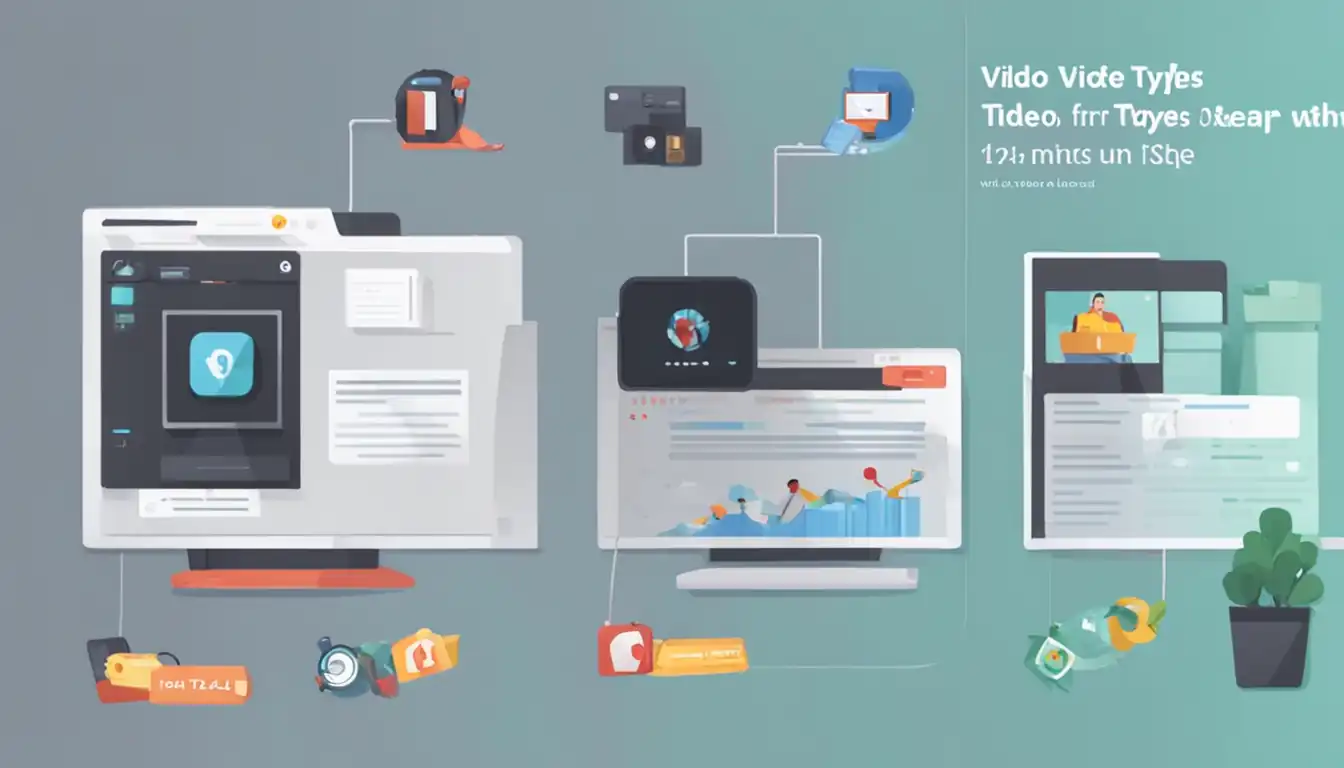
Playing different video file types can be done through various methods:
Built-in Operating System Players
Most operating systems come with built-in video players that can handle common video formats. For example, Windows has Windows Media Player, macOS has QuickTime Player, and many Linux distributions have VLC Media Player. These players can handle a wide range of video formats without the need for additional software.
Third-Party Video Players
There are also numerous third-party video players available that offer more features and support for a wider range of video formats. Some popular options include VLC Media Player, MPC-HC, and PotPlayer. These players often have advanced playback options and can handle even the most obscure video formats.
Browser-Based Solutions
Modern web browsers have built-in support for playing certain video formats. For example, most browsers can play MP4 and WebM files without the need for additional plugins or software. However, for less common formats, you may need to install browser extensions or plugins to enable playback.
Converting Between Video File Formats
There may be instances where you need to convert your video files from one format to another. Here are some considerations and recommended tools for video conversion:
When to Convert Your Video Files
Converting video files may be necessary when you encounter compatibility issues or need to optimize the video for a specific purpose. For example, if you have a video in AVI format that is not playing on your device, converting it to a more widely supported format like MP4 may solve the issue. Similarly, if you need to reduce the file size of your video for web streaming, converting it to a format like WebM can help achieve better compression.
Recommended Video Conversion Tools
There are several video conversion tools available that can convert videos between different formats. Some popular options include HandBrake, FFmpeg, and Adobe Media Encoder. These tools offer a range of features, including format selection, compression settings, and batch conversion capabilities.
Future of Video File Formats
As technology continues to advance, new video formats and codecs are emerging. Here are some trends shaping the future of video file formats:
Emerging Formats and Codecs
New formats like HEVC (High-Efficiency Video Coding) and AV1 (AOMedia Video 1) are gaining popularity due to their improved compression and video quality. These formats offer better efficiency and are expected to become more widely supported in the coming years.
The Role of VR and 360-Degree Videos
With the rise of virtual reality (VR) and 360-degree videos, new formats and codecs are being developed to support these immersive experiences. Formats like VR180 and H.265 are optimized for VR and 360-degree content, offering higher resolutions and better spatial audio.
Conclusion
In conclusion, understanding video file formats is essential for anyone working with videos. By choosing the right format, considering factors like compatibility, video quality, file size, and streaming requirements, you can ensure your videos are accessible and optimized for their intended purpose. Whether you're playing videos on different devices, converting between formats, or exploring the future of video file formats, having a solid understanding of video formats will help you make informed decisions.
Recap of Common Video File Types
- MP4: The ubiquitous format compatible with most devices and platforms.
- MOV: Apple's video standard known for its excellent video quality.
- AVI: The legacy video format with high-quality video and wide compatibility.
- WMV: Windows Media Video primarily used on Windows-based devices.
- FLV and SWF: Flash video formats known for small file sizes and streaming capabilities.
- MKV: The versatile format supporting multiple audio, video, and subtitle tracks.
- WebM: The format designed for web streaming with efficient compression.
Final Thoughts on Choosing the Right Format
When choosing a video format, consider the compatibility, video quality, file size, and streaming requirements. Keep in mind the specific devices and platforms you want your video to be accessible on. Additionally, consider the purpose of your video and whether you need to optimize it for streaming or file size. By making informed choices, you can ensure your videos are of high quality and reach a wide audience.