Understanding Compressed File Types: A Comprehensive Guide

Introduction to Compressed Files
Compressed files are widely used in the digital world to reduce file sizes and make data transfer more efficient. In this comprehensive guide, we will explore the different aspects of compressed files, including their benefits, common file types, how compression works, creating and extracting compressed files, advanced options, troubleshooting common issues, and the future of file compression.
What Are Compressed Files?
Compressed files, also known as archive files, are files that have been reduced in size using compression algorithms. These algorithms remove redundant or unnecessary data from the original file, resulting in a smaller file size. Compressed files are commonly used to store and transfer large amounts of data more efficiently.
Why Use Compressed Files?
There are several reasons why using compressed files is beneficial. The main advantages include:
The Benefits of File Compression
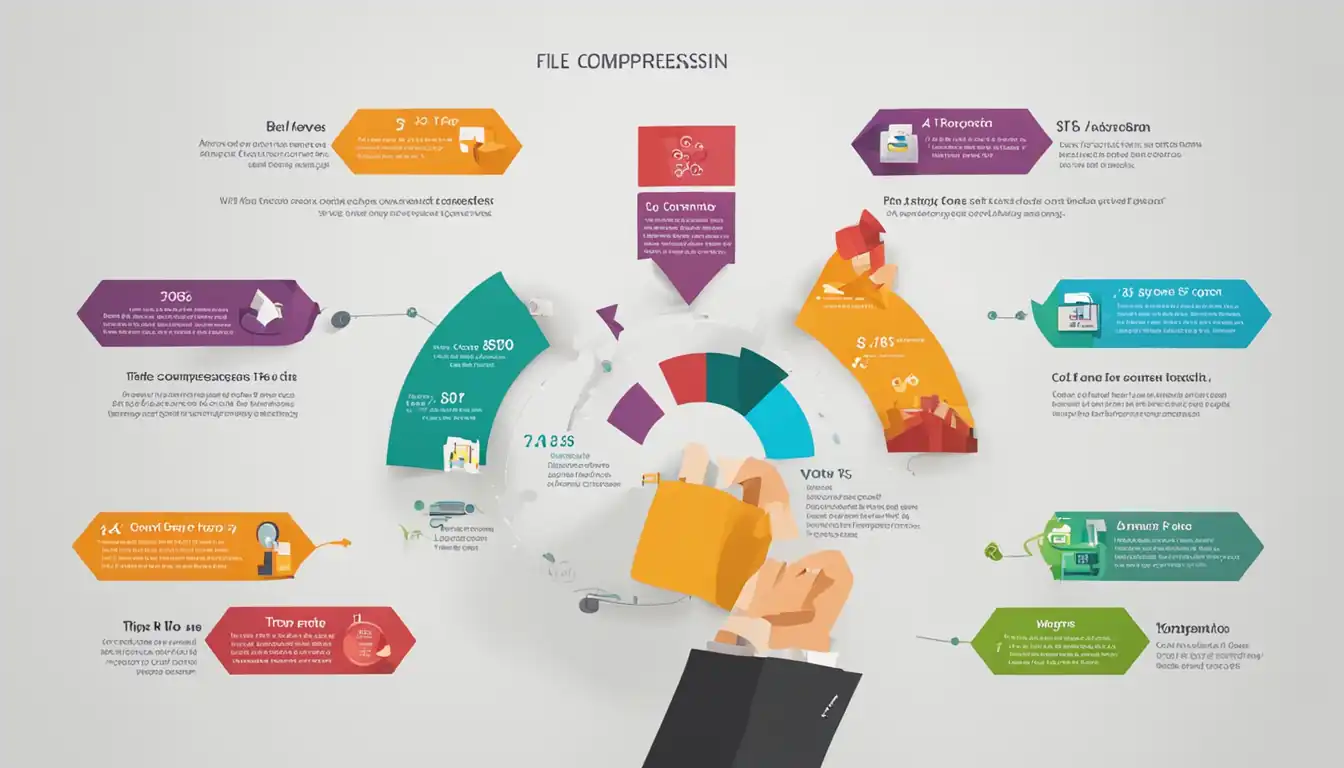
Space Saving
Compressed files significantly reduce the amount of storage space required. By compressing files, you can save valuable disk space, especially when dealing with large files or multiple files.
Faster Transfer Speeds
Compressed files can be transferred more quickly over networks or the internet. The reduced file size allows for faster upload and download speeds, making it easier to share files with others or backup data.
Data Integrity
Compressed files often come with built-in error detection and correction mechanisms. This ensures that the data remains intact during compression and extraction, reducing the risk of data corruption.
Most Common Compressed File Types
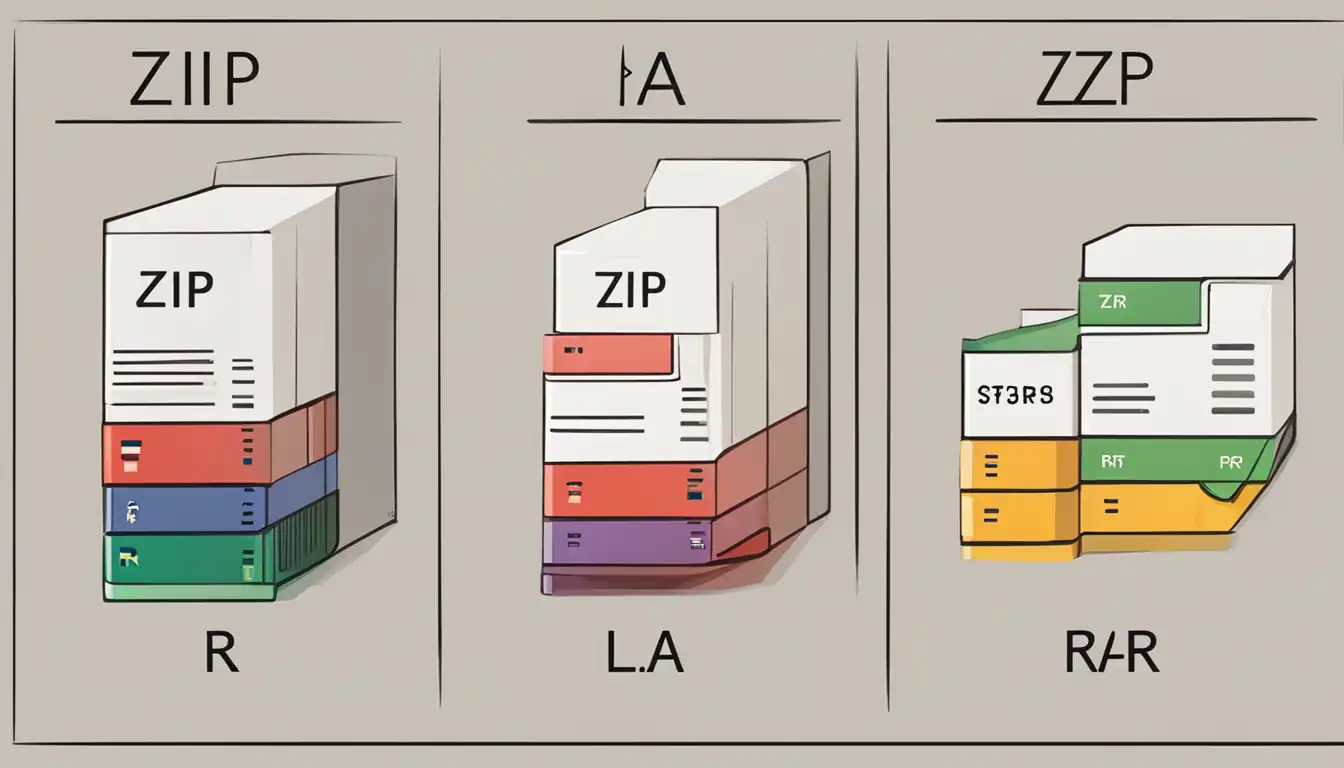 There are several popular compressed file types, each with its own unique features and advantages. The most common compressed file types include:
There are several popular compressed file types, each with its own unique features and advantages. The most common compressed file types include:
ZIP Files
ZIP files are widely supported and compatible with various operating systems. They are commonly used for compressing multiple files into a single archive, making them easy to share and transfer.
RAR Files
RAR files are known for their high compression ratios, making them ideal for compressing large files. They also support password protection and can be split into multiple volumes for easier storage and transfer.
7z Files
7z files offer excellent compression ratios and support various compression algorithms. They are particularly useful for compressing large files and can be encrypted for added security.
TAR Files
TAR files are often used in Unix-based systems and can store multiple files in a single archive without compression. They are commonly combined with other compression algorithms, such as GZIP, to create compressed TAR files (TGZ files).
GZIP Files
GZIP files are primarily used for compressing single files or streams. They offer fast compression and decompression speeds and are commonly used for compressing web content.
How Compression Works
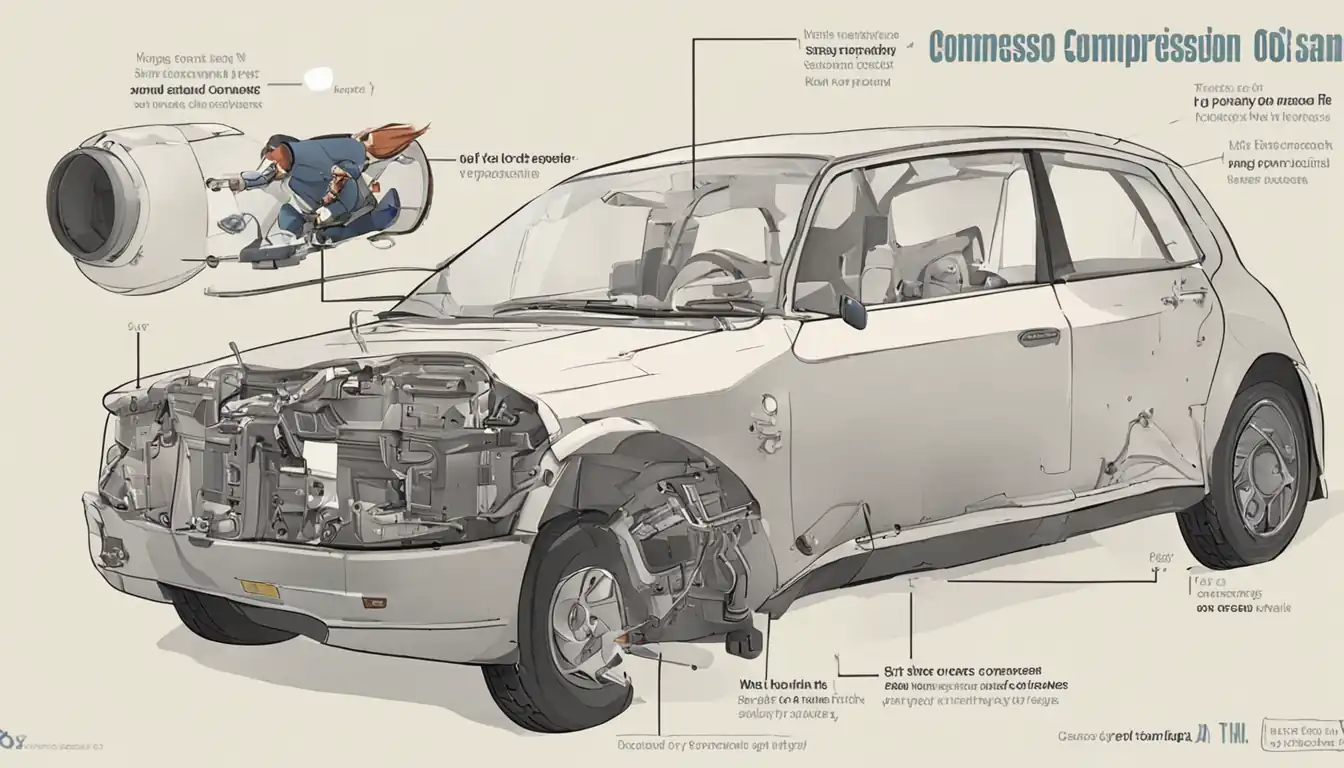 Understanding how compression works is essential to grasp the concepts behind compressed files. There are two main types of compression: lossless and lossy compression.
Understanding how compression works is essential to grasp the concepts behind compressed files. There are two main types of compression: lossless and lossy compression.
Lossless vs. Lossy Compression
Lossless compression algorithms retain all the original data when compressing and decompressing files. This means that no data is lost during the compression process, ensuring an exact replica of the original file upon extraction. Lossless compression is commonly used for text documents, spreadsheets, and other files where data integrity is crucial.
On the other hand, lossy compression algorithms sacrifice some data to achieve higher compression ratios. This type of compression is commonly used for multimedia files, such as images, videos, and audio, where minor data loss is acceptable.
Compression Algorithms Explained
There are various compression algorithms used in compressed files, each with its own strengths and weaknesses. Some popular compression algorithms include:
- DEFLATE: Used in ZIP files, DEFLATE provides a good balance between compression speed and ratio.
- LZMA: Used in 7z files, LZMA offers high compression ratios but requires more computational resources.
- RAR: RAR files use the RAR compression algorithm, which provides excellent compression ratios and supports advanced features like password protection and file splitting.
- GZIP: GZIP files use the DEFLATE algorithm and are commonly used for compressing web content.
How to Create Compressed Files
Creating compressed files can be done using built-in operating system features or third-party compression software. Here are the two main methods:
Using Built-in Operating System Features
Most operating systems, such as Windows, macOS, and Linux, have built-in features to create compressed files. These features allow you to select files or folders, right-click, and choose the option to compress them. The operating system will then create a compressed file using the default compression algorithm.
Third-party Compression Software
Alternatively, you can use third-party compression software, such as WinRAR, 7-Zip, or WinZip, to create compressed files. These software offer more advanced features and support a wide range of compression algorithms.
How to Open and Extract Compressed Files
 To open and extract compressed files, you can use native operating system tools or recommended extraction software.
To open and extract compressed files, you can use native operating system tools or recommended extraction software.
Native OS Tools
Most operating systems have built-in tools to open and extract compressed files. For example, Windows has a built-in tool called File Explorer, which allows you to open and extract files from ZIP files by simply double-clicking on them. Similarly, macOS has the Archive Utility, and Linux has various command-line tools like tar and gzip.
Recommended Extraction Software
For more advanced features and support for various file types, it is recommended to use dedicated extraction software. Some popular options include WinRAR, 7-Zip, and WinZip. These software provide a user-friendly interface and support a wide range of compressed file types.
Advanced Compression Options
Compressed files offer advanced options to enhance their functionality and security. Here are some of the advanced options available:
Split Archives
Large files can be split into multiple volumes, making it easier to store and transfer them. This is particularly useful when dealing with limited storage space or when transferring files over networks with file size restrictions.
Password Protection
Compressed files can be encrypted with passwords to protect sensitive data. This ensures that only authorized individuals can access the contents of the compressed file.
Creating Self-extracting Archives
Self-extracting archives are compressed files that can extract their contents without the need for additional extraction software. This makes it easier to share compressed files with others who may not have compression software installed.
Troubleshooting Common Issues with Compressed Files
While compressed files are generally reliable, there are some common issues that may arise. Here are a few troubleshooting tips:
Corrupted Files
Sometimes, compressed files may become corrupted during the compression or extraction process. To troubleshoot this issue, you can try re-downloading the file or using file repair tools provided by the compression software.
Compatibility Problems
Different compression software may use different compression algorithms or file formats, leading to compatibility issues. To ensure compatibility, it is recommended to use widely supported file formats like ZIP or RAR.
Forgotten Passwords
If you forget the password for a password-protected compressed file, it can be challenging to access its contents. In such cases, you may need to use password recovery tools or contact the file creator for assistance.
The Future of File Compression
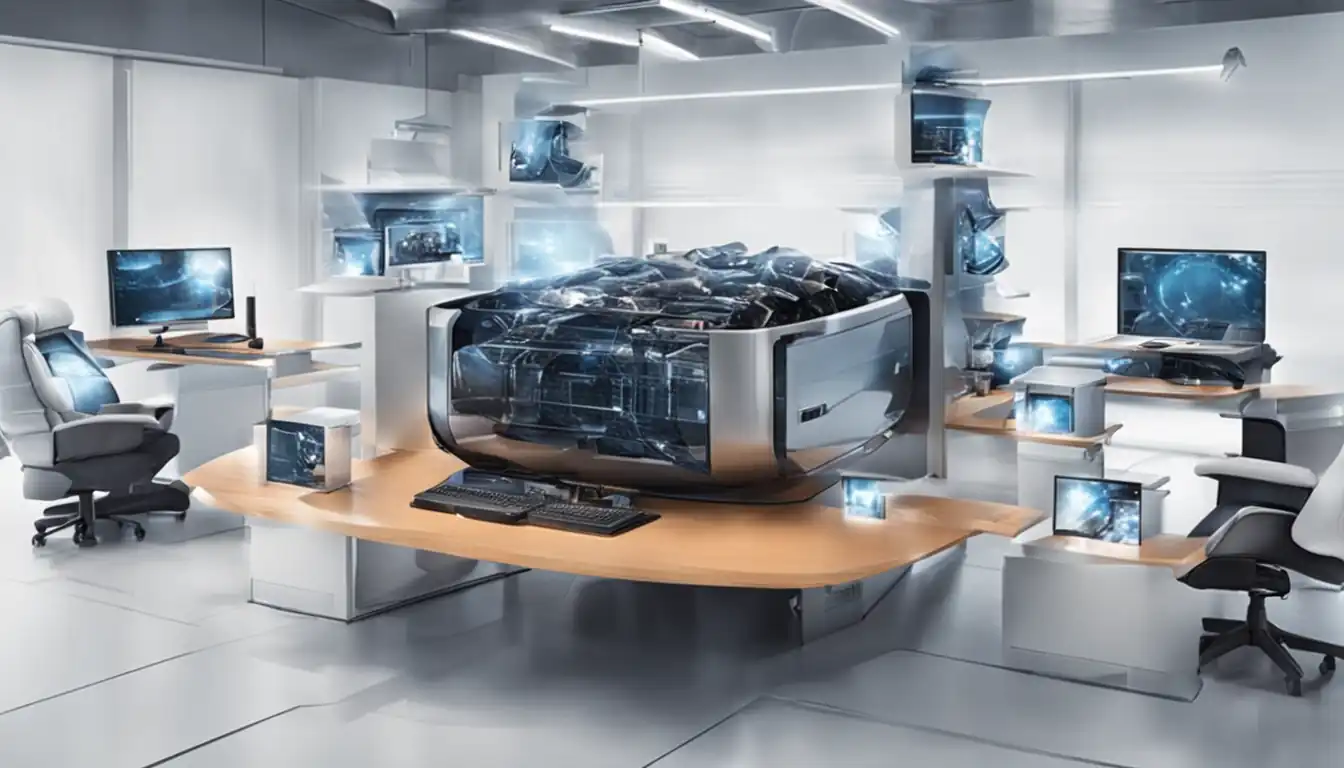 As technology advances, new algorithms and standards are being developed to improve file compression. Here are some areas to watch for in the future:
As technology advances, new algorithms and standards are being developed to improve file compression. Here are some areas to watch for in the future:
New Algorithms and Standards
Researchers are continuously working on developing new compression algorithms that offer higher compression ratios and faster processing speeds. These advancements will further enhance the efficiency of file compression.
The Role of Compression in Big Data
With the exponential growth of data in the digital age, file compression plays a crucial role in managing and analyzing big data. As big data technologies evolve, compression techniques will continue to be optimized for efficient storage and processing.
Conclusion
Compressed files are an essential part of modern computing, offering space-saving benefits, faster transfer speeds, and data integrity. Understanding the different compressed file types, compression algorithms, and advanced options allows you to make informed decisions when creating, opening, and troubleshooting compressed files. By choosing the right compressed file type and utilizing the available features, you can optimize your file management and data transfer processes.
Recap of Key Points
- Compressed files reduce file sizes and improve data transfer efficiency.
- Benefits of file compression include space saving, faster transfer speeds, and data integrity.
- Common compressed file types include ZIP, RAR, 7z, TAR, and GZIP.
- Compression can be lossless or lossy, and various compression algorithms are used.
- Compressed files can be created using built-in OS features or third-party software.
- Native OS tools or recommended extraction software can be used to open and extract compressed files.
- Advanced options include split archives, password protection, and self-extracting archives.
- Troubleshooting common issues with compressed files involves addressing corrupted files, compatibility problems, and forgotten passwords.
- The future of file compression includes new algorithms, standards, and its role in big data.
Final Thoughts on Choosing the Right Compressed File Type
When choosing a compressed file type, consider factors such as compatibility, compression ratio, and the need for advanced features like password protection or file splitting. Understanding the specific requirements of your files and the intended use will help you make an informed decision. Remember to regularly update your compression software to take advantage of the latest advancements in file compression technology.