Understanding Database File Types: A Comprehensive Guide
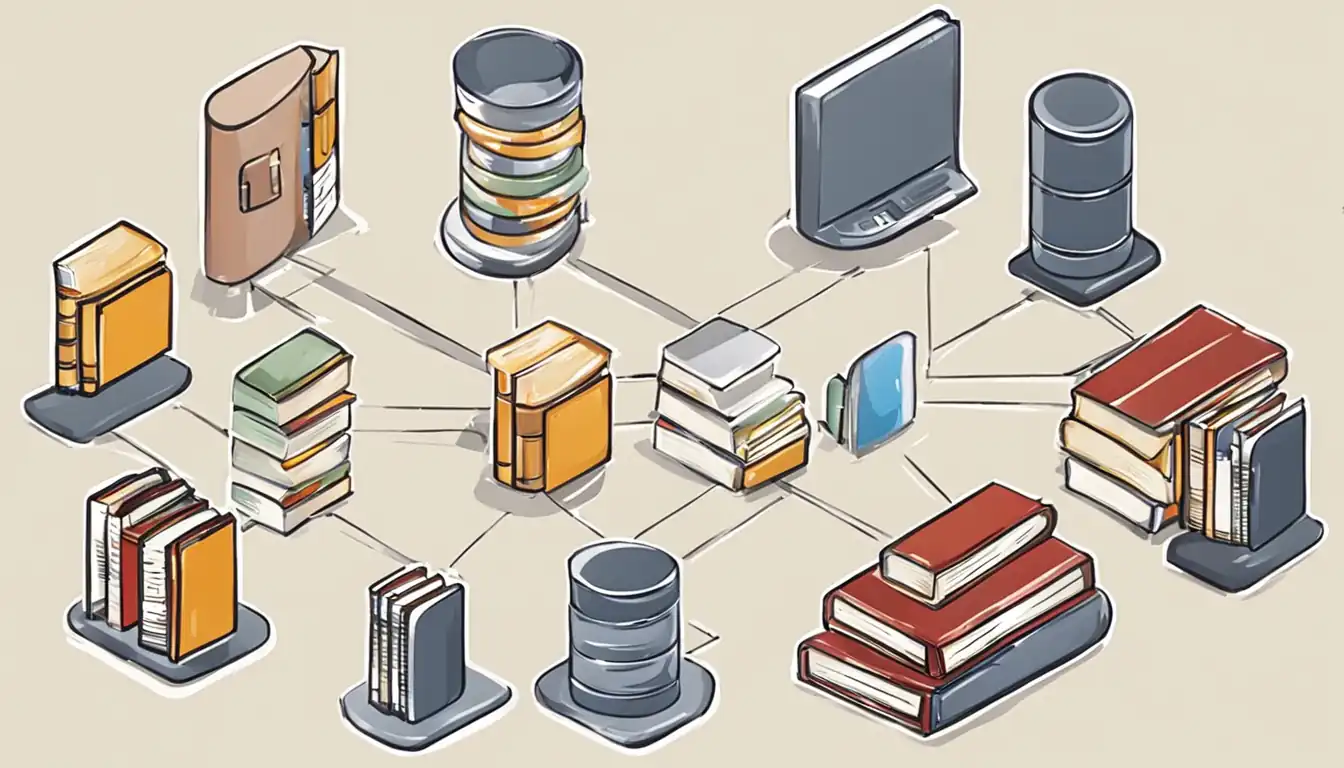
Introduction
In the world of data management, choosing the right database file type is crucial for efficient storage, retrieval, and manipulation of information. This comprehensive guide aims to provide a clear understanding of various database file types, their characteristics, and how to choose the most suitable one for your needs. By the end of this article, you will be equipped with the knowledge to make informed decisions regarding database file types.
What Are Database File Types?
Database file types are specific formats used to store and organize data in a structured manner. Different file types have their own unique features, advantages, and limitations. Understanding these distinctions is essential for optimizing database performance and ensuring data integrity.
Importance of Choosing the Right Database File Type
 Selecting the appropriate database file type is crucial for several reasons. Firstly, it directly impacts the efficiency and speed of data retrieval and manipulation. Secondly, it determines the level of security and access control measures that can be implemented. Lastly, choosing the right file type ensures compatibility with other software and systems, facilitating seamless data integration.
Selecting the appropriate database file type is crucial for several reasons. Firstly, it directly impacts the efficiency and speed of data retrieval and manipulation. Secondly, it determines the level of security and access control measures that can be implemented. Lastly, choosing the right file type ensures compatibility with other software and systems, facilitating seamless data integration.
Common Database File Types
SQL Database File Types
SQL (Structured Query Language) databases are widely used for their relational data management capabilities. The following are common SQL database file types:
.mdf - Primary Database File
The .mdf file is the primary database file in SQL Server. It contains the data and objects necessary for the database to function. This file type is essential for proper database operation.
.ldf - Log Database File
The .ldf file is the transaction log file in SQL Server. It records all modifications made to the database, allowing for data recovery in case of system failure or corruption.
.ndf - Secondary Database File
The .ndf file is an optional secondary database file in SQL Server. It provides additional storage space and can improve performance by distributing data across multiple files.
NoSQL Database File Types
NoSQL databases are known for their flexibility and scalability. The following are common NoSQL database file types:
.bson - Binary JSON Files
.bson files are used by MongoDB, a popular NoSQL database. They store data in a binary representation of JSON (JavaScript Object Notation), allowing for efficient storage and retrieval of complex data structures.
.db - Generic Database File
The .db file is a generic database file type used by various NoSQL databases. It can store a wide range of data types and is often used for small-scale applications.
Desktop Database File Types
Desktop databases are designed for individual or small-scale use. The following are common desktop database file types:
.mdb - Microsoft Access Database File
.mdb files are used by Microsoft Access, a popular desktop database management system. They are suitable for small to medium-sized applications and offer a user-friendly interface for data management.
.accdb - Access Database File (2007 and later)
.accdb files are the newer version of Microsoft Access database files. They offer enhanced features and improved performance compared to .mdb files.
Other Database File Types
In addition to the aforementioned types, there are other database file formats used for specific purposes:
.csv - Comma-Separated Values File
.csv files are plain text files that store tabular data separated by commas. They are commonly used for data exchange between different software applications.
.xml - eXtensible Markup Language File
.xml files store data in a structured format using tags. They are widely used for data interchange and configuration purposes.
.json - JavaScript Object Notation File
.json files store data in a lightweight, human-readable format. They are commonly used for web APIs and configuration files.
Characteristics of Database File Types
When choosing a database file type, it is important to consider the following characteristics:
Storage Structure
Different file types have varying storage structures, such as hierarchical, relational, or document-based. Understanding the storage structure is crucial for efficient data organization and retrieval.
Performance
Database file types can have a significant impact on performance. Factors such as indexing, compression, and caching mechanisms can greatly influence the speed of data retrieval and manipulation.
Security
Data security is of utmost importance in any database system. File types may offer different levels of security measures, such as encryption, access control, and auditing capabilities. Choosing a file type that aligns with your security requirements is essential.
Compatibility
Compatibility with other software and systems is crucial for seamless data integration. Consider the compatibility of the file type with your existing infrastructure and any potential future needs.
How to Choose the Right Database File Type
Choosing the right database file type involves careful analysis of your data requirements, scalability needs, and access considerations. Consider the following factors:
Analyzing Your Data Requirements
Evaluate the nature of your data, including its structure, volume, and complexity. Determine if a relational, document-based, or other storage structure is most suitable for your data.
Considering Scalability
Assess the scalability requirements of your application. Will your data grow significantly over time? Choose a file type that can accommodate future growth without compromising performance.
Understanding Your Access Needs
Consider the number of concurrent users and their access requirements. Some file types may offer better concurrency control and access management features than others.
Managing and Converting Database Files
Efficient management of database files is essential for maintaining data integrity and optimizing performance. Consider the following practices:
Tools for Managing Database Files
Utilize database management tools that provide features for backup, recovery, monitoring, and performance optimization. These tools can streamline file management tasks and ensure the smooth operation of your database.
Converting Between Different File Types
In some cases, you may need to convert database files from one format to another. Use appropriate conversion tools or scripts to ensure data integrity during the conversion process.
Best Practices for Database File Management
To ensure the smooth operation and longevity of your database, follow these best practices:
Regular Backups
Regularly backup your database files to prevent data loss in case of hardware failure, system crashes, or other unforeseen events. Implement a backup strategy that suits your data volume and recovery requirements.
Data Integrity Checks
Periodically perform data integrity checks to identify and resolve any inconsistencies or corruption in your database files. This helps maintain data accuracy and reliability.
Access Control and Security Measures
Implement access control mechanisms to restrict unauthorized access to your database files. Use encryption, strong passwords, and other security measures to protect sensitive data from unauthorized disclosure or modification.
Conclusion
Choosing the right database file type is crucial for efficient data management, performance optimization, and data security. By understanding the characteristics of different file types and considering your specific requirements, you can make informed decisions that align with your data management goals. Remember to regularly backup your files, perform data integrity checks, and implement appropriate security measures to ensure the longevity and reliability of your database.
References
For further reading on database file types and related topics, consider the following resources:
Further Reading
- "Database Systems: Design, Implementation, and Management" by Carlos Coronel et al.
- "NoSQL for Mere Mortals" by Dan Sullivan
- "Access 2019 Bible" by Michael Alexander and Richard Kusleika
Citing Sources
- Microsoft Access. (n.d.). Retrieved from https://www.microsoft.com/en-us/microsoft-365/access
- MongoDB. (n.d.). Retrieved from https://www.mongodb.com/
- W3Schools. (n.d.). Retrieved from https://www.w3schools.com/