Understanding File Type Uses: A Comprehensive Guide
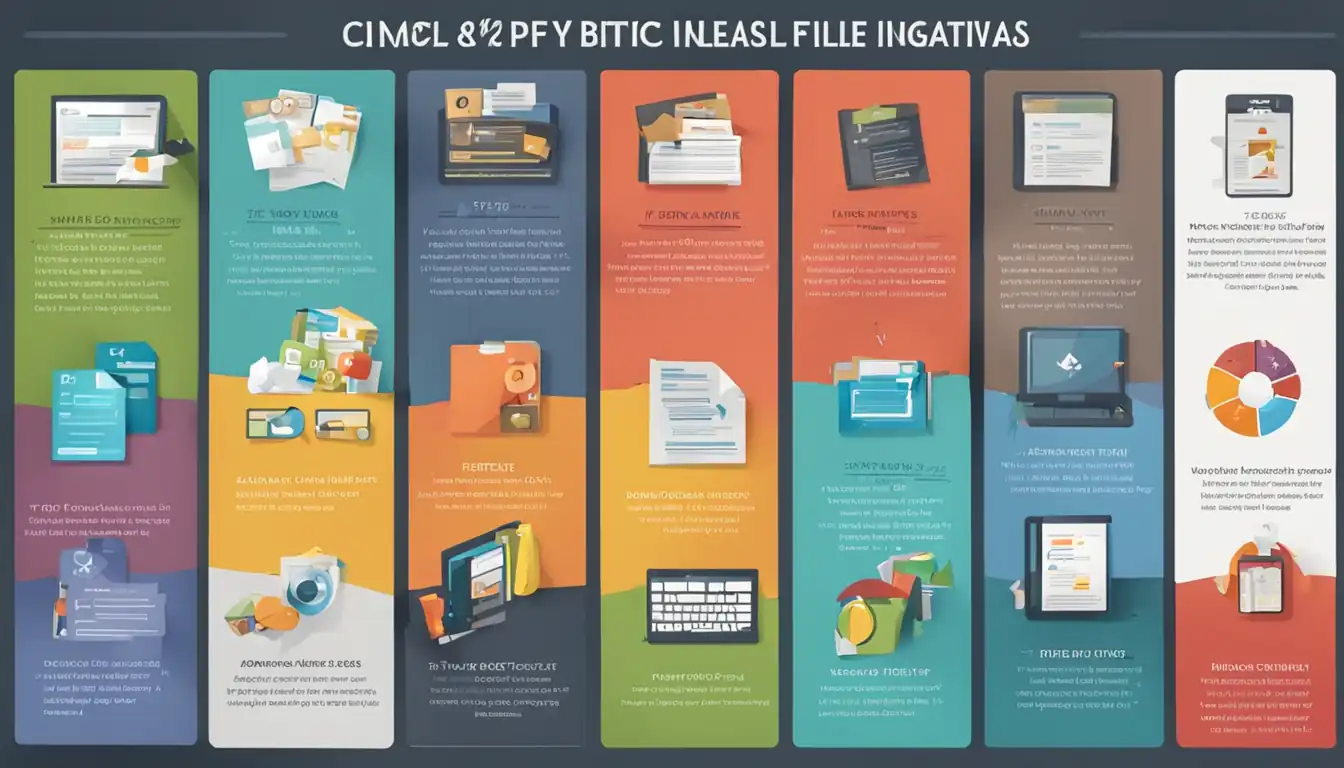
Introduction to File Types
In the digital world, file types play a crucial role in determining how data is stored, accessed, and used. Understanding file types is essential for efficient file management and ensuring compatibility across different software and devices. This comprehensive guide will provide an in-depth overview of common file types, their uses, and best practices for file type usage.
What Are File Types?
File types, also known as file formats, are standardized ways of organizing and encoding data. They determine how data is structured, stored, and interpreted by software applications. Each file type has a specific extension, such as .txt for text files or .jpg for image files, which helps identify the format of the data contained within the file.
The Importance of File Types in Digital Environments
File types are essential for various reasons:
-
Compatibility: Different software applications and devices may support specific file types. Understanding file types ensures that files can be opened, edited, and shared across different platforms without compatibility issues.
-
Data Integrity: File types preserve the integrity of data by maintaining its structure, formatting, and other attributes. Using the appropriate file type ensures that data is accurately represented and can be accessed as intended.
-
Efficient Storage: Different file types have varying levels of compression and storage efficiency. Choosing the right file type can help save storage space without compromising the quality of the data.
-
Optimized Performance: Certain file types are optimized for specific purposes, such as image or video rendering. Using the appropriate file type can enhance performance and ensure optimal user experience.
Common File Type Categories
File types can be broadly categorized into the following categories:
Text Files
Text files contain plain text data without any formatting or special characters. They are commonly used for storing documents, scripts, and code. Some common text file types include:
- TXT: Plain text files that can be opened and edited using any text editor.
- DOC and DOCX: Microsoft Word document files that support advanced formatting and features.
Image Files
Image files are used to store visual content, such as photographs, illustrations, and graphics. Different image file types offer varying levels of compression and quality. Some common image file types include:
- JPEG: A widely used image format that offers a good balance between image quality and file size.
- PNG: A lossless image format that preserves image quality but results in larger file sizes.
- GIF: A format commonly used for animated images and graphics.
Audio Files
Audio files are used to store sound recordings, music, and other audio content. Different audio file formats offer varying levels of compression and quality. Some common audio file formats include:
- MP3: A popular audio format that offers good compression without significant loss in sound quality.
- WAV: A lossless audio format that preserves the original quality but results in larger file sizes.
- AAC: A format known for its high-quality audio compression, commonly used for streaming and mobile devices.
Video Files
Video files are used to store moving visual content, such as movies, TV shows, and video clips. Different video file formats offer varying levels of compression, quality, and compatibility. Some common video file formats include:
- MP4: A widely supported video format that offers a good balance between video quality and file size.
- AVI: A format known for its compatibility with various media players but often results in larger file sizes.
- MOV: A format commonly used by Apple devices and software, offering high-quality video and audio.
Executable Files
Executable files contain instructions that a computer can directly execute. They are used to run programs and applications. Some common executable file types include:
- EXE: A Windows executable file format.
- APP: A macOS application file format.
- APK: An Android application package file format.
Compressed Files
Compressed files are used to reduce the size of one or more files, making them easier to store and transfer. Compressed files can be extracted to access the original files. Some common compressed file formats include:
- ZIP: A widely used compression format that is supported by most operating systems.
- RAR: A format known for its high compression ratio and support for large file sizes.
- 7Z: A format known for its high compression ratio and advanced encryption capabilities.
Data Files
Data files are used to store structured or unstructured data. They can be used for various purposes, such as storing database information or exchanging data between applications. Some common data file types include:
- CSV: Comma-separated values files that store tabular data in plain text format.
- XML: Extensible Markup Language files that store structured data using tags and attributes.
- JSON: JavaScript Object Notation files that store data in a human-readable format using key-value pairs.
Detailed File Type Uses

Document File Types and Their Uses
Documents play a crucial role in various industries and professions. Different document file types offer specific features and compatibility. Here are some commonly used document file types:
DOC and DOCX
Microsoft Word document files (DOC and DOCX) are widely used for creating and editing text-based documents. They support advanced formatting options, such as tables, images, and hyperlinks. DOCX is the newer version of the format and offers enhanced compatibility and features.
Portable Document Format (PDF) files are widely used for sharing documents while preserving their formatting and layout. PDF files can be opened and viewed using free PDF readers and are compatible across different operating systems.
TXT
Plain text (TXT) files are simple text files that can be opened and edited using any text editor. They are commonly used for storing plain text data, such as notes, scripts, and code.
Image File Types and Their Applications
Images are used in various digital environments, including websites, social media, and digital publications. Different image file types offer specific features and quality levels. Here are some commonly used image file types:
JPEG
JPEG (Joint Photographic Experts Group) is a widely used image format that offers a good balance between image quality and file size. It supports various compression levels, allowing users to choose between smaller file sizes or higher image quality.
PNG
PNG (Portable Network Graphics) is a lossless image format that preserves image quality without significant compression. It is commonly used for images that require transparency or need to maintain high-quality details.
GIF
GIF (Graphics Interchange Format) is a format commonly used for animated images and graphics. It supports multiple frames and can create simple animations or looping effects.
Audio File Formats and Usage
Audio files are used for various purposes, including music, podcasts, and sound effects. Different audio file formats offer specific features and compression levels. Here are some commonly used audio file formats:
MP3
MP3 (MPEG Audio Layer-3) is a popular audio format known for its good compression without significant loss in sound quality. It is widely supported by various devices and media players.
WAV
WAV (Waveform Audio File Format) is a lossless audio format that preserves the original quality of the audio. It is commonly used in professional audio production and mastering but results in larger file sizes.
AAC
AAC (Advanced Audio Coding) is a format known for its high-quality audio compression. It offers better sound quality at lower bitrates compared to MP3 and is commonly used for streaming and mobile devices.
Video File Formats Explained
Videos are widely used for entertainment, education, and communication purposes. Different video file formats offer specific features, compression levels, and compatibility. Here are some commonly used video file formats:
MP4
MP4 (MPEG-4 Part 14) is a widely supported video format that offers a good balance between video quality and file size. It is compatible with various devices and media players.
AVI
AVI (Audio Video Interleave) is a format known for its compatibility with various media players. However, it often results in larger file sizes compared to other video formats.
MOV
MOV (QuickTime File Format) is a format commonly used by Apple devices and software. It offers high-quality video and audio and is widely supported by Apple's ecosystem.
Executable Files and Their Functions
Executable files are used to run programs and applications on computers and devices. Different executable file types are specific to different operating systems and platforms. Here are some commonly used executable file types:
EXE
EXE (Executable) is a file format used by Windows operating systems to run applications and programs. It contains the instructions and resources required for the program to execute.
APP
APP is a file format used by macOS to package and distribute applications. It contains the necessary files and resources for the application to run on macOS.
APK
APK (Android Package Kit) is a file format used by the Android operating system to distribute and install applications. It contains the necessary files and resources for the application to run on Android devices.
Compressed Files: Saving Space and Enhancing Transfer
Compressed files are used to reduce the size of one or more files, making them easier to store and transfer. Different compressed file formats offer varying levels of compression and features. Here are some commonly used compressed file formats:
ZIP
ZIP is a widely used compression format supported by most operating systems. It allows multiple files and folders to be compressed into a single archive file, reducing the overall file size.
RAR
RAR is a format known for its high compression ratio and support for large file sizes. It offers advanced features such as password protection and error recovery.
7Z
7Z is a format known for its high compression ratio and advanced encryption capabilities. It offers better compression compared to ZIP and RAR but may require specialized software to extract the files.
Data Files and Their Role in Storage
Data files are used to store structured or unstructured data, such as database information, configuration settings, or data exchanged between applications. Different data file types offer specific features and compatibility. Here are some commonly used data file types:
CSV
CSV (Comma-Separated Values) files store tabular data in plain text format, with each value separated by a comma. They are commonly used for data exchange between different software applications and databases.
XML
XML (Extensible Markup Language) files store structured data using tags and attributes. They are widely used for data representation and exchange, as well as configuration settings for various applications.
JSON
JSON (JavaScript Object Notation) files store data in a human-readable format using key-value pairs. They are commonly used for data exchange between web applications and APIs.
Choosing the Right File Type for Your Needs
Choosing the right file type for your needs requires considering various factors, including compatibility, software requirements, and quality/file size trade-offs.
Factors to Consider
When choosing a file type, consider the following factors:
- Compatibility: Ensure that the file type is supported by the software applications and devices you intend to use.
- Functionality: Choose a file type that offers the necessary features and capabilities for your specific use case.
- Accessibility: Consider whether the file type can be easily opened, edited, and shared across different platforms and operating systems.
- Longevity: Choose a file type that is widely accepted and likely to be supported in the future to ensure long-term accessibility.
Compatibility and Software Requirements
Different file types may require specific software applications or plugins to open and edit. Consider the software requirements and availability when choosing a file type. Ensure that the necessary software is accessible and compatible with your operating system.
Quality and File Size Trade-offs
Consider the trade-off between file size and quality when choosing a file type. Some file types offer better compression, resulting in smaller file sizes but potentially lower quality. Evaluate your specific needs and requirements to strike the right balance between file size and quality.
Managing and Converting File Types
Managing and converting file types is essential for efficient file management and ensuring compatibility across different platforms and devices. Various tools and techniques can help with these tasks.
Tools for Managing Different File Types
There are numerous software applications and online tools available for managing different file types. Some popular tools include:
- File Managers: Operating systems provide built-in file managers that allow users to organize, rename, and move files and folders.
- Compression Software: Tools like WinRAR, 7-Zip, and WinZip enable users to compress and extract files in various formats.
- Conversion Software: Applications like Adobe Acrobat, HandBrake, and FFmpeg allow users to convert files between different formats.
How to Convert Between File Types
Converting between file types can be done using specialized software applications or online conversion tools. Here are general steps to convert a file:
- Install and open a file conversion software or use an online conversion tool.
- Select the file you want to convert.
- Choose the desired output file type.
- Configure any additional settings, such as quality or compression options.
- Start the conversion process.
- Save the converted file to the desired location.
Ensure that you have the necessary permissions and rights to convert files, especially when dealing with copyrighted content.
Best Practices for File Type Usage
 To optimize file management and ensure efficient usage of file types, consider the following best practices:
To optimize file management and ensure efficient usage of file types, consider the following best practices:
Organizing Files by Type for Efficiency
Organize your files into folders based on their file types. This practice helps streamline file management, improves searchability, and ensures easy access to specific types of files.
Security Considerations for Various File Types
Different file types may pose different security risks. Consider the following security practices:
- Regular Backups: Create regular backups of important files to prevent data loss in case of accidental deletion or system failures.
- Antivirus Software: Use reliable antivirus software to scan files for potential malware or viruses.
- File Encryption: For sensitive files, consider encrypting them to protect against unauthorized access.
- Secure File Sharing: When sharing files, use secure methods such as password-protected archives or encrypted file transfer protocols.
Conclusion
Understanding file types is crucial for efficient file management, compatibility, and optimal usage of digital resources. This comprehensive guide has provided an overview of common file types, their uses, and best practices for file type usage. By considering factors such as compatibility, functionality, and quality/file size trade-offs, users can make informed decisions when choosing and managing file types. As technology continues to evolve, it is essential to stay updated with emerging file types and formats to adapt to changing digital environments.
Recap of Key Points
- File types determine how data is structured, stored, and interpreted by software applications.
- Different file types have specific uses and features, such as text files for plain text data and image files for visual content.
- Consider factors like compatibility, software requirements, and quality/file size trade-offs when choosing a file type.
- Tools and techniques, such as file managers and conversion software, can help manage and convert file types.
- Organize files by type for efficient file management, and consider security practices for different file types.
The Future of File Types and Formats
As technology advances, new file types and formats will continue to emerge. It is crucial to stay updated with these developments to ensure compatibility and optimal usage of digital resources. Additionally, the increasing demand for efficient storage, faster transfer speeds, and enhanced security will drive the evolution of file types and formats in the future.