Understanding File Types in Content Management
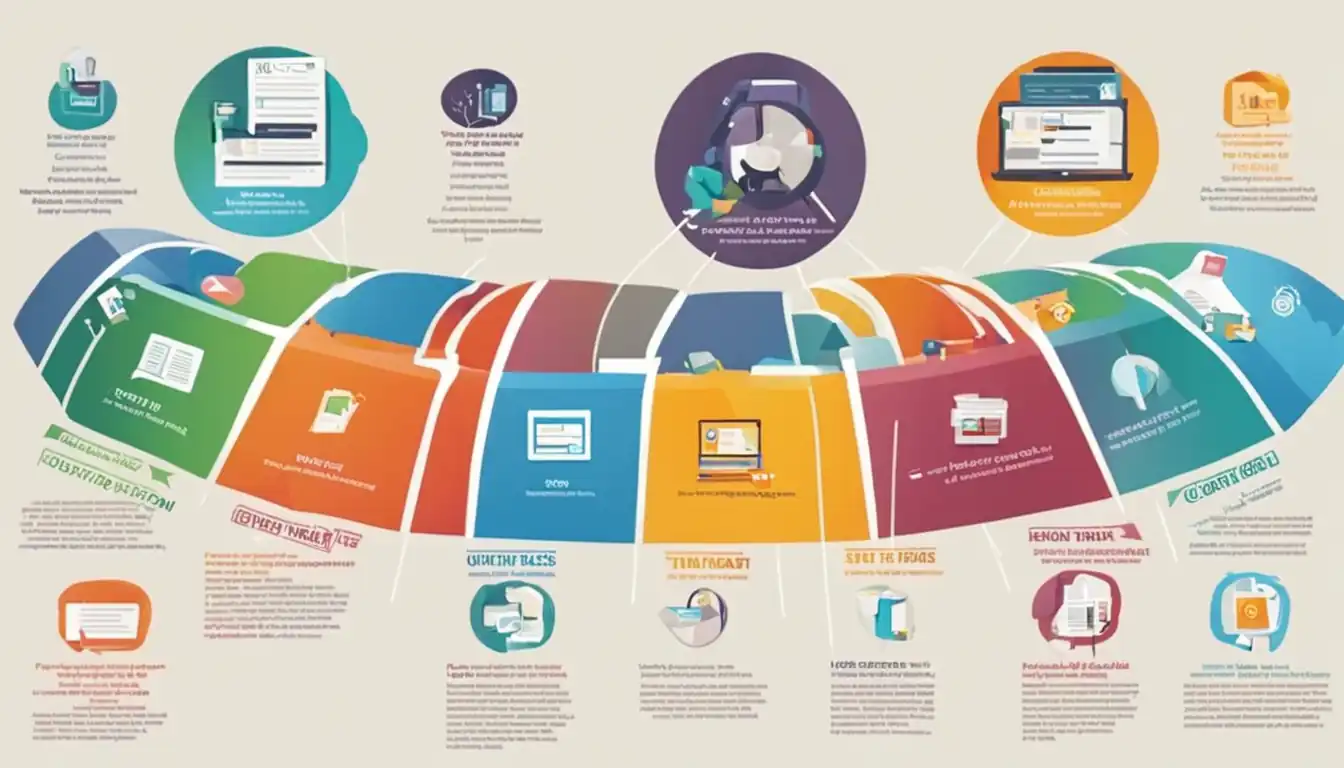
Introduction to Content Management Systems
 A Content Management System (CMS) is a software application that allows users to create, manage, and publish digital content. It provides a user-friendly interface for organizing and controlling various types of content, including text, images, audio, video, and documents.
A Content Management System (CMS) is a software application that allows users to create, manage, and publish digital content. It provides a user-friendly interface for organizing and controlling various types of content, including text, images, audio, video, and documents.
What is a Content Management System (CMS)?
A Content Management System (CMS) is a software application that allows users to create, manage, and publish digital content. It provides a user-friendly interface for organizing and controlling various types of content, including text, images, audio, video, and documents.
The Role of File Types in CMS
File types play a crucial role in content management systems. They determine the format and structure of the content, allowing the CMS to handle and display it correctly. Different file types are used for different purposes, such as storing text, images, audio, video, or documents.
Common File Types Used in CMS
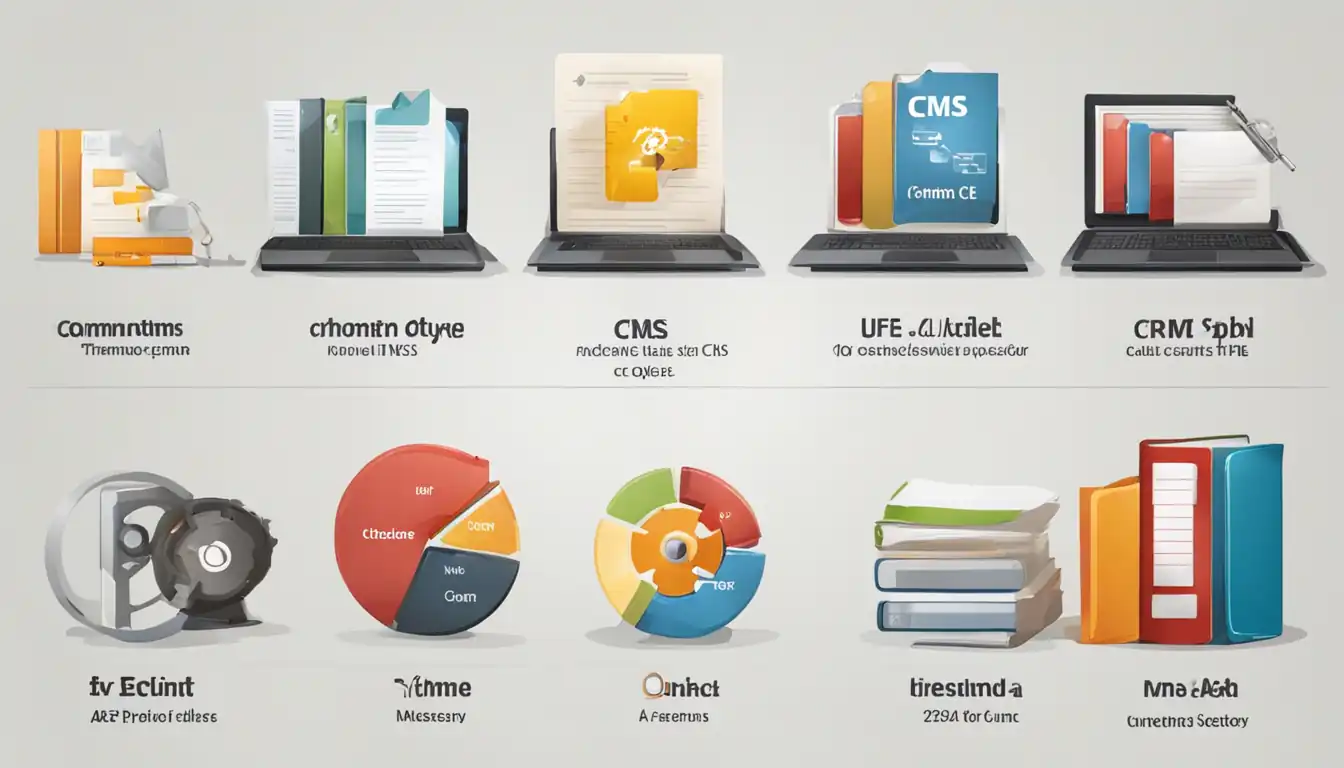 There are several common file types used in content management systems. Understanding these file types is essential for effectively managing and organizing content within a CMS.
There are several common file types used in content management systems. Understanding these file types is essential for effectively managing and organizing content within a CMS.
Text Files
Text files are used for storing plain text or formatted text. They are widely used for creating and editing content within a CMS.
Plain Text (.txt)
Plain text files contain unformatted text without any styling or formatting. They are commonly used for storing simple content, such as notes or raw data.
Rich Text Format (.rtf)
Rich Text Format (RTF) files allow for more advanced formatting options, such as bold, italics, and underlining. They are often used when more complex formatting is required.
Microsoft Word Documents (.doc, .docx)
Microsoft Word documents are widely used for creating and editing text-based content. They offer extensive formatting options and are compatible with most CMS platforms.
Image Files
Image files are used for storing visual content, such as photographs, illustrations, or graphics.
JPEG (.jpg, .jpeg)
JPEG files are the most common image format used for photographs and complex images. They offer a good balance between image quality and file size.
PNG (.png)
PNG files are commonly used for images that require transparency or a higher level of detail. They are often used for logos, icons, or graphics with sharp edges.
GIF (.gif)
GIF files are primarily used for simple animations or small file size graphics. They support a limited color palette and are widely used for memes or short looping animations.
SVG (.svg)
Scalable Vector Graphics (SVG) files are used for images that need to be scaled without losing quality. They are commonly used for logos, icons, or illustrations.
Audio Files
Audio files are used for storing sound or music content.
MP3 (.mp3)
MP3 files are the most common audio format used for storing music or audio recordings. They offer a good balance between sound quality and file size.
WAV (.wav)
WAV files are uncompressed audio files that provide high-quality sound but have a larger file size. They are often used for professional audio recordings.
Video Files
Video files are used for storing moving visual content.
MP4 (.mp4)
MP4 files are the most common video format used for online streaming and sharing. They offer a good balance between video quality and file size.
AVI (.avi)
AVI files are a popular video format used for storing high-quality videos. They have a larger file size compared to other formats.
MOV (.mov)
MOV files are commonly used for videos recorded on Apple devices. They offer high-quality video and audio but may have a larger file size.
PDF Documents (.pdf)
PDF (Portable Document Format) documents are widely used for sharing and preserving documents in their original format. They can contain text, images, and other media elements.
Presentation Files
Presentation files are used for creating and delivering visual presentations.
Microsoft PowerPoint (.ppt, .pptx)
Microsoft PowerPoint files are widely used for creating slide-based presentations. They offer a range of design options and multimedia integration.
Keynote (.key)
Keynote files are used for creating presentations on Apple devices. They offer advanced design features and seamless integration with other Apple software.
How CMS Handles Different File Types
Content management systems handle different file types in various ways, depending on their capabilities and configuration.
Storage and Organization
CMS platforms provide storage and organization features to manage different file types efficiently. They typically store files in a structured manner, allowing users to organize them into folders or categories.
Access and Permissions
CMS platforms offer access control and permission settings to regulate who can view, edit, or delete specific file types. This ensures that only authorized users can access sensitive or restricted content.
Version Control
CMS platforms often include version control features, allowing users to track and manage different versions of a file. This is particularly useful when multiple users collaborate on content creation or when revisions need to be tracked.
Best Practices for Managing File Types in CMS
To effectively manage file types in a CMS, it is essential to follow best practices.
Consistent Naming Conventions
Use consistent naming conventions for files to ensure easy identification and organization. This includes using descriptive names and adding relevant keywords to the file names.
File Size and Quality Considerations
Consider the file size and quality when uploading content to a CMS. Optimize images and videos to reduce file size without compromising quality. This helps improve website performance and user experience.
Security and Compliance
Ensure that the CMS platform and file storage system comply with security standards and regulations. Implement appropriate security measures, such as encryption and access controls, to protect sensitive content.
Advanced File Types and Their Uses
In addition to the common file types, there are advanced file types that serve specific purposes within a CMS.
Markup Languages
Markup languages are used for structuring and formatting content within a CMS.
HTML (.html)
HTML (Hypertext Markup Language) is the standard markup language used for creating web pages. It defines the structure and layout of content within a CMS.
XML (.xml)
XML (eXtensible Markup Language) is a versatile markup language used for storing and exchanging structured data. It is commonly used for data integration and content syndication.
Code Files
Code files are used for adding functionality and customization to a CMS.
JavaScript (.js)
JavaScript is a programming language used for adding interactivity and dynamic features to web pages within a CMS.
Cascading Style Sheets (.css)
CSS (Cascading Style Sheets) is a style sheet language used for controlling the visual appearance of web pages within a CMS.
Compressed Files
Compressed files are used for bundling and compressing multiple files into a single archive.
ZIP (.zip)
ZIP files are widely used for compressing and packaging multiple files or folders into a single archive. They are commonly used for file backups or sharing multiple files.
RAR (.rar)
RAR files are similar to ZIP files and are used for compressing and packaging files. They offer advanced compression algorithms and support for larger file sizes.
Integrating Multimedia Content in CMS
CMS platforms allow for the integration of multimedia content, such as videos, images, or audio files.
Embedding vs. Uploading
CMS platforms provide options for embedding multimedia content from external sources, such as YouTube or Vimeo, or uploading the files directly to the CMS. Consider the pros and cons of each method based on factors like file size, hosting limitations, and content control.
Responsive Design and File Types
Ensure that multimedia content is compatible with responsive design principles. Use file types and formats that can adapt to different screen sizes and resolutions without compromising quality or performance.
The Future of File Types in CMS
The landscape of file types in CMS is constantly evolving. Here are some trends and developments to watch out for:
Emerging File Formats
New file formats may emerge, offering improved compression, quality, or functionality. Stay updated with the latest file formats and consider their potential benefits for your CMS.
The Impact of AI on Content Management
Artificial Intelligence (AI) technologies are increasingly being integrated into CMS platforms. AI can help automate content creation, organization, and optimization, potentially influencing the way file types are handled within a CMS.
Conclusion
Understanding file types and their role in content management systems is crucial for effective content organization and delivery. By following best practices and staying informed about emerging trends, you can optimize your CMS for handling different file types and enhance the overall content management experience.
Recap of Key Points
- File types play a crucial role in content management systems, determining the format and structure of the content.
- Common file types used in CMS include text files, image files, audio files, video files, PDF documents, and presentation files.
- CMS platforms handle different file types through storage and organization features, access and permission settings, and version control.
- Best practices for managing file types in CMS include using consistent naming conventions, considering file size and quality, and ensuring security and compliance.
- Advanced file types, such as markup languages, code files, and compressed files, serve specific purposes within a CMS.
- Integrating multimedia content in CMS involves choosing between embedding and uploading files and ensuring compatibility with responsive design principles.
- The future of file types in CMS may involve emerging file formats and the impact of AI on content management.
Final Thoughts on File Types in Content Management
File types are the building blocks of content management systems, enabling the creation, storage, and delivery of various types of content. By understanding the different file types and how they are handled within a CMS, you can optimize your content management processes and enhance the overall user experience.