Understanding File Types in Document Management
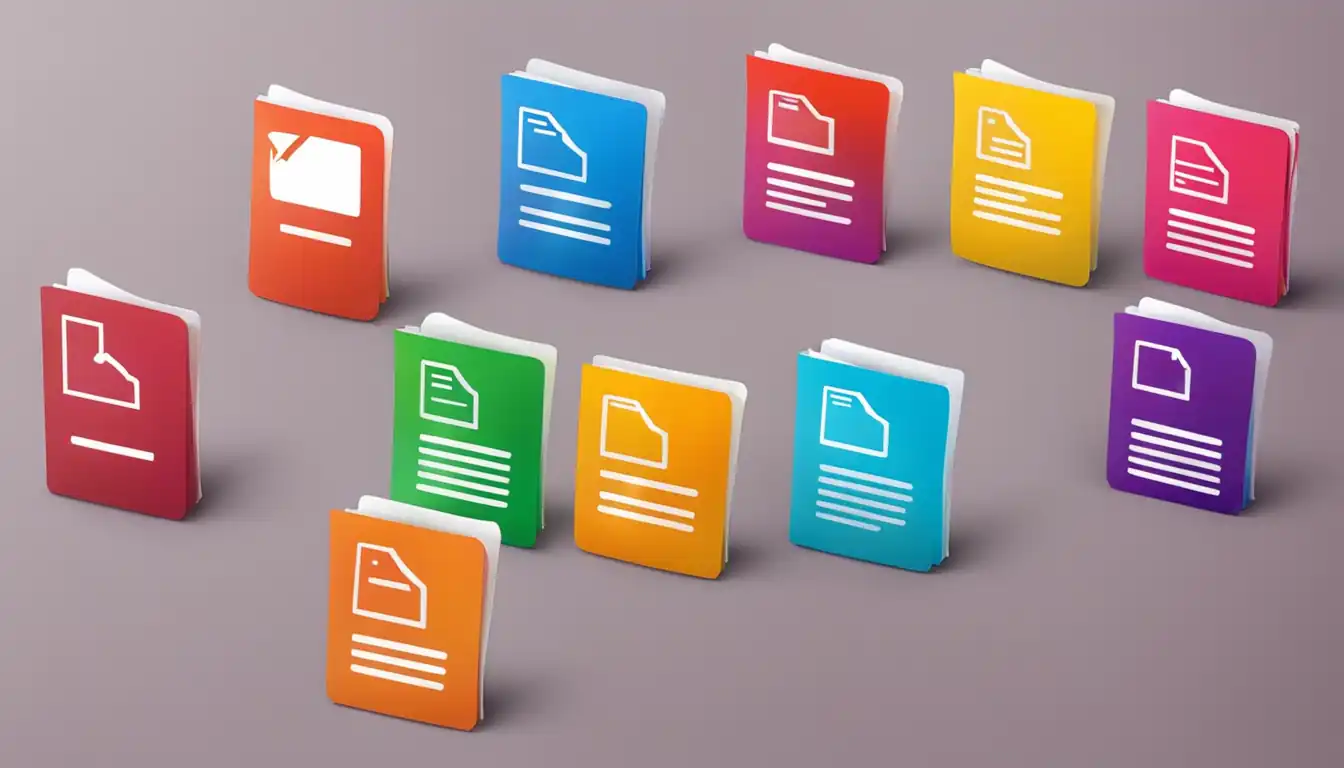
Introduction to Document Management
 In today's digital age, document management has become an essential part of every organization's workflow. Efficiently managing files and documents is crucial for productivity, collaboration, and compliance. One key aspect of document management is understanding different file types and their significance. In this article, we will explore the importance of file types, common file formats, the role of file formats in document management systems, best practices for managing different file types, and the future of file types in document management.
In today's digital age, document management has become an essential part of every organization's workflow. Efficiently managing files and documents is crucial for productivity, collaboration, and compliance. One key aspect of document management is understanding different file types and their significance. In this article, we will explore the importance of file types, common file formats, the role of file formats in document management systems, best practices for managing different file types, and the future of file types in document management.
The Importance of File Types
 File types play a vital role in document management as they determine how information is stored, displayed, and shared. Each file type has its own characteristics and features that make it suitable for specific purposes. Understanding file types is essential for ensuring compatibility, security, and efficient management of documents.
File types play a vital role in document management as they determine how information is stored, displayed, and shared. Each file type has its own characteristics and features that make it suitable for specific purposes. Understanding file types is essential for ensuring compatibility, security, and efficient management of documents.
Common File Types in Document Management
 Let's take a closer look at some of the most common file types used in document management:
Let's take a closer look at some of the most common file types used in document management:
Text Documents
Text documents are widely used for creating and editing textual content. The following file types are commonly used for text documents:
Microsoft Word (DOC and DOCX)
Microsoft Word is a popular word processing software that allows users to create, edit, and format text documents. The DOC and DOCX file formats are native to Microsoft Word and are widely supported by various document management systems.
Plain Text (TXT)
Plain text files contain unformatted text without any styling or formatting. They are lightweight and can be easily opened and edited using any text editor. Plain text files are commonly used for storing code, configuration files, and other types of textual data.
Rich Text Format (RTF)
Rich Text Format is a file format that allows for the inclusion of formatting, such as bold, italics, and underlining, in text documents. RTF files can be opened and edited using various word processing software.
Spreadsheets
Spreadsheets are used for organizing and analyzing data. The following file types are commonly used for spreadsheets:
Microsoft Excel (XLS and XLSX)
Microsoft Excel is a powerful spreadsheet software that enables users to create and manipulate data in tabular form. The XLS and XLSX file formats are native to Microsoft Excel and are widely supported.
OpenDocument Spreadsheet (ODS)
OpenDocument Spreadsheet is an open standard file format used for spreadsheets. It is supported by various office productivity software, including LibreOffice and Google Sheets.
Presentations
Presentations are used for delivering information in a visually appealing manner. The following file types are commonly used for presentations:
Microsoft PowerPoint (PPT and PPTX)
Microsoft PowerPoint is a widely used presentation software that allows users to create slideshows with text, images, and multimedia elements. The PPT and PPTX file formats are native to Microsoft PowerPoint.
OpenDocument Presentation (ODP)
OpenDocument Presentation is an open standard file format used for presentations. It is supported by various office productivity software, including LibreOffice and Google Slides.
Images
Images are used to convey visual information. The following file types are commonly used for images:
Joint Photographic Experts Group (JPEG)
JPEG is a widely used file format for storing compressed images. It supports millions of colors and is suitable for photographs and complex images.
Portable Network Graphics (PNG)
PNG is a lossless file format that supports transparency and is commonly used for images with sharp edges, such as logos and icons.
Tagged Image File Format (TIFF)
TIFF is a high-quality file format commonly used for storing images that require preservation of details and color accuracy, such as scanned documents and photographs.
Portable Document Format
Portable Document Format (PDF) is a file format used for presenting and exchanging documents reliably, independent of software, hardware, or operating systems. PDF files retain the formatting and layout of the original document, making them ideal for sharing documents across different platforms.
PDF Features and Benefits
PDF files offer several features and benefits for document management, including:
- Preservation of formatting and layout
- Compatibility across different platforms
- Security features, such as password protection and digital signatures
- Searchable text for easy retrieval of information
- Compact file size for efficient storage and sharing
Audio and Video Files
Audio and video files are used for multimedia content. The following file formats are commonly used for audio and video files:
Audio File Formats (MP3, WAV)
MP3 and WAV are widely used audio file formats. MP3 files are compressed and are suitable for storing music and audio recordings. WAV files are uncompressed and offer high-quality audio, making them ideal for professional recordings.
Video File Formats (MP4, AVI)
MP4 and AVI are popular video file formats. MP4 files offer a good balance between file size and video quality, making them suitable for streaming and sharing. AVI files are uncompressed and offer high-quality video, but they have larger file sizes.
The Role of File Formats in Document Management Systems
File formats play a crucial role in document management systems. Here are some key aspects:
Compatibility and Integration
Document management systems need to support a wide range of file formats to ensure compatibility with different software applications. By supporting various file formats, organizations can seamlessly integrate their existing documents and workflows into the document management system.
Security Considerations
File formats can have different security features that help protect sensitive information. For example, PDF files can be password-protected and encrypted to prevent unauthorized access. Understanding the security features of different file formats is essential for ensuring the confidentiality and integrity of documents.
Metadata and Indexing
File formats can store metadata, such as author, creation date, and keywords, which are essential for organizing and searching documents. Document management systems can leverage this metadata to provide advanced search capabilities and efficient document retrieval.
Best Practices for Managing Different File Types
Managing different file types requires careful consideration of various factors. Here are some best practices:
Version Control
Implementing version control mechanisms ensures that document revisions are properly managed. This allows users to track changes, revert to previous versions if needed, and maintain an audit trail of document modifications.
Access and Permissions
Assigning appropriate access rights and permissions to different file types ensures that only authorized individuals can view, edit, and delete documents. This helps protect sensitive information and maintain data integrity.
Backup and Recovery
Regularly backing up documents is crucial for protecting against data loss. Implementing a robust backup and recovery strategy ensures that documents can be restored in the event of hardware failures, natural disasters, or other unforeseen circumstances.
The Future of File Types and Document Management
 As technology continues to evolve, new file formats and document management practices are emerging. Here are some trends to watch out for:
As technology continues to evolve, new file formats and document management practices are emerging. Here are some trends to watch out for:
Emerging Formats
New file formats are being developed to address specific needs, such as improved compression, enhanced security, and better collaboration. Keeping up with emerging formats can help organizations stay ahead and leverage the latest advancements in document management.
The Impact of AI and Machine Learning
Artificial Intelligence (AI) and Machine Learning (ML) technologies are revolutionizing document management. These technologies can automate document classification, extraction of relevant information, and intelligent search capabilities, making document management more efficient and effective.
Conclusion
Understanding file types is essential for effective document management. By recognizing the characteristics and features of different file formats, organizations can ensure compatibility, security, and efficient management of documents. Implementing best practices and staying abreast of emerging trends will help organizations optimize their document management processes and stay ahead in the digital era.