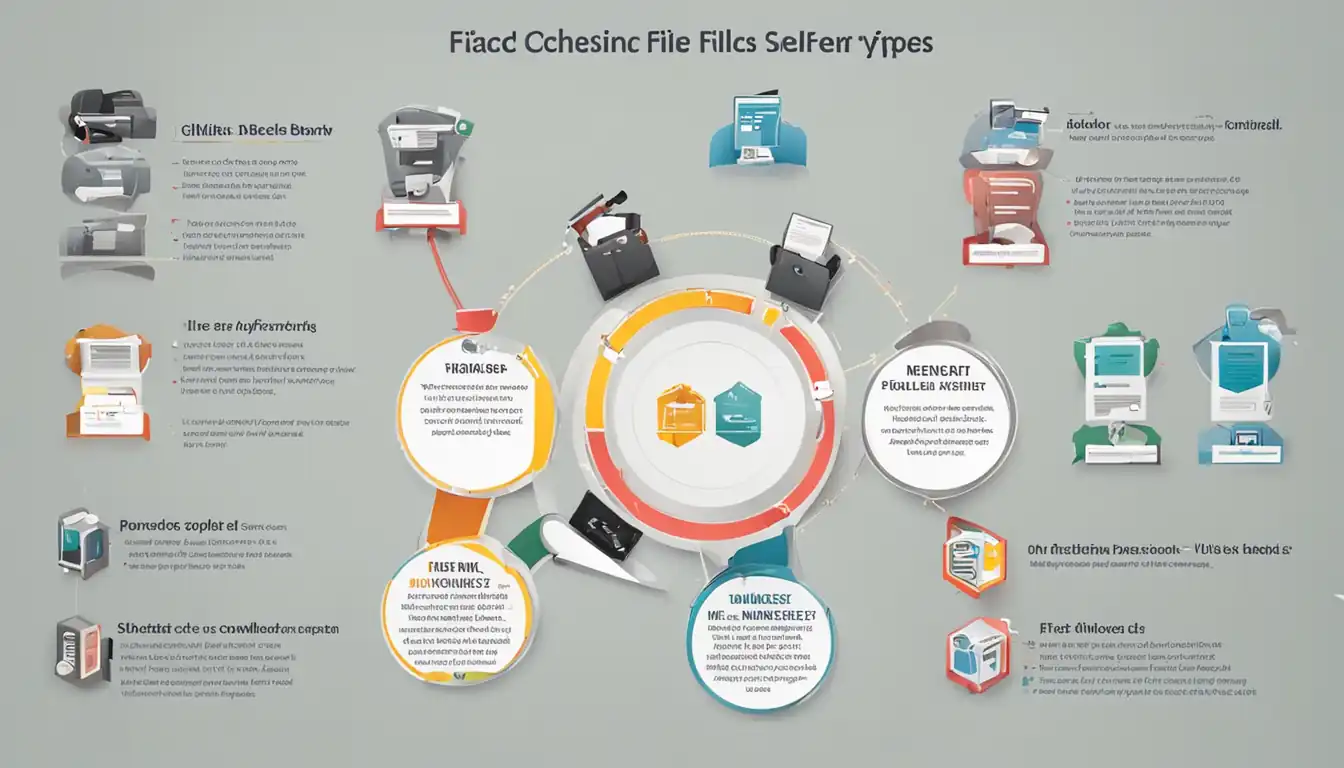Understanding File Types in File Management

Introduction to File Management
File management is an essential aspect of organizing and maintaining digital files. It involves creating a systematic approach to store, organize, and retrieve files efficiently. One crucial aspect of file management is understanding different file types and their uses. This article aims to provide a comprehensive understanding of various file types and how they impact file management.
The Importance of File Types
File types play a significant role in determining how files are stored, accessed, and manipulated. Each file type has its unique characteristics and is designed for specific purposes. Understanding file types is crucial for effective file management as it helps in organizing files, ensuring compatibility, and optimizing storage.
Common File Types and Their Uses
Text Files
Text files are widely used for storing and sharing plain text information. They do not contain any formatting or styling elements. Here are some common text file types:
Plain Text Files (.txt)
Plain text files, denoted by the .txt extension, are the simplest form of text files. They contain unformatted text and can be opened and edited using any text editor.
Rich Text Format (.rtf)
Rich Text Format (RTF) files, denoted by the .rtf extension, allow for basic formatting such as bold, italics, and underlining. They are compatible with various word processing software and can be easily shared across different platforms.
Word Documents (.doc, .docx)
Word documents, created using Microsoft Word, are widely used for creating and editing text-based documents. They support advanced formatting options, including tables, images, and hyperlinks. The .doc extension is used for older versions of Word, while .docx is the newer XML-based format.
Image Files
Image files are used to store visual content such as photographs, illustrations, and graphics. Different image file types offer varying levels of compression and quality. Here are some common image file types:
JPEG (.jpg, .jpeg)
JPEG files are widely used for storing compressed images. They offer a good balance between image quality and file size, making them suitable for web-based content and digital photography.
PNG (.png)
PNG files are known for their lossless compression, which means they retain the original image quality without sacrificing file size. They are commonly used for graphics, logos, and images with transparent backgrounds.
GIF (.gif)
GIF files support animated images and are widely used for short animations, logos, and memes. They use a limited color palette and are suitable for simple graphics and animations.
RAW Image Files
RAW image files are uncompressed and unprocessed files captured directly from a digital camera's image sensor. They retain all the original data and provide photographers with more flexibility for post-processing.
Audio Files
Audio files are used for storing and playing back sound recordings. They come in various formats, each with its own compression and quality characteristics. Here are some common audio file types:
MP3 (.mp3)
MP3 files are widely used for compressing audio files without significant loss in quality. They are compatible with most media players and are commonly used for music and podcasts.
WAV (.wav)
WAV files are uncompressed audio files that provide high-quality sound reproduction. They are commonly used in professional audio production and editing.
AAC (.aac)
Advanced Audio Coding (AAC) files offer improved sound quality and smaller file sizes compared to MP3 files. They are commonly used for streaming audio and mobile devices.
Video Files
Video files are used for storing and playing back moving visual content. They come in various formats, each with its own compression and quality characteristics. Here are some common video file types:
MP4 (.mp4)
MP4 files are widely used for storing video and audio data. They provide a good balance between video quality and file size, making them suitable for online streaming and digital video content.
AVI (.avi)
AVI files are a popular video file format that supports multiple audio and video streams. They are commonly used for storing high-quality video content.
MOV (.mov)
MOV files are commonly associated with Apple's QuickTime software. They support high-quality video and audio and are widely used for multimedia content.
Spreadsheet Files
Spreadsheet files are used for organizing and analyzing data in a tabular format. They are commonly used for financial calculations, data analysis, and project management. Here are some common spreadsheet file types:
Microsoft Excel (.xls, .xlsx)
Microsoft Excel is a widely used spreadsheet software that supports various file formats. The .xls extension is used for older versions of Excel, while .xlsx is the newer XML-based format.
CSV Files (.csv)
Comma-Separated Values (CSV) files store tabular data in plain text format, with each value separated by a comma. They are commonly used for data exchange between different software applications.
Presentation Files
Presentation files are used for creating and delivering visual presentations. They often include slides, images, text, and multimedia elements. Here are some common presentation file types:
Microsoft PowerPoint (.ppt, .pptx)
Microsoft PowerPoint is a popular presentation software that supports various file formats. The .ppt extension is used for older versions of PowerPoint, while .pptx is the newer XML-based format.
Keynote (.key)
Keynote is Apple's presentation software, commonly used on Mac devices. It supports multimedia-rich presentations and offers various file formats for compatibility.
PDF Files
PDF (Portable Document Format) files are widely used for sharing and viewing documents across different platforms. They preserve the formatting and layout of the original document, making them suitable for documents that need to be printed or shared electronically.
Executable Files
Executable files contain instructions that a computer can execute. They are used for running applications and programs. Here are some common executable file types:
Windows Executables (.exe)
Windows Executable files are specific to the Windows operating system and contain instructions for running applications or software on Windows-based computers.
Scripts (.sh, .bat)
Scripts are text files containing a series of commands or instructions that can be executed by a scripting language or interpreter. .sh files are commonly used in Unix-based systems, while .bat files are used in Windows.
How File Types Affect File Management

Understanding file types is crucial for effective file management. Different file types have various implications for file organization, compatibility, storage considerations, and security. Here are some ways file types affect file management:
Compatibility Issues
Certain file types may not be compatible with specific software applications or operating systems. It is essential to consider compatibility when managing files to ensure they can be accessed and opened by the intended recipients.
Storage Considerations
File types vary in terms of file size, compression, and quality. Managing storage space efficiently involves considering the file types being stored. Compressed file formats, for example, can help optimize storage space, especially when dealing with large files.
Security Implications
File types can have security implications, especially when sharing files or storing sensitive information. Some file types may contain hidden metadata or vulnerabilities that can be exploited. Understanding the security implications of different file types is crucial for protecting sensitive data.
Organizing Files by Type
Organizing files by type is an effective way to streamline file management. Here are some strategies for organizing files by type:
Folder Structures
Creating a folder structure based on file types can help in easily locating and managing files. For example, creating separate folders for images, documents, and audio files can make it easier to find specific files when needed.
Naming Conventions
Using consistent naming conventions can further enhance file organization. Including the file type or a relevant abbreviation in the file name can provide additional context and make it easier to identify files at a glance.
Tagging and Metadata
Utilizing tagging and metadata features can enhance file organization and searchability. Adding relevant tags or metadata to files can make it easier to filter and search for specific file types or attributes.
Converting Between File Types
There may be instances where it becomes necessary to convert files from one type to another. Here are some considerations when converting between file types:
Tools and Software
Various tools and software are available for converting files between different formats. It is important to choose reliable and reputable tools to ensure the integrity and quality of the converted files.
When to Convert Files
Converting files should be done when there is a specific need or requirement. It is advisable to keep the original file intact whenever possible to avoid potential quality loss or compatibility issues.
Potential Quality Loss
Converting files between different formats may result in some loss of quality or formatting. It is important to consider the impact of conversion on the file's content and ensure that the converted file meets the desired requirements.
Best Practices for Managing Different File Types
To effectively manage different file types, consider the following best practices:
Backing Up Important Files
Regularly backing up important files is crucial to prevent data loss. Implement a backup strategy that includes all file types to ensure that critical files are protected.
Updating File Formats
As technology evolves, file formats may become outdated or unsupported. It is important to periodically review and update file formats to ensure compatibility and avoid potential issues in the future.
Managing File Permissions
File permissions play a vital role in controlling access to files. Implementing appropriate file permissions based on file types and user roles can help protect sensitive information and prevent unauthorized access.
Conclusion
Understanding file types is essential for effective file management. Different file types have unique characteristics and uses that impact how files are stored, accessed, and manipulated. By organizing files by type, considering compatibility and storage considerations, and implementing best practices, individuals and organizations can optimize their file management processes. As technology continues to evolve, staying informed about file types and their management will be crucial for efficient and secure file management.
References and Further Reading