Understanding Image File Types: A Comprehensive Guide
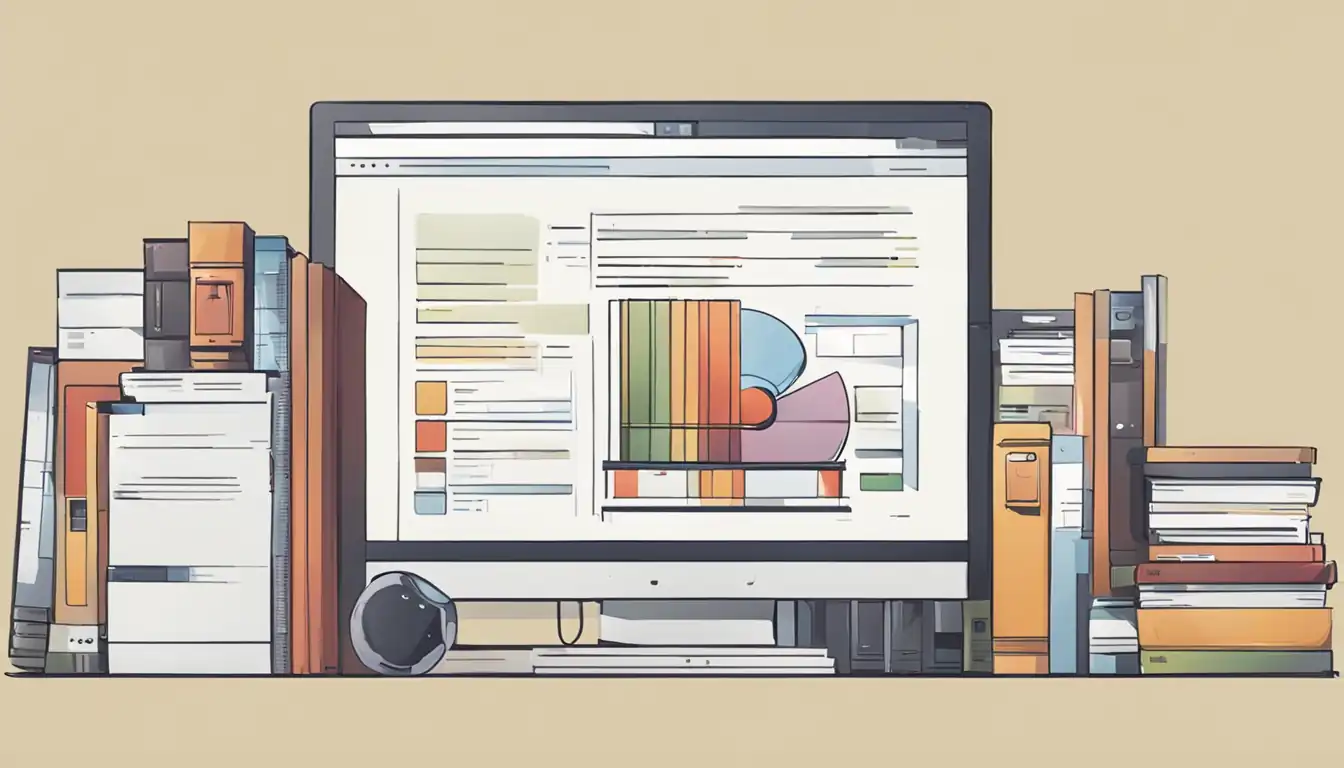
Introduction to Image File Types
When it comes to digital images, understanding the different file types is crucial. Each file type has its own characteristics and uses. In this comprehensive guide, we will explore the most common image file formats, compare their features, and discuss how to choose the right file type for various purposes.
Why Image File Types Matter
Image file types play a significant role in determining the quality, size, and compatibility of an image. Choosing the wrong file type can result in poor image quality, larger file sizes, and compatibility issues. By understanding the different file types, you can optimize your images for different platforms and purposes.
The Basics of Digital Images
Before diving into the specifics of image file types, it's important to understand the basics of digital images. Digital images are made up of pixels, which are tiny dots that form the image. The resolution of an image refers to the number of pixels it contains. Higher resolution images have more pixels and therefore appear sharper and more detailed.
Common Image File Formats
 There are several common image file formats used today. Let's explore each of them and their characteristics.
There are several common image file formats used today. Let's explore each of them and their characteristics.
JPEG: Joint Photographic Experts Group
JPEG is one of the most widely used image file formats. It uses lossy compression, which means that some image data is discarded to reduce file size. This compression can result in a slight loss of image quality, but JPEG files are generally smaller in size compared to other formats. JPEG is ideal for photographs and complex images.
PNG: Portable Network Graphics
PNG is a popular image file format that supports lossless compression. Unlike JPEG, PNG files retain all image data, resulting in higher quality images. PNG also supports transparency, making it suitable for images with transparent backgrounds. However, PNG files tend to be larger in size compared to JPEG.
GIF: Graphics Interchange Format
GIF is primarily used for simple animations and graphics. It supports both lossless and lossy compression. GIF files have a limited color palette of 256 colors, making them ideal for images with flat colors and simple graphics. GIF also supports transparency and animation, making it a popular choice for memes and short animations.
BMP: Bitmap Image File
BMP is a basic image file format that stores images pixel by pixel without compression. As a result, BMP files are large in size and not suitable for web use. BMP is commonly used in graphic design and printing, where high-quality images are required.
TIFF: Tagged Image File Format
TIFF is a versatile image file format that supports both lossless and lossy compression. It is commonly used in professional photography and printing due to its high image quality and flexibility. TIFF files can be quite large in size, making them less suitable for web use.
WebP: A Modern Image Format
WebP is a relatively new image format developed by Google. It uses both lossy and lossless compression, providing high-quality images with smaller file sizes compared to JPEG and PNG. WebP is gaining popularity for web use due to its efficient compression and support for transparency.
HEIF/HEIC: High Efficiency Image File Format
HEIF/HEIC is a modern image format developed by the MPEG group. It offers advanced compression algorithms, resulting in smaller file sizes without significant loss in image quality. HEIF/HEIC supports features like transparency and animation. However, it is not widely supported by all platforms and devices yet.
Comparing Image File Types
 When choosing an image file type, several factors need to be considered. Let's compare the different file types based on key considerations.
When choosing an image file type, several factors need to be considered. Let's compare the different file types based on key considerations.
Lossy vs. Lossless Compression
Lossy compression reduces file size by discarding some image data. This can result in a loss of image quality. Lossless compression, on the other hand, retains all image data, ensuring higher quality images but larger file sizes. Consider the importance of image quality and file size when choosing between lossy and lossless compression.
Image Quality and File Size Considerations
Different image file types offer varying levels of image quality and file sizes. JPEG, for example, provides good image quality with smaller file sizes, making it suitable for web use. PNG, on the other hand, offers higher image quality but larger file sizes, making it better for printing and graphics.
Transparency Support in Image Formats
Transparency allows parts of an image to be transparent, revealing the background or underlying content. PNG, GIF, WebP, and HEIF/HEIC support transparency, while JPEG and BMP do not. Consider whether transparency is necessary for your images when selecting a file type.
Animation Capabilities
If you require animations in your images, formats like GIF, WebP, and HEIF/HEIC support animation. JPEG, PNG, and BMP do not support animation. Consider the need for animation when choosing an image file type.
Choosing the Right Image File Type
 Selecting the right image file type depends on the intended use of the image. Let's explore the recommended file types for different purposes.
Selecting the right image file type depends on the intended use of the image. Let's explore the recommended file types for different purposes.
For Web Use
For web use, JPEG and WebP are commonly recommended. JPEG provides good image quality with smaller file sizes, ensuring faster loading times. WebP offers even smaller file sizes without significant loss in image quality, making it ideal for web optimization.
For Printing
When it comes to printing, TIFF and PNG are often preferred. TIFF provides high-quality images suitable for professional printing. PNG, with its lossless compression and support for transparency, is ideal for graphics and designs that require sharp details and transparent backgrounds.
For Photography
Professional photographers often choose RAW file formats specific to their cameras for maximum flexibility and image quality during post-processing. However, for sharing and online use, JPEG or WebP are recommended due to their smaller file sizes and wide compatibility.
For Graphic Design
Graphic designers commonly use PNG and TIFF for their projects. PNG's support for transparency and lossless compression makes it ideal for creating graphics with transparent backgrounds. TIFF, with its high image quality and flexibility, is suitable for professional graphic design work.
How to Convert Between Image File Types
Converting between image file types can be done using various tools and software. Let's explore some common methods.
Online Conversion Tools
Numerous online tools allow you to convert images between different file types. Simply upload your image, select the desired output format, and download the converted file. Some popular online conversion tools include Zamzar, Convertio, and OnlineConvert.
Desktop Image Editing Software
Image editing software like Adobe Photoshop, GIMP, and Paint.NET also offer the ability to convert between image file types. Simply open your image in the software, choose the "Save As" option, and select the desired file type.
Batch Conversion for Multiple Images
If you have multiple images that need to be converted, using batch conversion tools can save time and effort. Software like Adobe Photoshop and XnConvert allow you to convert multiple images simultaneously, saving them in the desired file format.
Optimizing Images for SEO
Optimizing images for SEO (Search Engine Optimization) is crucial for improving their visibility in search engine results. Here are some best practices to follow:
File Naming Best Practices
When naming your image files, use descriptive and relevant keywords. Separate words with hyphens and avoid using generic names like "image1.jpg." This helps search engines understand the content of your images.
Importance of Alt Text
Alt text is a brief description of an image that is displayed when the image cannot be loaded or read by screen readers. Include relevant keywords in your alt text to improve the image's SEO. However, make sure the alt text accurately describes the image and provides value to users.
Image Sitemaps and SEO
Including images in your XML sitemap helps search engines discover and index them more effectively. Ensure that your images are included in the sitemap and that the sitemap is submitted to search engines. This improves the chances of your images appearing in search results.
Advanced Image Formats and Future Trends
In addition to the common image file formats, there are advanced formats and emerging technologies worth mentioning.
Vector Graphics: SVG
SVG (Scalable Vector Graphics) is a file format that uses mathematical equations to represent images. Unlike raster images, which are made up of pixels, SVG images can be scaled to any size without losing quality. SVG is commonly used for logos, icons, and illustrations on the web.
Emerging Formats and Technologies
The world of image file formats is constantly evolving. New formats and technologies, such as AVIF (AV1 Image File Format), are being developed to provide even more efficient compression and better image quality. Keeping an eye on these emerging formats can help you stay ahead in the world of image optimization.
Conclusion
Understanding image file types is essential for optimizing your images for different platforms and purposes. By choosing the right file type, you can ensure the best image quality, smaller file sizes, and compatibility across various devices. Remember to consider factors like compression, image quality, transparency support, and animation capabilities when selecting an image file type.
Recap of Key Points
- JPEG, PNG, GIF, BMP, TIFF, WebP, and HEIF/HEIC are common image file formats.
- Consider compression, image quality, transparency support, and animation capabilities when choosing a file type.
- JPEG and WebP are recommended for web use, while TIFF and PNG are suitable for printing.
- RAW formats are preferred by professional photographers for maximum flexibility.
- PNG and TIFF are commonly used in graphic design.
- Convert images between file types using online tools or image editing software.
- Optimize images for SEO by using descriptive file names, relevant alt text, and including images in sitemaps.
- SVG is a vector graphics format that allows for scalability without loss of quality.
- Keep an eye on emerging formats and technologies for future image optimization.
Final Thoughts on Selecting Image File Types
Choosing the right image file type is crucial for achieving the best image quality, smaller file sizes, and compatibility across different platforms. Consider the specific requirements of your project and the intended use of the images. By understanding the characteristics of different file types and following best practices, you can optimize your images for SEO and enhance the overall user experience.
Additional Resources
Further Reading
- Understanding Image Formats: JPEG, PNG, GIF, TIFF, BMP
- The Ultimate Guide to Image Optimization for the Web
- Image SEO: Optimizing Images for Search Engines